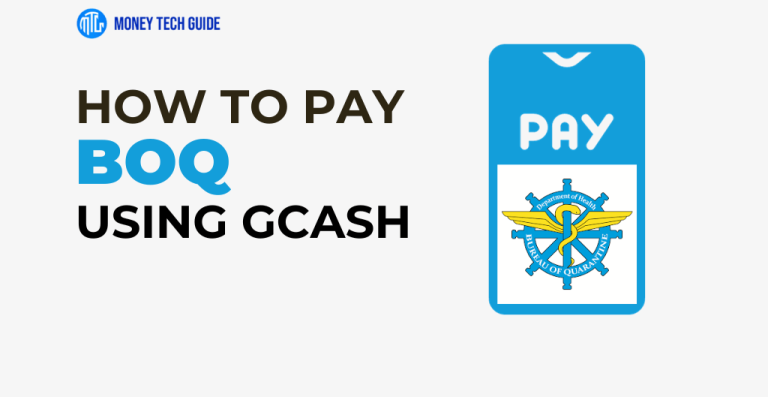Currently, technology has evolved by making things simple in every possible way. Most transactions are made virtually GCash is the leading online payment service that allows bill payment, shopping payment, and much more. Now the concerns arise, can we use it for Meralco payment GCash? If yes, then How to pay Meralco bills using GCash?
A telecommunication company operates GCash so that you can purchase loads for TM, Globe, and other networks. People believe the billing process they use for payment via GCash is simple, hassle-free, and has no extra cost.
Quick Overview on How To Pay Meralco Using GCash:
Step 1 Dowload and install the GCash app.
Step 2. Ensure balance and tap on Pay bills.
Step 3. Choose the Electric Utilities icon.
Step 4. Scroll to find Meralco.
Step 5. Provide the Meralco billing information.
Step 6. Conformation message.
Today’s article is all about how to pay Meralco bills online. Before that, you must know about the Meralco service. What does it provide to people? Is there any Meralco service fee and more? So, if you are a Meralco user and want to pay a bill via GCash, you must read the article to the end.
What is Meralco’s service company?
Meralco (Manila Electric Railroad and Light Company) is the most prominent electric company in the Philippines, offering service in around 22 cities and 89 municipalities. That’s why the Meralco bill payment via GCash has become the monthly routine for its users. This article will help you by simplifying the process of a Meralco bill payment.
Meralco and other companies are the prominent electric distributors in the country. Some regions where Meralco offers its service are National Capital and other provinces such as Bulacan, Cavite, and many others.
Meralco also provides the service to some regions that have their power station but still use it, such as Laguna and Batangas. Apart from Meralco, the country has many other distributors like Benguet Electric Cooperative, La Union Electric Company, Aklan Electric Cooperative, and Dinagat Corporation.
Six steps on how to pay Meralco using GCash?
The step-by-step instructions for Meralco payment GCash are explained in the following section. Before that, if you genuinely want to use the payment mode and need a GCash account, you need to go to their site and create an account before you follow the instructions. You can download the pay, continue paying the bills, and use it for other services.
- Download and install the GCash app.
- Open the GCash app and ensure to have sufficient balance.
- Look for the Electric utility’s icon.
- Scroll to find Meralco.
- Enter billing information.
- Confirmation message.
Step 1: Download the GCash app:
You can download the GCash app through the Play Store and install it on your mobile phones. Make an account and enter the 4-digit MPIN on your GCash app.
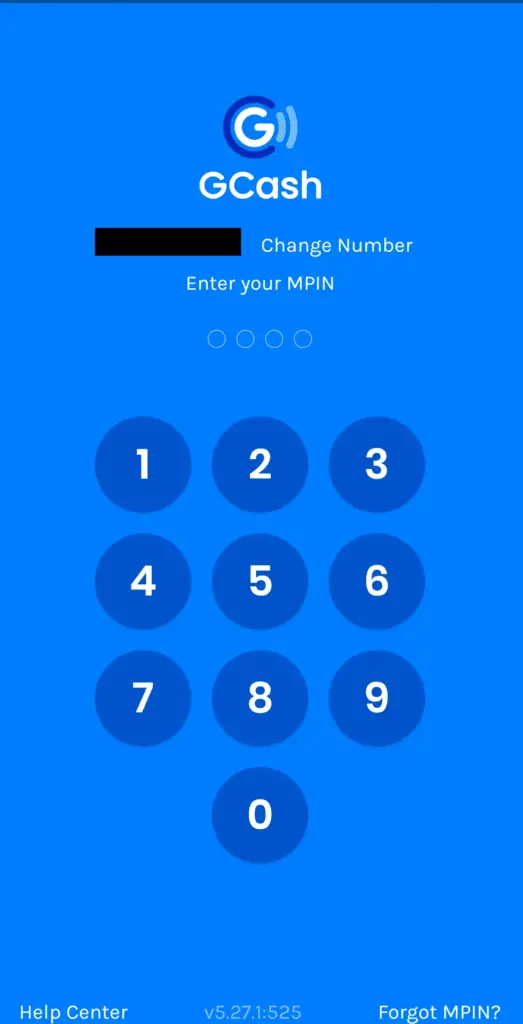
Step 2: Ensure balance and tap on Pay bills:
To pay Meralco GCash, you must have a sufficient balance in your account for bill payment. After this, tap on the Pay bills icon.
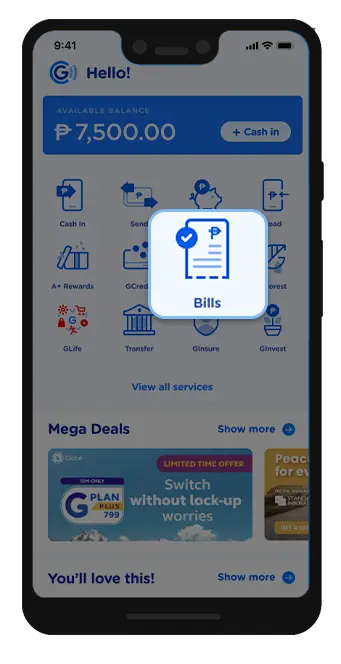
Step 3: Choose the Electric Utilities icon:
Look for the Electric Utilities icon and choose it. It will provide the list of electric utility companies in the country.
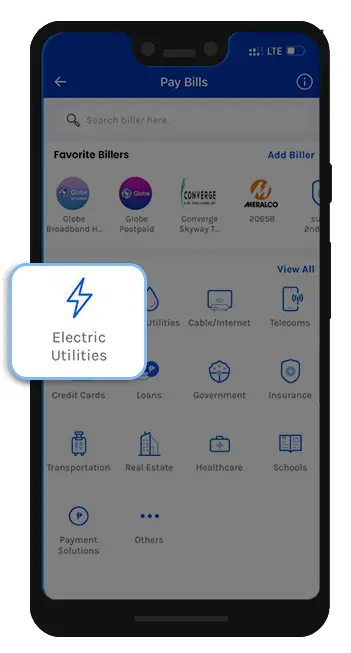
Step 4: Scroll to find Meralco:
Scroll the electric utilities and find Meralco. You can tap on the heart icon to add to a favorite list. It will help you find it quickly next time for Meralco GCash.
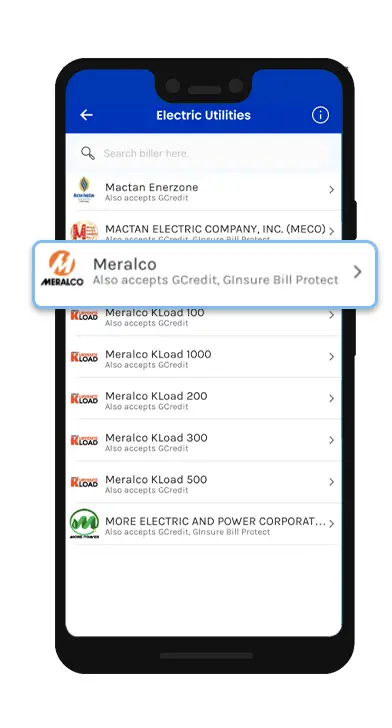
Step 5: Provide the Meralco billing information:
Once you click on Meralco, you will redirect to a billing information page, and you must provide the details for GCash payment. It would help if you had two basic things Meralco Reference Number GCash and total payment. You can find the 26-digit reference number and total amount at the end of the billing statement. A recent update in 2021 has made that client don’t need the MRN number for Meralco bills online. For this, you need an account number and the balance for payment.
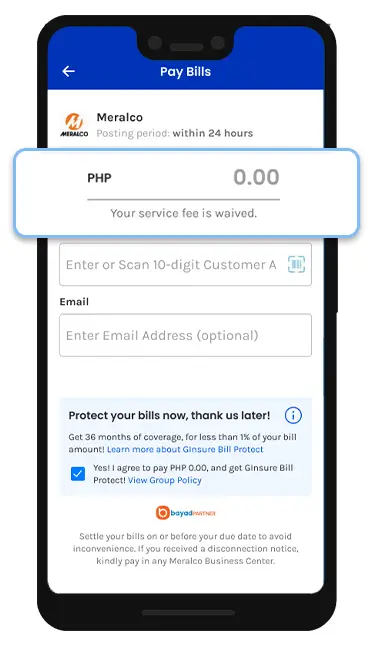
Step 6: Conformation message:
Before proceeding further, make sure you enter the correct details. You can enter the email address to get the GCash payment receipt. It is sent to your inbox once the payment is made; as you confirm the information is correct, tap Next. It’s done; you will get a notification on the GCash app acknowledging that the Meralco bill online is completed.
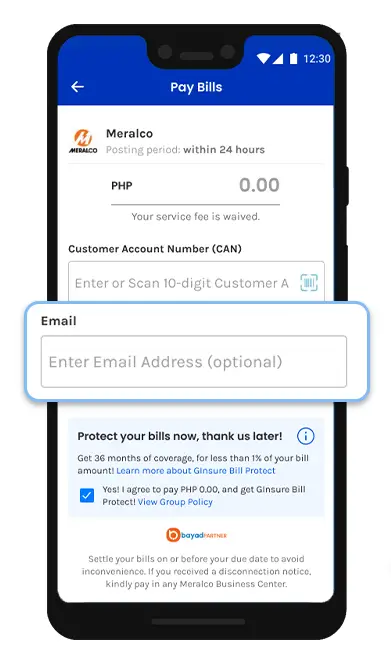
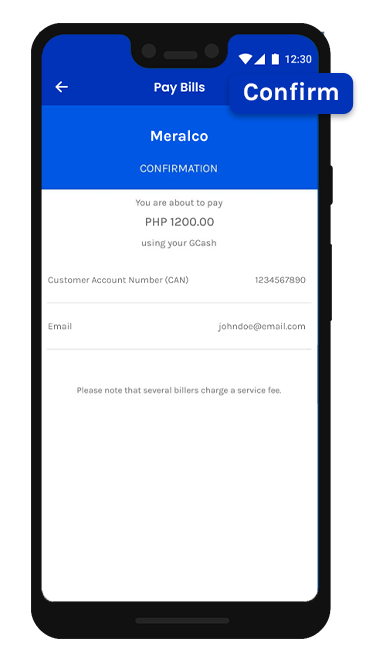
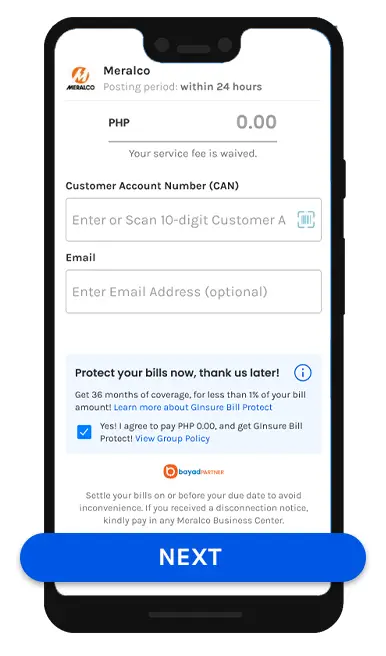
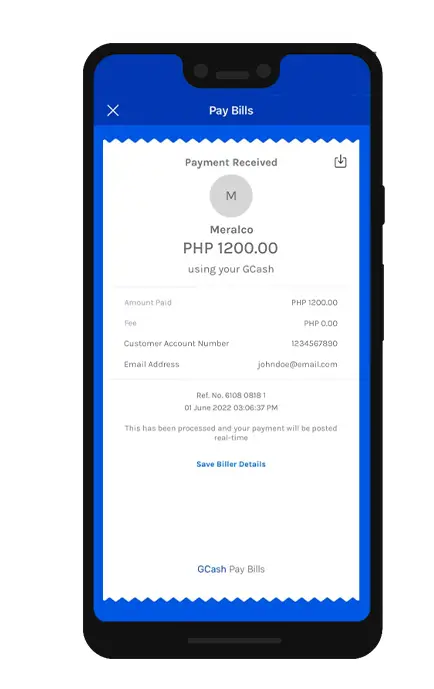
How to save the Meralco account in the GCash Favorite?
Meralco bill payment via GCash becomes easy if you add the Meralco to your GCash favorites”. The steps for the process are explained in the following section:
Step 1: Log in to your GCash account and tap on pay “bills”
Step 2: Tap on “Add billers.”
Step 3: Look in the search bar for Meralco until you find it.
Step 4: Enter the GCash account number and the email address where the receipt is sent. Also, add the nickname in the GCash app that you use for the favorites section. You can skip the amount as it varies with monthly bill payments. You can check the “Remind me every” to get the monthly reminder to pay the bill. Tap on “save.”
Step 5: On the bill section, you can see that the Meralco account is saved as favorite’s tap on the biller whenever you want to pay the bill via GCash. There is no need to enter the CAN number or email address; add the amount for payment, and it’s good.
Conclusions:
Meralco is the electric utilities company that is leading in the country Philippines. Most citizens are utilizing their service, and GCash integrates with it. You can pay the bills online through the GCash app. The steps of paying the Meralco using GCash are defined above in the article to help the user with bill payments.
FAQs
Q: Can I Still Pay Meralco Thru GCash?
Ans: You can pay the Meralco bill thru GCash if the due date extends as long as the connection is established correctly. You can also settle the bill by using the Meralco mobile app.
Q: How Can I Pay The Meralco Bill Online, Step By Step?
Ans: The steps to pay the Meralco bill online are described in the following section:
1. Open the GCash app.
2. Tap on pay bill and then the electric utilities.
3. Look for the Meralco app.
4. Fill in the billing details and select GCash as a payment mode.
5. Tap on confirm button.
6. Confirmation message.
Q: How To Pay Bills With GCash?
Ans: The process to pay the bill through GCash are:
Open the GCash app.
Type the desired category of the bill payment.
Tap to select the biller.
Enter the required information of the biller and tap on next.
Tap on the confirmation message.
Get an email message for confirmation.
Q: How Much Does GCash Charge For Bills Payment?
Ans: The GCash charges vary from bill categories. Sometimes the charges are pretty high, and some of the services are free of charge.
Q: How Do I Find The Meralco Bill Account Number?
Ans: You can easily find the Meralco bill account number, which is 10 digit number, and you can get it from the gray bat close to the top of the bills.

I’m Miguel Reyes, your trusted GCash expert here at Money Tech Guide. As a proud Filipino, I’m thrilled to share my extensive knowledge and firsthand experiences with GCash, the revolutionary digital payment platform that has transformed the way we handle our finances in the Philippines.