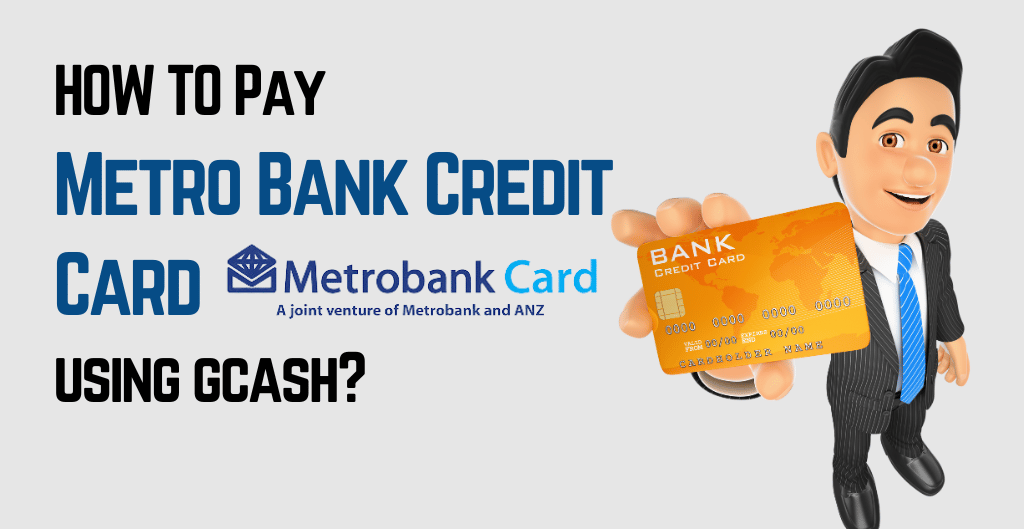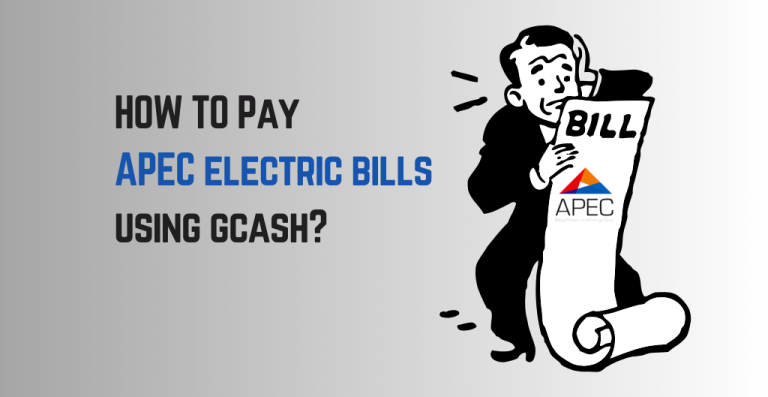When paying for a metro bank credit card, the metro bank allows you to pay through various methods; Here we will discuss How To Pay Metro Bank Credit Card Using GCash? GCash is an accurate, safe, and beneficial application for the Philippines as it grants access to perform many online functions while staying at home and saves time and energy.
Quick Overview on How to pay metro bank credit card using GCash:
Step 1: Log into the GCash application
Step 2: Tap on the option “Pay bills”
Step 3: Choose the option “Credit Cards”
Step 4: Tap on the options Metro bank/PSB credit cards
Step 5: Fill in the information and tap ‘Next’
Step 6: Review details and tap on ‘confirm’
Step 7: Wait for your statement and tap on ‘Done’
In this article, we will discuss How to pay metro bank credit card using GCash?? How To Pay Metro Bank Credit Card Using GCash? Metro bank payment methods, the importance of GCash, and much more about Metro bank. Stay tuned till the end to learn more about the GCash application and the steps to pay metro bank credit card using GCash. Let’s begin the blog!
How to pay metro bank credit card using GCash?
You can effectively pay for a metro bank credit card at home. For the comfort of GCash and Metro users, banks have approved these online facilities to transfer your payments in just a few seconds quickly. Follow the steps given below and pay learn How To Pay Metro Bank Credit Card Using GCash:
Step 1: Log into the GCash application:
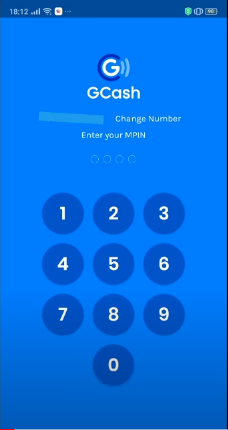
First, you must install the GCash application through the google play store and make a GCash account. If you already have an account, ensure you have a good history, all your payments and loans are clear, and you have paid your amounts on time.
Step 2: Tap on the option ‘Pay bills’:
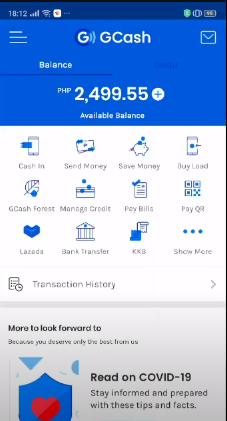
When you open the GCash application, several options appear on your home screen; you must choose any of them depending on your need. Here we will pay for a metro bank credit card, so you have to tap on ‘Pay bills.’
Step 3: Choose the option ‘Credit Card’:
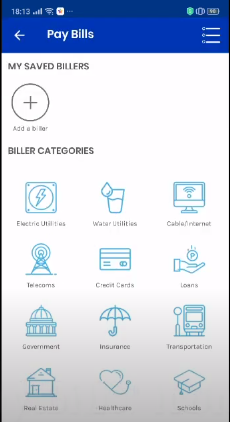
After you tap on pay bills, various icons will be shown to you about which bill you want to pay. As we pay for credit cards, you will choose the ‘Credit card.’
Step 4: Tap on the option ‘Metro bank/ PSB Bank:
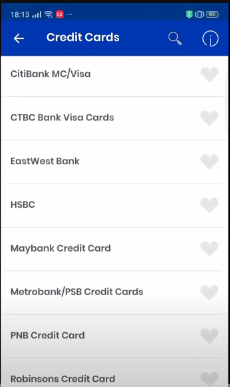
Here, you must select the bank you want to pay to. You can tap on the metro bank or PSB bank to proceed further.
Step 5: Fill in the information and tap ‘Next’:
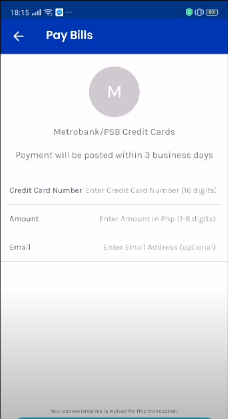
In this step, you have to fill in the required information as you will be asked for your account number or credit card number and the amount you have to pay you to have to enter it, after that you have to enter your email id and contact number, after filling all the blanks somewhere on your screen an option of ‘Next’ will appear tap on it and move on the next step.
Step 6: Review your details and tap on ‘Confirm’:
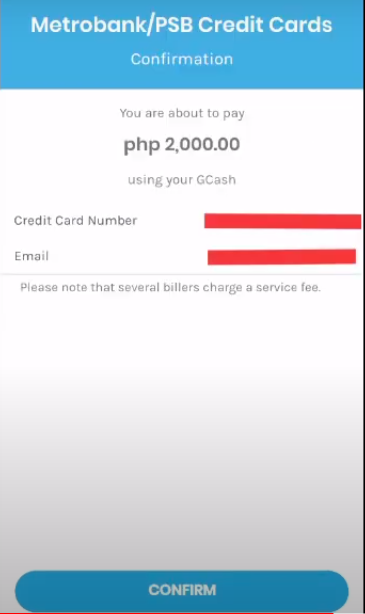
After following all these steps, you must check all the details you have entered, including account number, credit card number, amount, email id, and contact number, and tap on the option “Confirm”
Step 7: Wait for the statement and tap on ‘Done’:
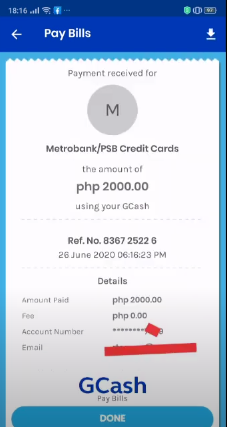
At last, GCash will send you an authentication message that your amount has been transacted, and the metro bank will send you a statement at your email id that you have cleared your bill. Check them both and tap on the option ‘Done.’
Why use GCash?
GCash is a multinational authorized application that turns your smartphone into a wallet where you can keep money and spend whenever and wherever you want. It saves your time and energy because due to the facilities given by GCash to its users, you can buy mobile loads, does online shopping, pays bills, transfers money to any one, pay the companies for insurance, etc. Moreover, GCash is now linked with many banks and companies through which you can quickly pay for them online using GCash.
GCash is very safe and secure as they provide excellent services to its users by taking care of their money and personal information. You can keep as much money as you want in your GCash wallet without worrying about losing it or being stolen by someone. The most significant advantage is you don’t have to take time from your busy schedule to pay for anything; you can pay thru GCash when you get free you are not bound for it. GCash allows you to pay the funds for the credit cards of various banks mentioned in the following section below:
- Landank
- AUB
- BDO
- May Bank
- Metro bank
- PBCOM
- PNB
- PS Bank
- RCBC
As I mentioned above, you can quickly pay for any of these banks using GCash or GCredit; you need to keep the history of your GCash good and all your funds, payments, and loans clear.
Metro bank credit card:
Metro bank has launched three types of credit cards for its user. Metro bank world master card enables you to double the points you can spend in foreign areas and gives a 50% discount on your dining deals. Other cards are mentioned in the following section below:
- Metro bank travel platinum visa
- YAZZ prepaid visa card
- Visa welcome rewards
- Metro bank Titanium visa card
- Metro bank reward plus visa spend-based fee waiver program.
Metro bank payment options:
Metro bank provides various payment options to its users. The list of metro bank payment options is mentioned in the following section below:
- Metro bank mobile banking app
- Metro bank online
- M online
- Metro bank ATM
- Metro bank branches
- Automatic debit arrangement
- MB pay
For the convenience of its customers, the metro bank allows its payments through other online platforms, which are mentioned here:
- GCash
- Coins. ph
- Bayad center mobile app
- PS bank online and mobile app
- RCBC online and mobile app
- BancNet online
- Security bank online and mobile app
Conclusion:
Ultimately, GCash is a practical application as it provides an amenity to users by facilitating them at their homes. It performs many online functions very effectively and rapidly. Moreover, it is easy to use, and anyone can appropriately follow the steps and do the work. It saves time and energy How To Pay Metro Bank Credit Card Using GCash, you have to follow these easy steps mentioned in this article, and you will successfully pay for it using GCash or Gcredit.
This article will benefit you and get a lot of information about GCash and metro bank credit cards. Now hurry up and pay your bills, transfer money, and do online shopping using GCash without any stress.
If you are looking to learn how to pay bills, transfer money etc via GCash then visit Money Tech Guide.
FAQ’s | How To Pay Metro Bank Credit Card Using GCash
Q1: Can I Pay Metro Bank Credit Card Using GCash?
Ans: Yes, you pay metro bank using GCash by following the steps mentioned in the given section below:
1. Log into the GCash application on the option “Pay bills.”
2. Choose the option “Credit Cards.”
3. Tap on the options Metro bank/PSB credit cards
4. Fill in the information and tap ‘Next.’
5. Review details and tap on ‘confirm.’
6. Wait for your statement and tap on ‘Done.’
By following these steps, you will successfully pay the metro bank credit cards via GCash.
Q2: Can I Pay By Credit Card Using GCash?
Ans: Yes, many banks are linked to GCash now. They allow you to pay for credit cards through GCash. The steps that will help you to pay for credit cards using GCash are given below:
1. Log into the GCash application
2. Tap on the option “Pay bills.”
3. Choose the option “Credit Cards.”
After these steps, you select the bank you want to pay for.
Q3: Is The Metro Bank Credit Card A Master Card?
Ans: Yes, the Metro bank world master card enables you to double the points you can spend in foreign areas and gives a 50% discount on your dining deals.
Q4: How Do I Pay My Metro Bank Credit Card With GCredit?
Ans: To pay Metrobank credit card via Gcredit, there is the following step mentioned below:
Step 1: Install the GCash application
Step 2: Tap on the option ‘Pay Bills’
Step 3: Choose the “Biller category”
Step 4: Fill in the required details ( account number, contact number, amount to be paid, email address)
Step 5: Select Gcredit as your payment source
Q5: Can I Use GCash For The Master Card?
Ans: Yes, you can use GCash for your master card. To pay for a metro bank master card, you have to Log into the GCash application> Tap on the option “Pay bills”> Choose the option “Credit Cards’> Tap on the options Metro bank/PSB credit cards> Fill in the information and tap ‘Next’> Review details and tap on ‘confirm’> Wait for your statement and tap on ‘Done.’

I’m Miguel Reyes, your trusted GCash expert here at Money Tech Guide. As a proud Filipino, I’m thrilled to share my extensive knowledge and firsthand experiences with GCash, the revolutionary digital payment platform that has transformed the way we handle our finances in the Philippines.