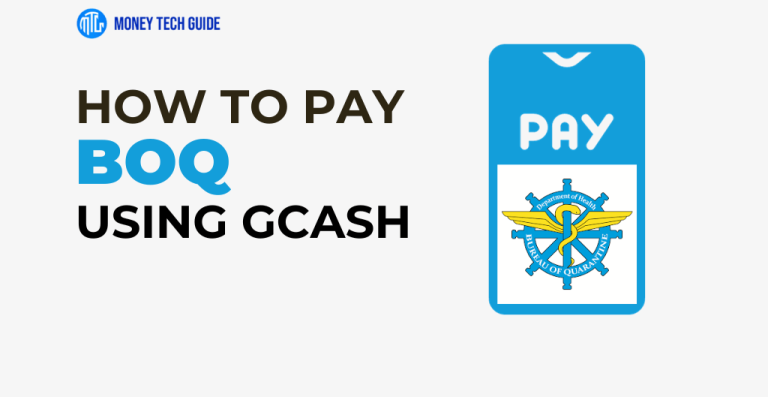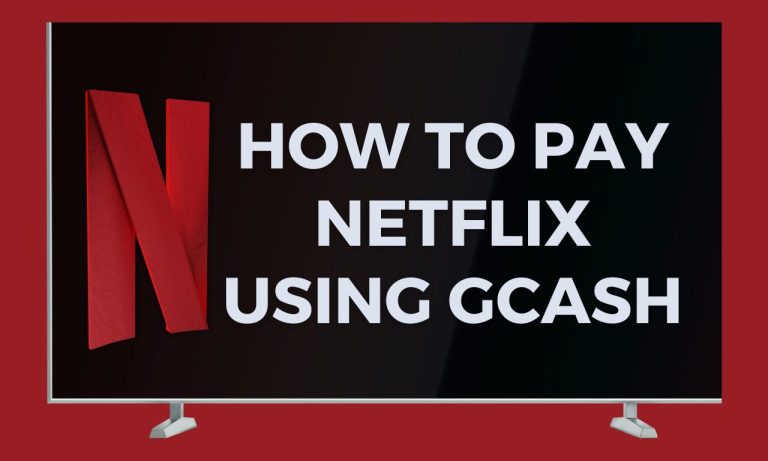Prepaid cables have been seen to dominate the television market recently as compared to the traditional postpaid methods. SatLite which is a new prepaid satellite pay-tv service has partnered with GCash recently to further facilitate their customers and make the process easier which can be done within the comfort of your home without standing in long lines for over-the-counter payments.
Quick Overview on How to load SatLite using GCash:
Step 1: login to GCash
Step 2: Providing your Number
Step 3: Selecting SatLite package
Step 4: Payment
Does your mind have queries and questions like :
1. How to load SatLite using GCash?
2. How to load SatLite TV?
3. How to register SatLite load?
4. How to check SatLite subscriptions?
Then stay connected with us as in this article we’ll go over a step-by-step detailed process of SatLite subscriptions through GCash. So without wasting any further time of yours let’s hop into the process.
Steps on How to load SatLite using GCash
Step 1: login to GCash
Open the GCash app and login to your account. Open the home page and select the three dotted icon “view all”. Then under pay tap on the “non-Telco load” icon.
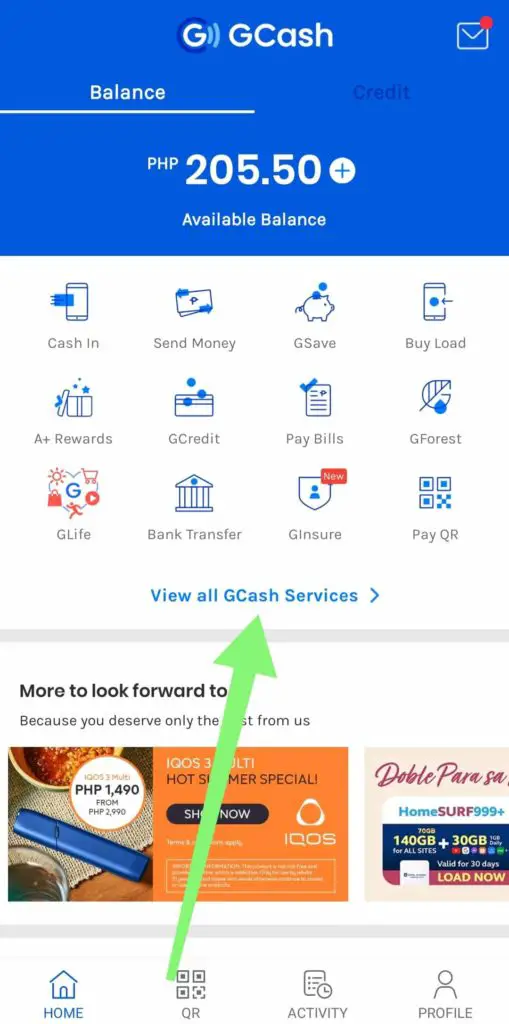
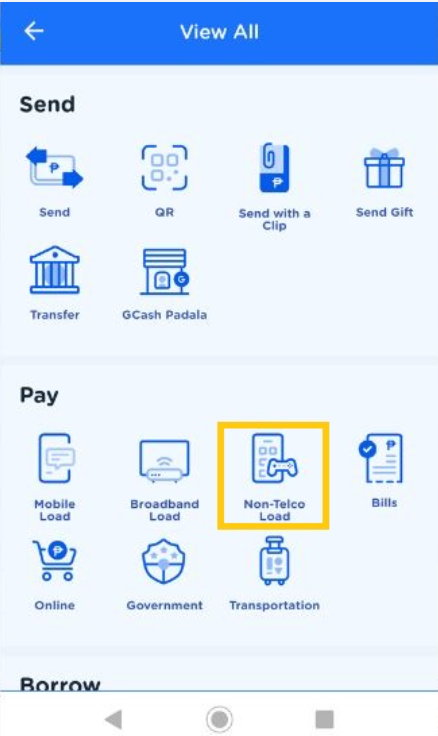
Step 2: Providing your Number
You will be directed to a page where you’ll type your number in the space bar. After typing your GCash mobile number click on the next button.
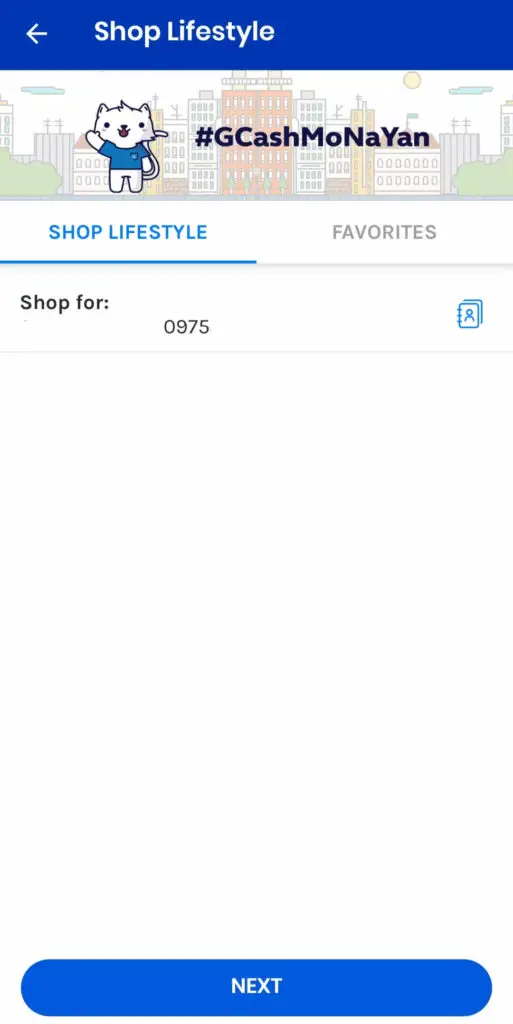
Step 3: Selecting SatLite package
Go over to the PAYTV tab where you’ll search for SatLite load. Select a package according to your preferences for example “SatLite load 99”. After selecting your SatLite package click on the “next” button.
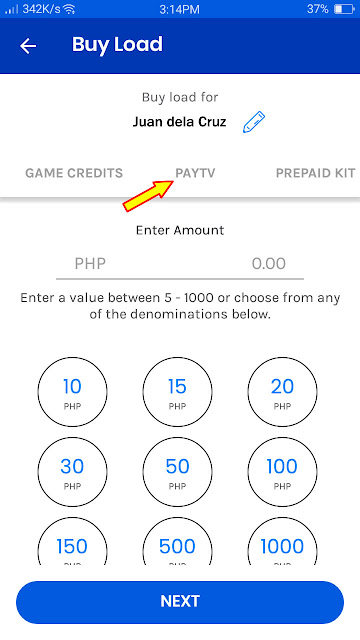
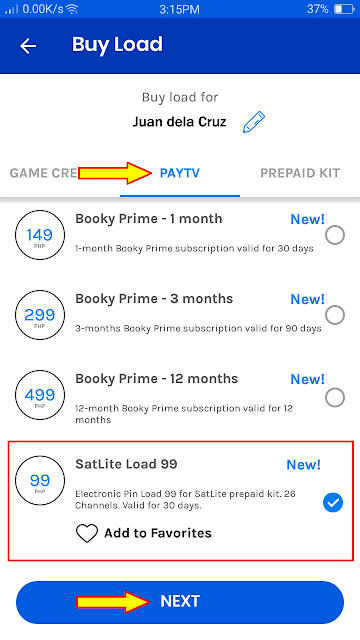
Step 4: Payment
Then click on the “pay” button after which you’ll be directed to a confirmation page. You’ll also receive a SMS which will contain your SatLite pin which you’ll be needing further up in the process.
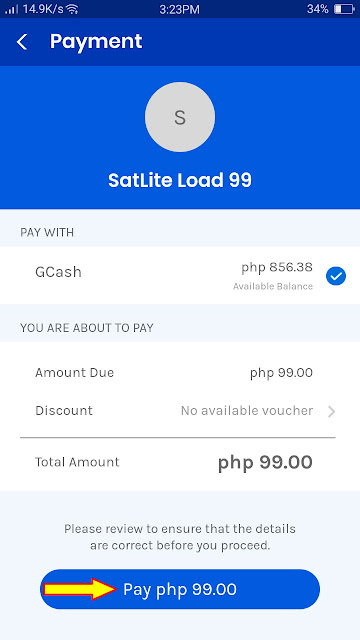
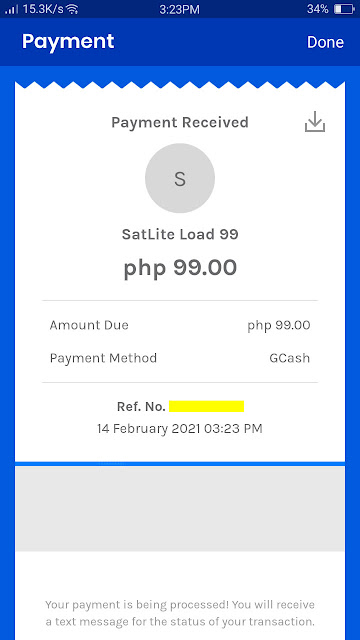
How to load SatLite using Pin?
After performing the above mentioned steps and receiving your pin successfully you’ll message it along with some other details to mark an end to this procedure.
Text SATLITE (space) PIN (space) SatLite Account Number and send it to the number 5353.
Example: SATLITE 09123456789445 678890 and send it to 5353.
That’s it! This was the simple procedure on “How to load SatLite using GCash”. Now you can enjoy your TV without worrying about monthly bill payments. All you need is a GCash account and you’re good to go.
How to check your SatLite subscription?
There are generally two methods to inquire about your subscription: the first one is through SMS and the second one is online.
Through SMS
To inquire about your SatLite Load subscription status via SMS, follow the following steps: Text “SATLITE <space> EXP <space> SatLite Account Number” to 5353 using Smart, TNT, or Sun Cellular.Then You’ll receive a text message detailing your load’s expiration date. Unfortunately, there’s currently no SMS option available for other networks such as Globe, TM, GOMO, and DITO.
Online
To check your SatLite Load subscription online, reach out to the official SatLite TV Facebook page (https://www.facebook.com/SatLiteTV). Message them with your SatLite Account Number and request information about your load’s expiration date. A customer service representative will then provide you with the details regarding your account status.
About SatLite TV:
SatLite, the cable provider sponsored by Cignal TV, offers tailored channel access without contractual obligations or additional fees. Using GCash, settling bills becomes a breeze with just a few clicks.
This cost-effective and economical Cignal TV variant delivers a trimmed channel selection within the same price bracket. It represents a superior upgrade over Free TV, boasting a diverse array of channels. Nevertheless, opting for the TV box from Cignal or the Satellite provider remains the optimal choice.
Depending on the subscription, access to premium plan offers is possible. When the Satellite load expires, recharging is achievable through two routes: visiting the nearest retailer for reloading or utilizing the GCash app for a hassle-free top-up.
To learn more about online payments via GCash visit Money Tech Guide.
SatLite Packages:
It offers a variety of packages which are catered to provide top-notch services to different types of customers and audiences.
Tingi Load (suitable for 3 days)
Load 10 – includes 24 channels
Load 15 – 39 channels
Load 25 – 46 channels
Regular Load (suitable for 30 days)
Load 99 – includes 39 channels
Load 199 – 46 channels
Load 299 – 51 channels
FAQ’s | How to load SatLite using GCash
How many digits is a SatLite account number?
SatLite account number consists of 8 digits.
Is SatLite Present In The Buy Load Part Of GCash?
No, it is not present in the Buy Load part of the GCash, but you’ll be able to find it in the lifestyle load portion link with the Shop Lifestyle from where you can proceed with the purchase.
How Does Someone Know That SatLite Loads Successfully?
If you want to find out about the SatLite load and its expiration, just text CIGNAL (space) EXP (space) Satlite Account number 5353.
Can We Use The Cignal Load For Satlite?
Yes, you can use it however, it could be accessible to Cignal Prepaid users acquiring the latest Cignal reload and electronic PIN, as well as Satlite subscribers purchasing new Satlite reload cards and electronic PIN.”

I’m Miguel Reyes, your trusted GCash expert here at Money Tech Guide. As a proud Filipino, I’m thrilled to share my extensive knowledge and firsthand experiences with GCash, the revolutionary digital payment platform that has transformed the way we handle our finances in the Philippines.