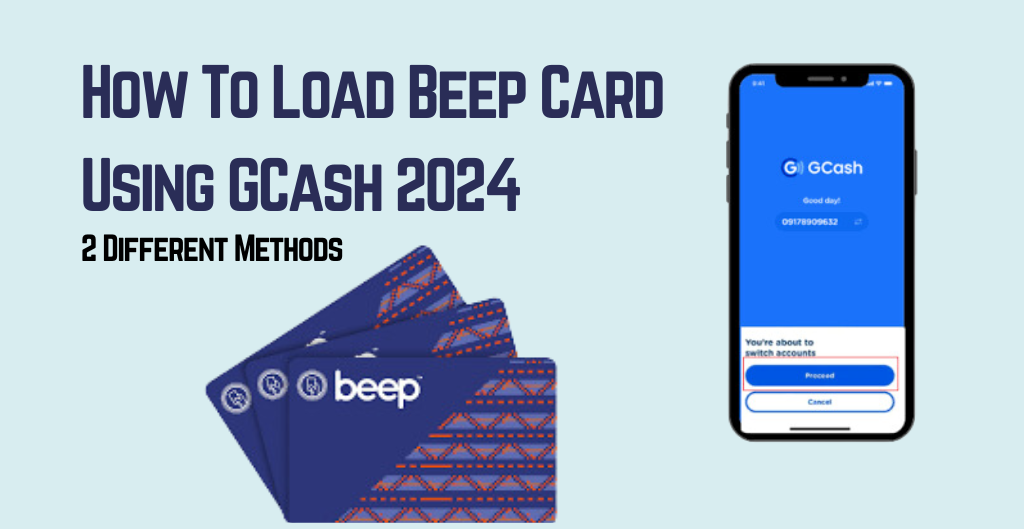How to load Beep Card using GCash? Stop waiting in line at the P2P loading station to reload your Beep Card. GCash has added a Beep Card in GLife features, to make your travel cost cashless.
Beep card load is one of the important things, Filipinos must check before going out. Whether you’re planning to travel or shop, Beep Card is your go-to partner of all time.
If I share my review on Beep Card, to be very honest, it has made my life easy. I used to go to the Beep loading station for the Beep Card reload. Later on, I discovered that I could pay Beep using GCash app within a few minutes.
Quick Overview on How To Load Beep Card Using GCash:
Step 1: Launch GCash app
Step 2: Select Pay Bills
Step 3: Tap On Transportation
Step 4: Enter Beep Card Details
Step 5: Enter Amount
Step 6: Complete Transaction
Step 7: Confirmation Message
I’m going to share all methods of loading Beep Card in detail. Before that, let’s have a look at Beep card information.
What is a Beep Card?
Beep Card was invented in 2015. A beep card is a contactless smart card which can be reloadable. Beep card is used as an alternative to cash for for paying rail-based rapid transit transportation fares. Moreover, it’s also used for shopping and business purposes.
Method # 1 – Load Beep Card without NFC
Steps How To Load Beep Card Using GCash
You can load Beep Card without an NFC-enabled phone. Want to know how? Let’s get into the step-by-step guide on how to load Beep Card using GCash without NFC.
Step 1: Launch GCash app
Open GCash app on your phone and log in. In case, you don’t have an account, click on signup and enter your details to create an account.
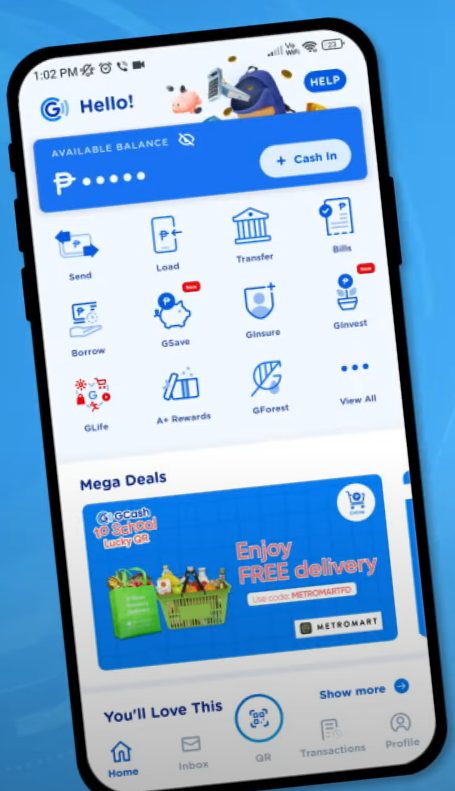
Step 2: Select Pay Bills
When you log into the GCash app, on the dashboard there will be different options. To load Beep Card Tap on the “Pay Bills” option.
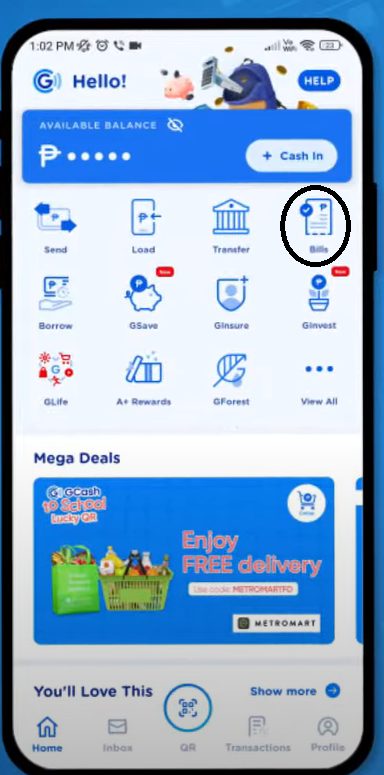
Step 3: Tap On Transportation
After you click pay bills, biller categories will open. Click on the “Transportation” category. A new page will open and select “Beep™”.
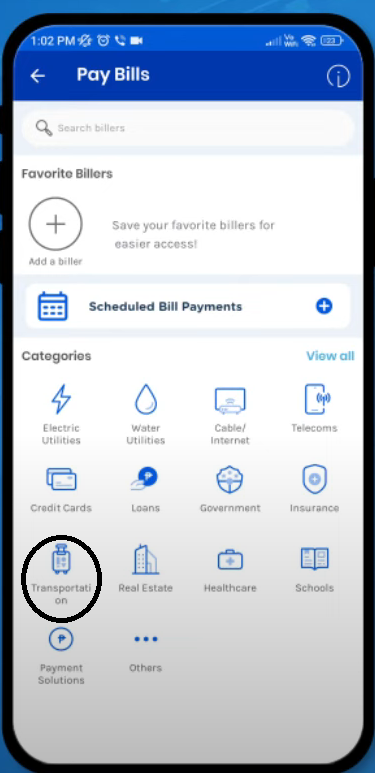
Step 4: Enter Beep Card Details
Details are mentioned on the back side of the Beep™ Card. Enter all details and recheck before you click on Submit.
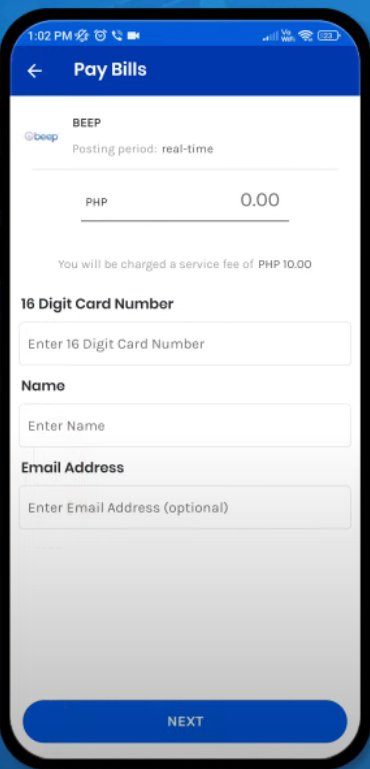
Step 5: Enter Amount
Enter the Amount which you want to load in the Beep Card. But make sure that you’ve enough or more balance in your GCash account. Otherwise, the Beep load will not be successful.
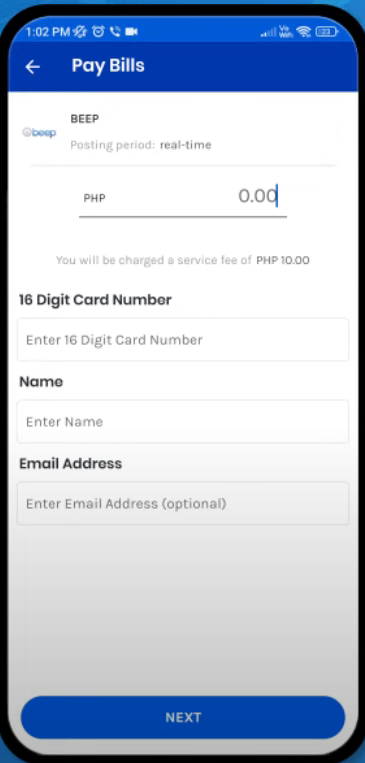
Step 6: Complete Transaction
Click on the Confirm button and your transaction will be successful.
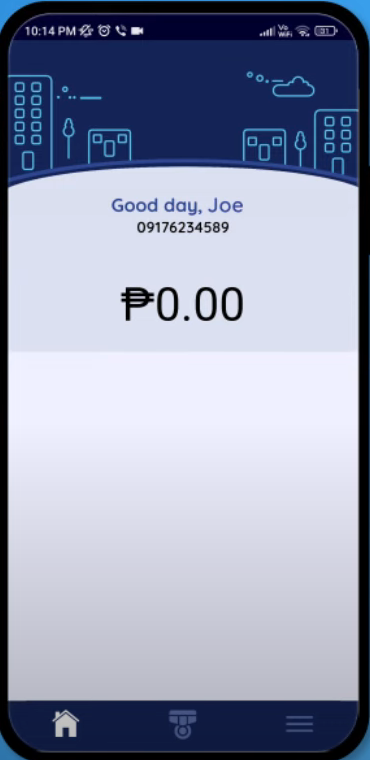
Step 7: Confirmation Message
You’ll see a pop-up of Confirmation on the screen. Moreover, you’ll receive a message and email of successful transaction confirmation.
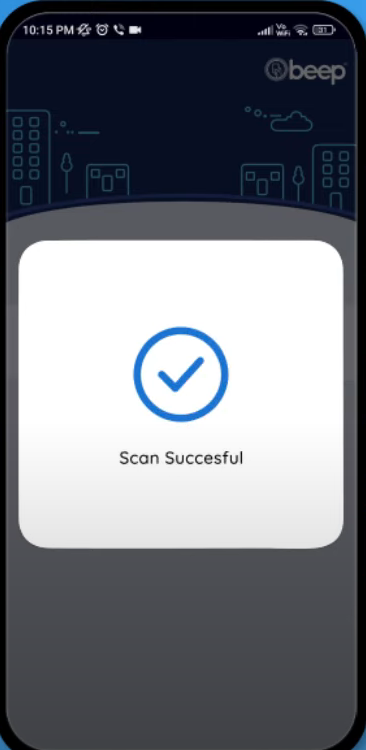
So, in these steps, I’ve shown you the method to load Beep Card using GCash without NFC. This doesn’t end here, I’ve more easy and simple methods for you.
Method # 2 – Load Beep Card with NFC
Step To Load Beep™ Card Via Beep Mobile App.
If you’re a user of Beep™, you must have its app. Beep™ app is available for both Android & iOS. In the following steps, I’ll discuss how to load Beep Card using GCash iPhone and Android phones with NFC.
Step 1: Open Beep™ App
Download & install the Beep™ app from the Play Store. Launch the app, create your account and log in with your details. You’ll see two options Registered card or load unregistered card, Click on any.
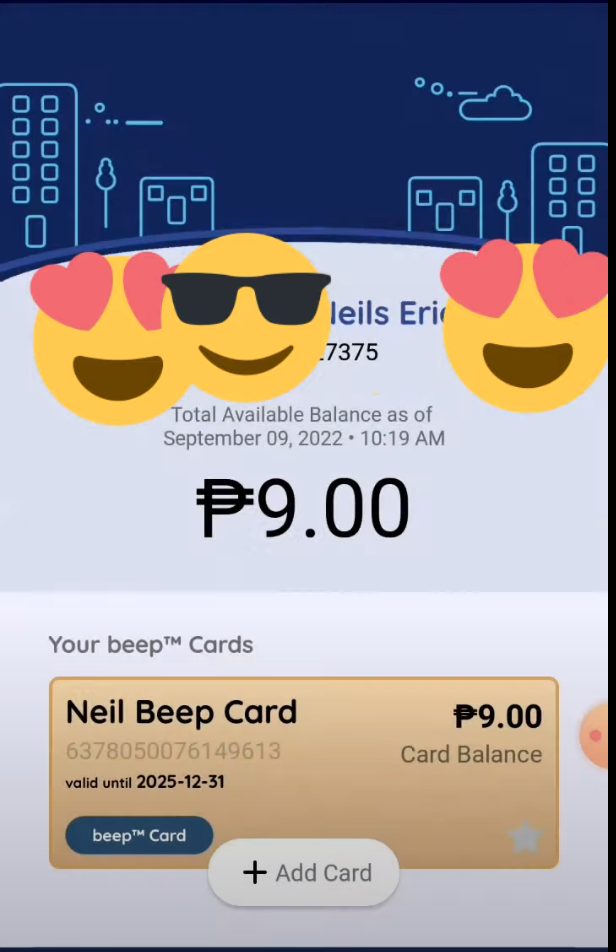
Step 2: Enter Amount
Select the amount that you want to load in Beep Card from the given amount. You can also enter the amount in the field if your required amount is not present in the options. Click on “Continue” Button.
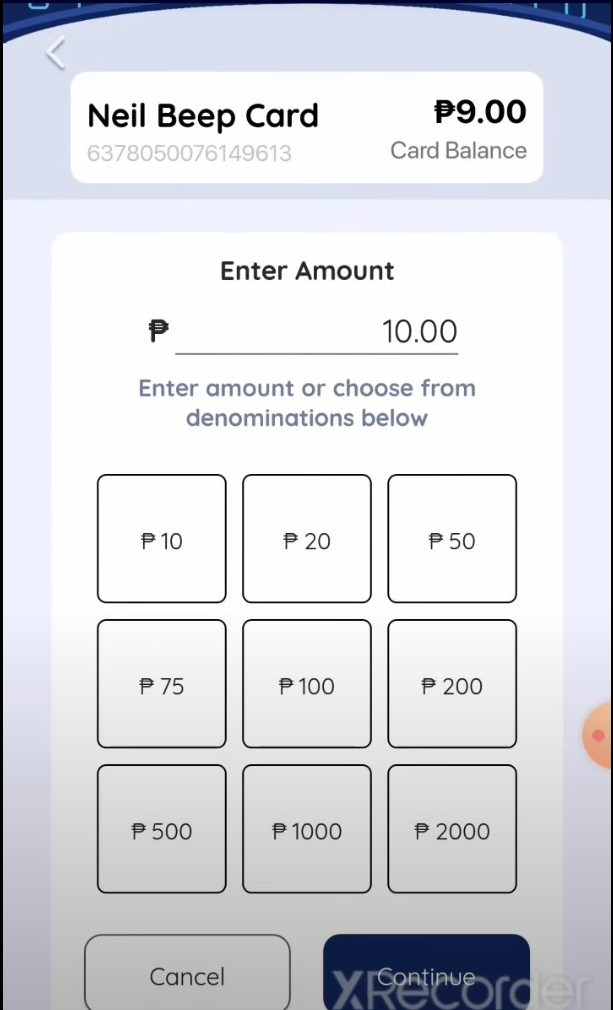
Step 3: Tap on “Continue button”
Load confirmation screen will appear, recheck the amount of Beep load. After that, Tap on “Continue”.
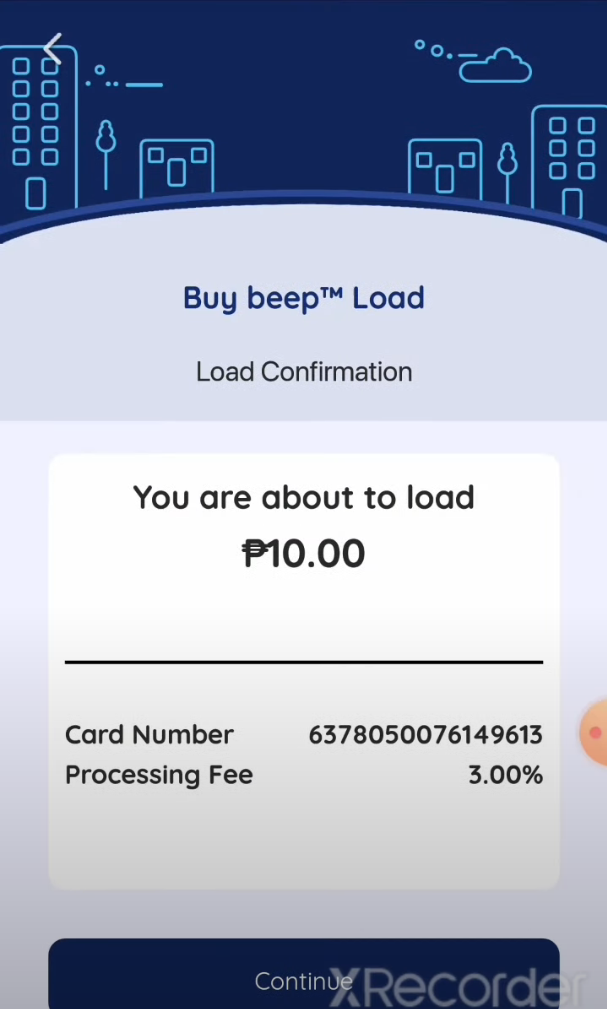
Step 4: Choose GCash as a Payment Method
A screen will appear, which will ask you to select the payment method. There you can see different E-wallets and Debit card options. Select the “GCash” by clicking on its icon.
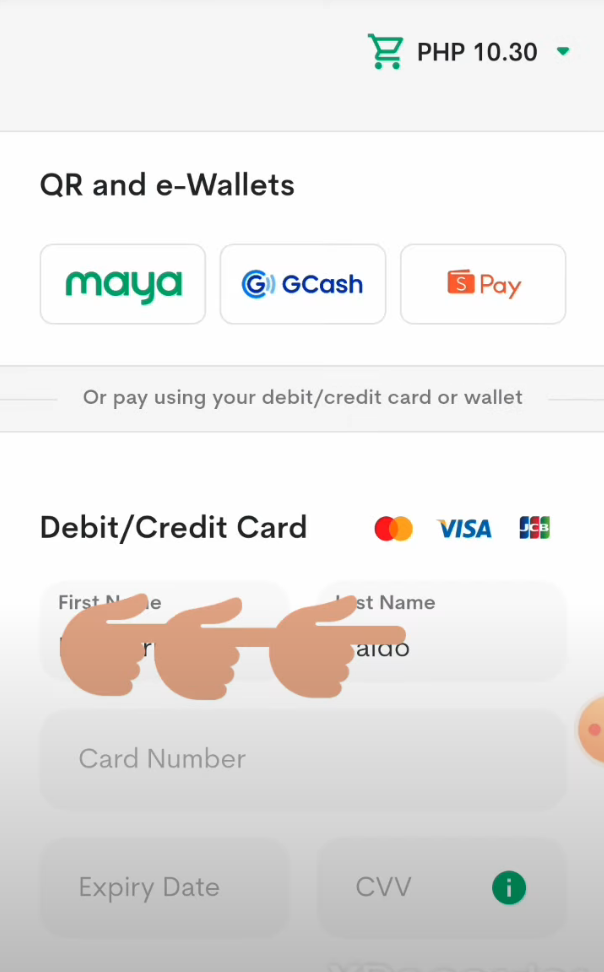
Step 5: Enter Mobile Number
It will show the payment processing screen and in seconds, redirect you to the GCash Login interface. There you’ve to enter your mobile number to log in. Enter the mobile number and Click on “Next”.
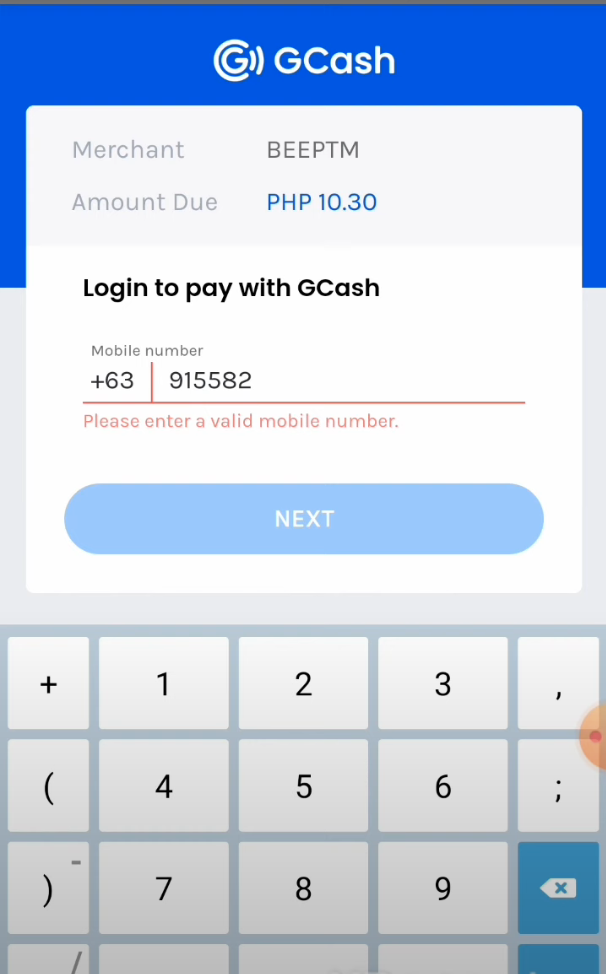
Step 6: Enter Code
An authentication code will be sent to your registered mobile number. Enter these 6-digit codes in the fields before the time limits end. After that, Tap on “Next” button.
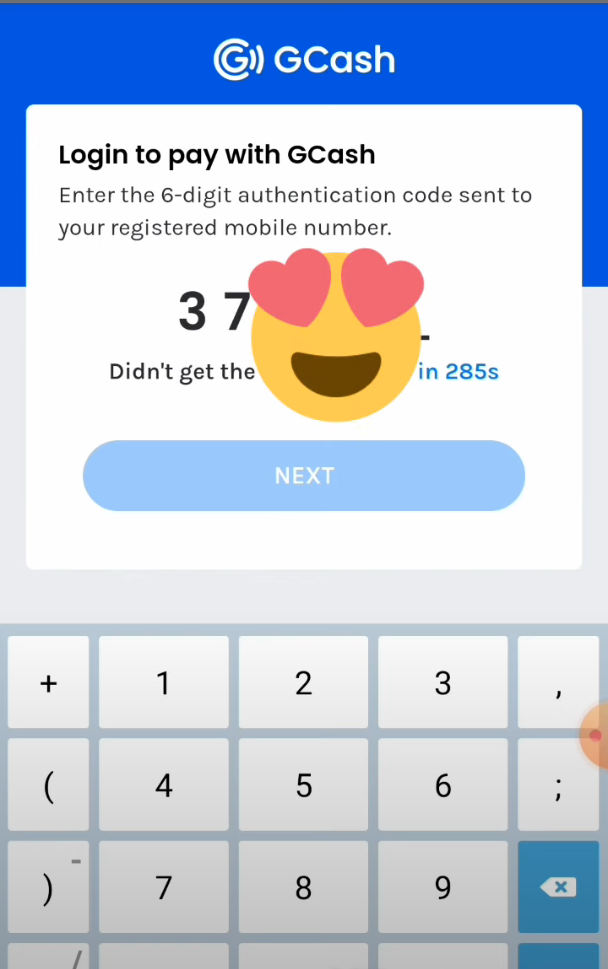
Step 7: Enter MPIN
Enter your 4-digit MPIN to proceed with the GCash login. Click on “Next”.
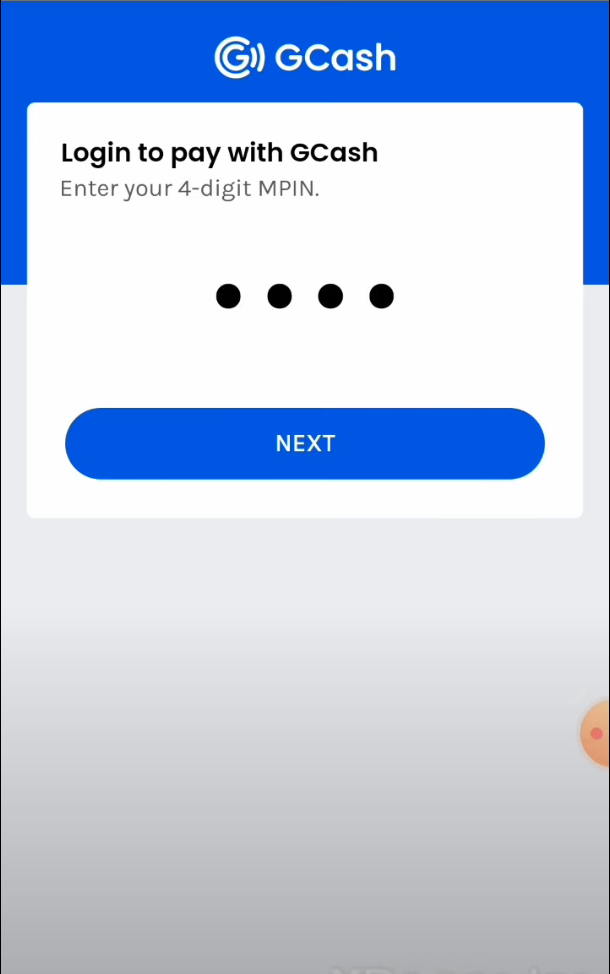
Step 8: Tap On PAY
A receipt will appear on the screen, which will show your current GCash balance. The amount you want to load in Beep Card, discount if available and Total amount in PHP. Review all of the information and tap on “PAY PHP” button.
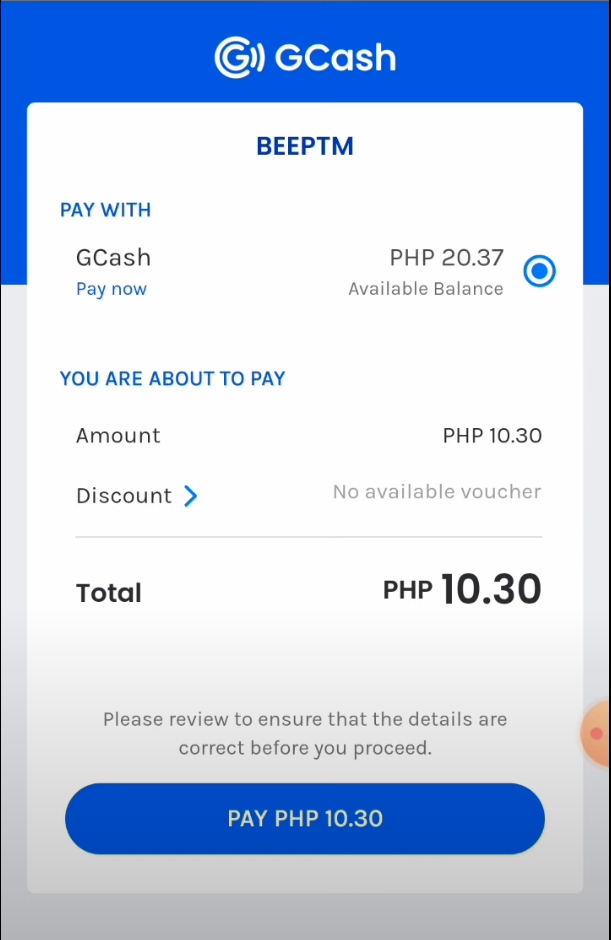
Step 9: Tap on Proceed
It will show you a screen “Successfully Paid BEEPTM Via GCash”. Click on the “ Proceed” button.
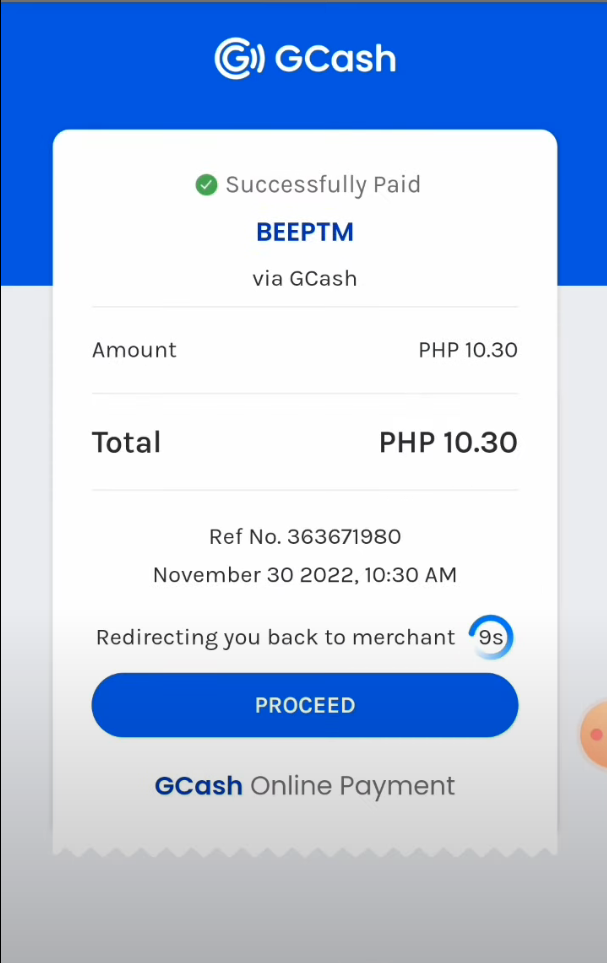
Step 10: Payment Succesful
The payment Transcript will appear on the screen. You can see the amount and transaction details there. And a pop-up will appear that you’ve successfully loaded this amount.
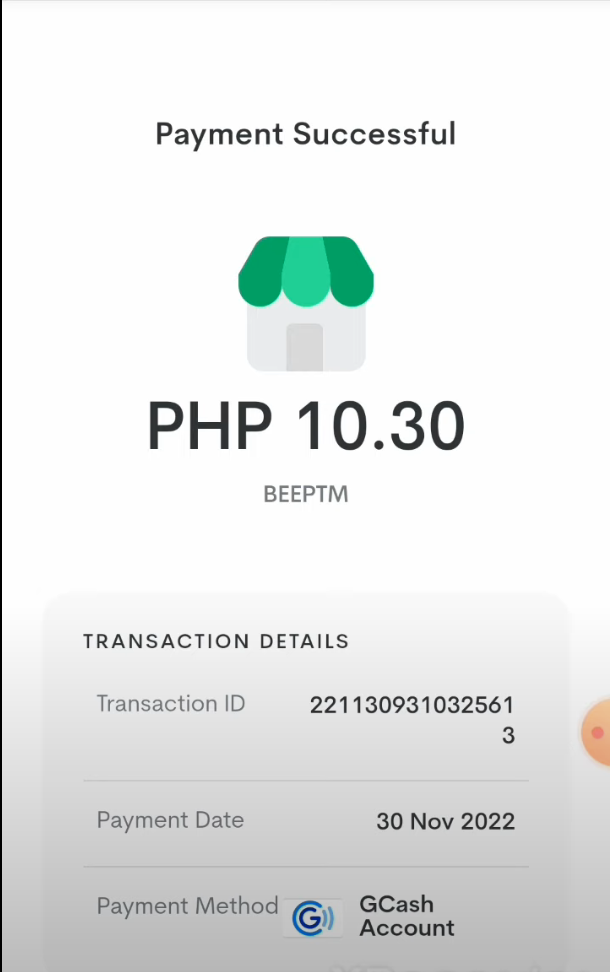
How To load SatLite Using GCash Step by Step
How To Load Cignal TV Using GCash
Check Beep Card Load Online
Want to check the Beep card load online? No worries. The process is quite simple.
All you’ve to do is to download & install the BeepTM app on your phone. Create an account & enter details of Beep Card.
So, to check the balance or Beep card load, open the BeepTM app. The balance will be shown there. For more information, you can also visit MoneyTechGuide.
FAQs – How To Load Beep Card Using GCash
Can You Load Beep Card Online?
Yes, you can Load Beep Card Online Using GCash app, BeepTM app or any other digital wallet.
How Do I Reload My Card On The Beep App?
To Reload Beep Card On The Beep App, Follow these steps:
Open BeepTM App
Enter Load Amount
Click on the Confirmation button twice
Select GCash as a payment method
Login GCash
Tap on PAY
Payment successful
How Do I Transfer Money To My Beep Card?
To transfer money into Beep card using GCash, follow these steps:
1: Login GCash
2: Select Pay Bills
3: Select Transportation & then Tap on BeepTM
4: Enter Amount
5: Payment is successfully transferred
Where Can I Buy A Load For My Beep Card For Free?
You can buy Beep card load for free from these locations:
1: LRT1
2: LRT2
3: MRT3
4: Uncle John’s
5: Digital banking and e-wallet partners
6: Cebuana
7: BeepTM Mobile app
8: P2P Terminal
Does Beep Card Load Expire?
Yes, Beep Card Load expires after 180 days. Moreover, the Beep Card long lasts for four years and its validity can be extended for 1 year, upon request.

I’m Miguel Reyes, your trusted GCash expert here at Money Tech Guide. As a proud Filipino, I’m thrilled to share my extensive knowledge and firsthand experiences with GCash, the revolutionary digital payment platform that has transformed the way we handle our finances in the Philippines.