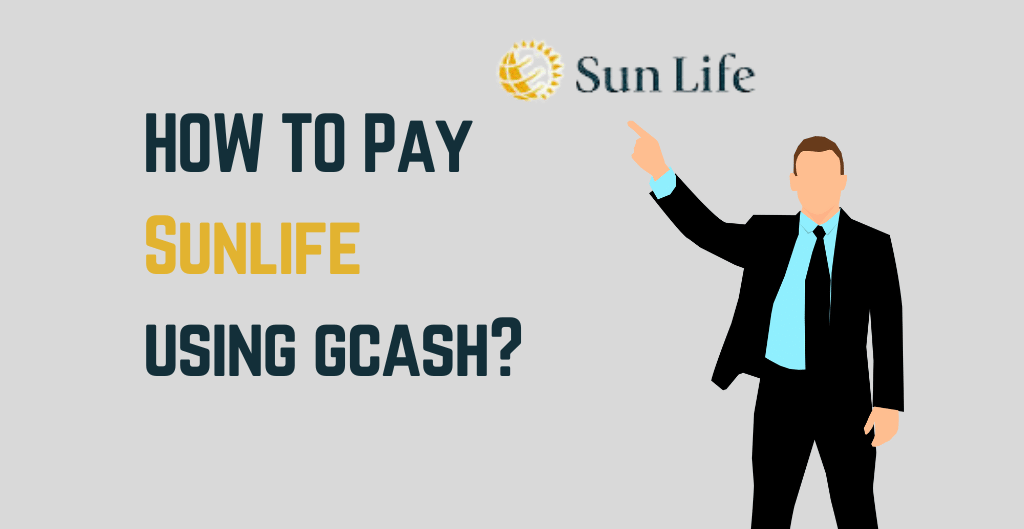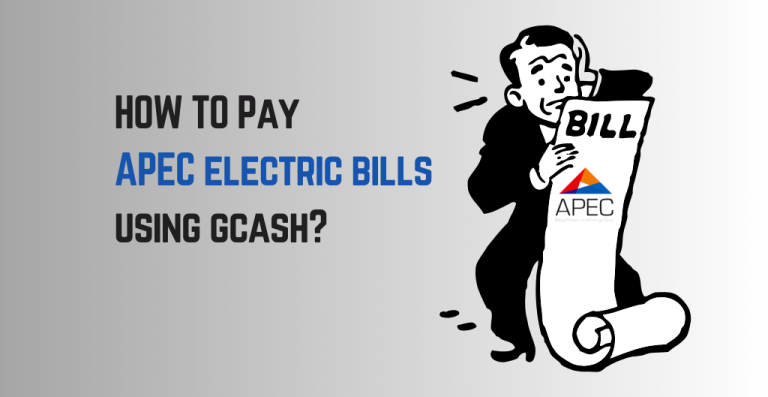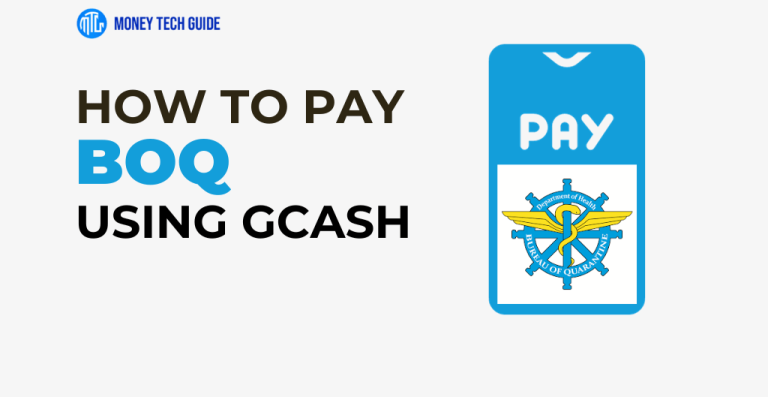If you want to know how to pay for your Sunlife insurance using GCash, you are in the right place. Sunlife knows about the difficulties of financial management. They know how to save time and manage your budget in your working life and after retirement. They also concentrate on your health and education goals and your lifestyle.
Quick Overview on How To Pay Sunlife Using Gcash:
Step 1: Log Into The GCash App
Step 2: Tap On Insurance
Step 3: Choose The Option Sunlife Of Canada, Phils
Step 4: Enter The Details
Step 5: Confirm Your Payment
Sunlife provides financial advice and planning, health and travel insurance products, savings and investment products for all, market-leading pension and benefits solutions containing progressive awareness programs for companies and their workers, managed health programs, revolutionary technology, and the best customer service. To get this fantastic life insurance, you have to pay Sunlife once and get your insurance. To do so, you can choose GCash.
In this article, I will discuss how to pay sunlife via GCash, a brief note on Sunlife insurance, and Why to use GCash? Stay tuned till the end to learn about the complete payment method of Sunlife using GCash.
Benefits of Sunlife:
Sunlife insurance provides you with many benefits throughout your life. Some of the significant benefits are mentioned in the following section below:
Safety for you and your family:
Sunlife provides many benefits for you and your belongings by giving health and medical benefits, and it improves your lifestyle by giving you monthly assurances. The employee benefits plan offers many products and services at discounted prices. Health insurance contains the following components:
- Vision treatment: in this insurance, they provide you with all the expenses, including eyesight checkups, prescriptions, eye lenses, eyeglasses, etc.
- Hospital Charges: if you or any of your family members go to the hospital due to any sickness or accidental emergency, they will pay for everything, including checkups, medicines, operations, etc. These facilities are included in the provincial plan of Sunlife.
- Paramedical: This insurance contains the expenses of your physiotherapists or your physicians.
- Dental treatment: When you want to go to the dentist, your dental checkup will partially or fully depend on Sunlife.
How to pay Sunlife?
Sunlife accepts payment in many ways. As they provide excellent services to their customers and always try to take care of their convenience, they permit you to pay them conveniently. So, if you want to know where to pay sunlife or sunlife payment centers, then the acceptable methods are the following:
- Pay through Bank
- Over the counter
- Online payments / mobile banking
- Through GCash/ Gcredit
- Using Paymaya and other online cash wallets.
- Bill payment centers.
- Smart money
List of Sunlife Plans you can pay using GCash:
These are the plans that can attain and can pay the monthly insurance via GCash are mentioned in the following section below:
- Sun Maxiline Prime
- Sun Maxiline 100S
- Sun fit and Well
Sunlife Maxilink Prime
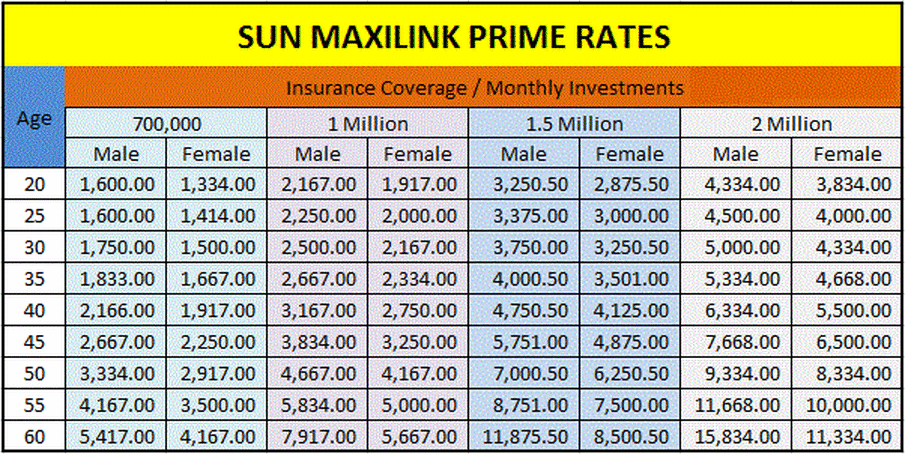
Sunlife Maxilink prime provides you with both insurance protection and investment; it gives you better money plans and the finest ways to increase your money by investing it. You can get life insurance, investment plans, funds, and extra bonus through max link prime. The benefits of using these premium options include insurance and funds for situations including accidents, sudden surgeries, or any disability.
Why use GCash?
GCash is an internationally authorized application that provides you options to pay your bills quickly, do online shopping, transfer money, buy loads, etc. it is essential because it saves both your time and energy and enables you to perform many functions online at home. Taking time from your busy routine for these little things can be challenging.
Now, with the help of GCash, you are not bound to go anywhere at any specific time; you can conveniently do anything, anywhere, whenever you want, just on your smartphone. This application has various features for its users; it offers two types of accounts: verified and unverified. GCash can be called a mobile wallet as you can save money without carrying cash or any amount with you. You can easily spend the money wherever you want through Gcredit.
Benefits of GCash:
The 4 main benefits of GCash are given in the following section below:
- Offline payments: Even offline, you can transmit or transact amounts, pay bills, buy loads, and pay QR.
- Wallet limit: PHP 50,000 is the limit of the GCash wallet.
- Monthly transaction limit: PHP 10,000 can be transacted monthly from your GCash account.
- Refund amount: PHP 10,000 can be refunded in case of any trouble in transactions or money transfers.
How to pay Sunlife using GCash?
The most important question about this article is how to pay Sunlife using GCash. GCash has made it very easy to transfer amounts within the Philippines. When you want to pay any company, including Sunlife, via GCash, you need a smartphone, the GCash application, and the internet, and you can easily find a way to clear your payments. Here, I am going to describe the method of paying Sunlife using GCash in the following section below:
Step 1: Log into the GCash app:
Install the GCash application through the play store and log into it. Several icons will appear on your home screen and you have to tap on the option “Pay Bills.”

Step 2: Tap on Insurance
After tapping on pay bills, you can select insurance to go further.
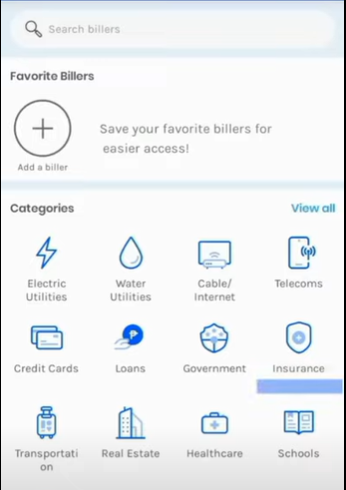
Step 3: Choose the option Sunlife of Canada Phils
Now you will be asked to select the company you want to pay for. Tap on Sunlife of Canada Phils.
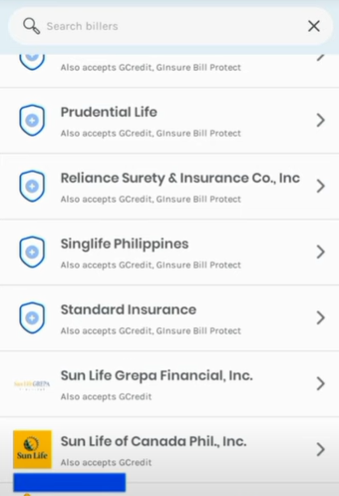
Step 4: Enter the details:
In this step, you have to fill in the required details that you will ask. The first option will be for the reference number; you must write the 10-digit reference number. After that, you have to enter your email address. Then there will be a blank amount; you will enter the amount you want to pay, and the press continues.
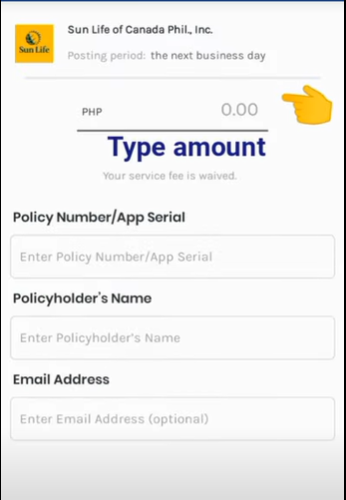
Step 5: Confirm your payment:
In this step, check whether you have written the exact amount and reference number mentioned on your billing statement and press Confirm. GCash will notify you with a confirmation text message that your amount has been transferred to Sunlife.

Sunlife Ascribed Bank:
The banks through which you can pay Sunlife insurance over the counter are mentioned below:
- Banco de Oro (BDO)
- Bank of the Philippine Islands (BPI)
- Rizal Commercial & Banking Corporation (RCBC)
- Security Bank
- UnionBank of the Philippines
- Metropolitan Bank and Trust Company (Metrobank)
How to pay Sunlife using BDO?

Sunlife is also connected with Banco De Oro (BDO), the Bank of Philippine Islands (BPI), and the metro bank. They allow users to pay using any suitable option by following easy steps. Users can pay using various methods, including online payments through banks, mobile banking, ATMs, or over-the-counter (OTC). The steps you have to follow to pay sunlife using BDO are mentioned below:
- Log into BDO online account.
- Select the option (Pay bills)
- Choose your biller id.
- Tap on Sun Life of Canada Philippines.
- Enter the subscriber number.
Why does a Transaction of Sunlife via GCash fail?
There are some reasons why when you do transactions through GCash for PSA, it fails; the reasons and solutions are given below.
Reasons:
- The cash application may need to be fixed due to maintenance issues or downtime.
- Your internet data or wifi may have any connection issues.
- The cash version might be old.
Solutions:
- Check the amount in your GCash account and try to pay after some time.
- Change your location by restarting your phone.
- Install the new and updated version of the GCash application.
If your amount has been transacted and your bill still needs to be paid, you can contact the helpline of GCash by dialing 2882. They provide excellent customer care to their users; if this type of issue occurs, they will indeed find a solution for you.
Related Article
How To Pay Alibaba Using GCash
Conclusion:
As I have mentioned above, you now have the method of paying Sunlife via GCash. Get your future secured through Sunlife insurance and continue making payments and paying bills using GCash.
Sunlife maintains your lifestyle by appropriately managing your budget and expenses, and GCash safely manages your amount and allows you to spend it in the right place quickly. This article would have been beneficial for you in terms of using GCash and Sunlife and linking them with one another.
FAQs – How To Pay Sunlife Using GCash
Q1: How Can I Contact Sunlife And Get Details About My Payments?
Ans: Sunlife provides the best customer services, and you can connect with them through their contact number, +632 8849 9888, or their link, sunlink@sunlife.com.
Q2: For Which Sunlife Plans Can I Pay Using GCash?
Ans: The plans for which you can pay using GCash are the following:
1. Life insurance premiums
2. Term insurance premiums
3. VUL plans
Q3: Can I Pay For My Plans Outside The Philippines?
Ans: The payment methods if you are in another country are different; it includes wire transfers to overseas banks and PNB overseas remittance centers, but you have to pay extra charges to the bank.
Q4: Can I Pay Sunlife Using GCash?
Ans: You should have PayMaya, witty cash, or GCash with enough funds to clear your sun life insurance company pays.
Q5: Can I Pay For My Sunlife In Advance?
Ans: First, you must apply for advance payments and pay your Sunlife insurance in advance.
Q6: How Can I Check My Sunlife Payment History?
Ans: Log into the Sunlife accounts and open the left portal and click ALL, and you can check your payment history.

I’m Miguel Reyes, your trusted GCash expert here at Money Tech Guide. As a proud Filipino, I’m thrilled to share my extensive knowledge and firsthand experiences with GCash, the revolutionary digital payment platform that has transformed the way we handle our finances in the Philippines.