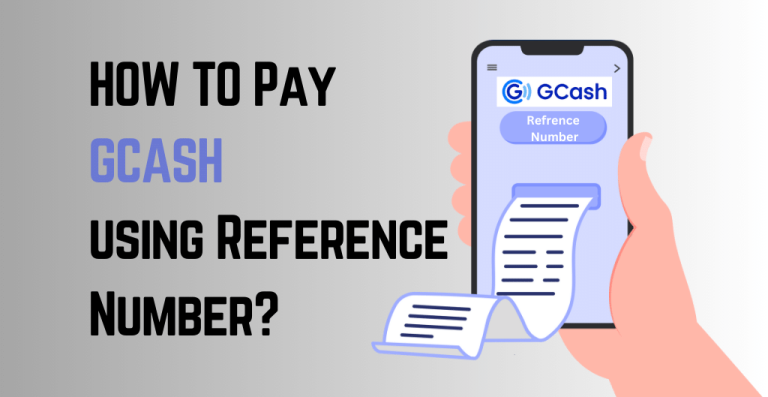In this era of modernism, everyone is stuck with many tasks and needs help drawing out time for shopping or other life essentials. GCash and some other apps have made it easier to carry out many things like online shopping, online billing, buying loads, and much more. Most things meant to be done after going to a particular place can now be performed easily while staying home.
Quick Overview on How to Pay Shopee using GCash:
Step 1. Download GCash.
Step 2. Log into the ShopeePay account.
Step 3. Click on the option Top-up.
Step 4. Enter the amount.
Step 5. Fill email address.
Step 6. Link Shopee with GCash.
Step 7. Tap on confirm option.
GCash gives access to people to shop online, and at the same time, it contains many of the brands in a single application, “Shopee” is also one of them from where you can buy anything you want. Now the question arises: How to pay Shopee using GCash? GCash is a very safe and quick way of paying for anything. It provides the best services to its users, as you can purchase any equipment and products by paying from GCash.
In this article, I will discuss using the GCash app to pay for Shopee. The process will describe purchasing from Shopee, how to add money to shopee, how to top up shopee, how to verify a shopee account, and how to pay shopee using GCash in detail. So, let’s begin the blog and read till the end to gather all the information about Shopee and GCash!
What Is Shopee?
Shopee is one of the multinational online shopping stores. Primarily, this brand is used in the Philippines. This application gives people ease by providing every essential thing on their platform at reliable prices and with fewer taxes. Moreover, they give special vouchers to their regular customers, through which they get a free shipment and discounts on many items.
You can pay them through cash or credit when you shop from here. This application also contains a shopee account where you can store your payment and spend it whenever you want. The users of GCash can quickly pay to shopee from their GCash accounts or Shopee using GCash. Another fantastic platform feature is “Shopeepay”; you can use this characteristic to exchange purchased items.
Why Use GCash?
GCash is a very well-known application used mainly by Philippians. It is very safe and secure information to manage your payments. GCash solves many of your problems of going for such little things and also saves your time as you can buy loads, pay your bills, do shopping, send money through it etc. Moreover, GCredit is a crucial feature as you can get a loan and pay for anything whenever you need to Pay Shopee using GCash.
7 Steps How to Pay Shopee using GCash:
Regarding paying using GCash, GCash is also a certified application with many options and various icons for its users. The method for linking shopee with GCash and How to Pay Shopee using GCash is mentioned in the following section below:
Step 1: Download GCash Application:
When you start paying through GCash, first of all, you must download the application and make your GCash account. You must be verified before making any payments from this.

Step 2: Log into your ShopeePay account:
When you log into the shopeepay account, an option of “ME” will appear on your screen. You have to select the option and choose GCash for the online payments of your purchases.
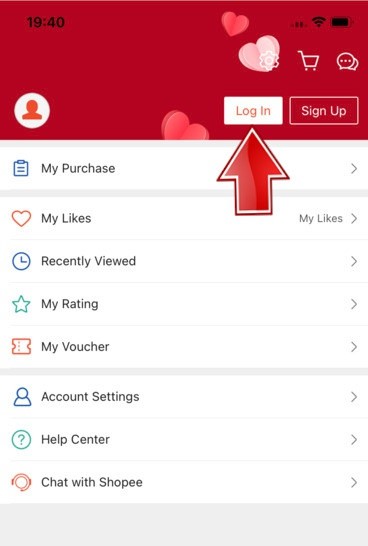
Step 3: Click on Top-Up:
At your ShopeePay account, you have to tap on the option Top-up so that you will be shown your transactions and the remaining balance of your accounts. After choosing the option of top-up, you will be able to add money to your account. Then you have to enter the amount you want to add, and you can now utilize this amount whenever you want to purchase anything from Shopee.
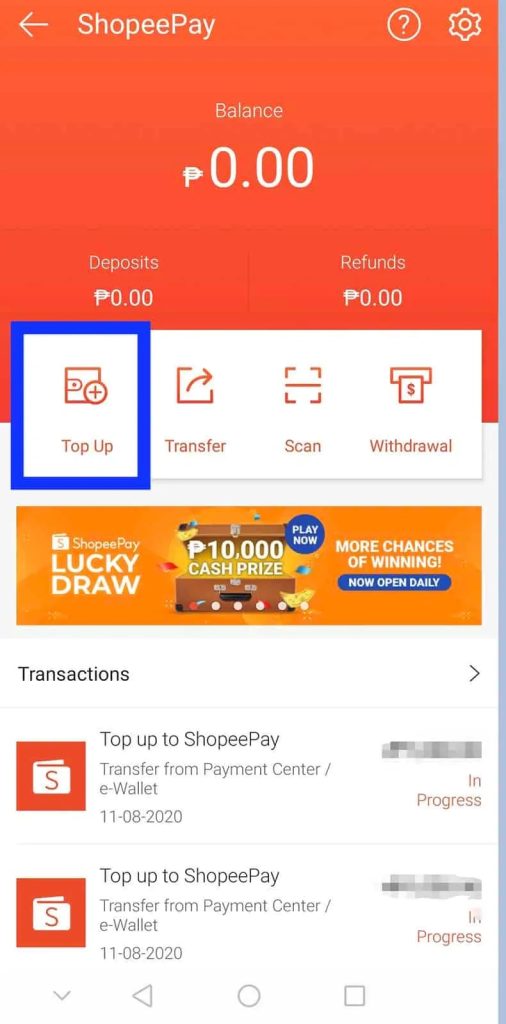
Step 4: Enter the amount:
Then you have to enter the amount you want to add, and you can now utilize this amount whenever you want to purchase anything from Shopee. It will always secure your amount. Your data will never be leaked as it is an authorized application performing its functions worldwide.
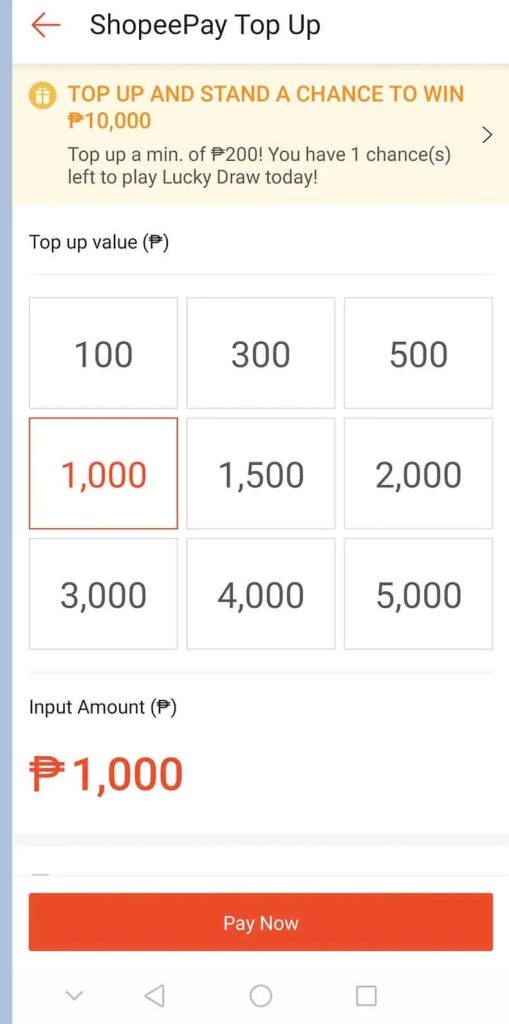
Step 5: Fill Email Address:
Whenever you make your account on any application and want to pay from it, you must give it your information. The reason is to verify that you are making the payments. So you have to fill in the necessary things required for our verification, like your registered email address. After doing this, choose the option to continue and proceed further.
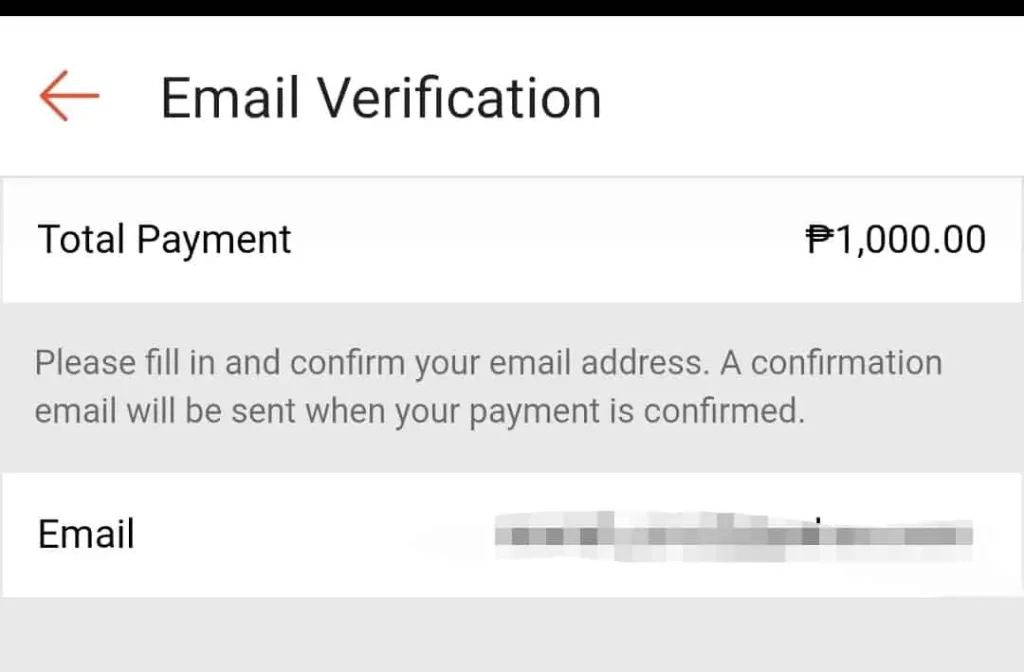
Step 6: Link Shopee with GCash:
After providing the required information, you will get an option from Shopee to link up your account with your GCash account. You will be asked to fill in your mobile number, so fill it in and tap on next to continue. After a few seconds, it will notify you with a text message on your number mentioning your authentication code. Copy the 6-digit code from there and paste it in the required place.
Now you have to set a 4-digit MPIN code which you will not tell anyone, and then continue. Again give your mobile number, and you will get 6 digit verification code. Fill it out again, type your 4-digit MPIN, and you will be logged into the GCash account.
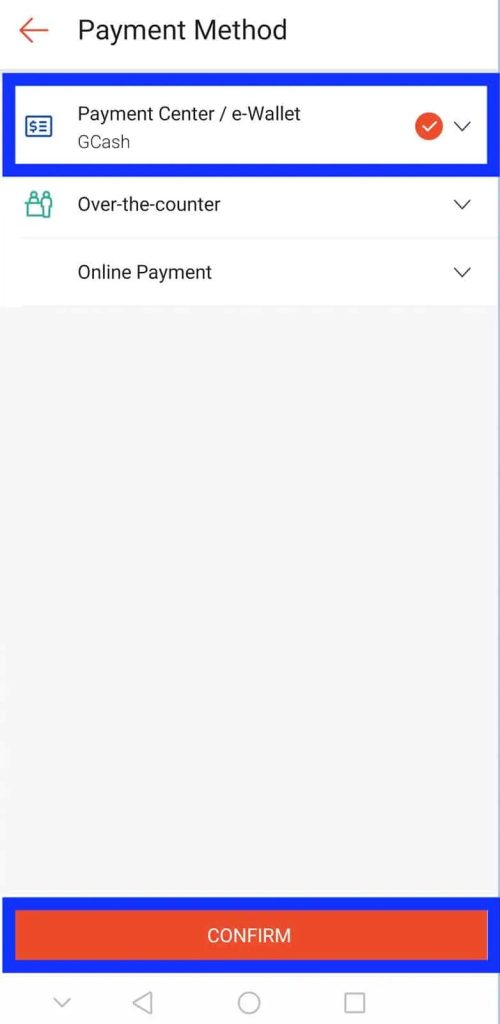
Step 7: Tap on confirm option:
Now you can pay to shoppe using your GCash account. Click Confirm when it is shown on your screen and pay for your purchases. After you confirm, a message will appear on your phone that you have successfully linked your shopee with GCash, and you can quickly pay through it now.
When you start paying from GCash, after any transaction and addition to your amount, it will send you a message.
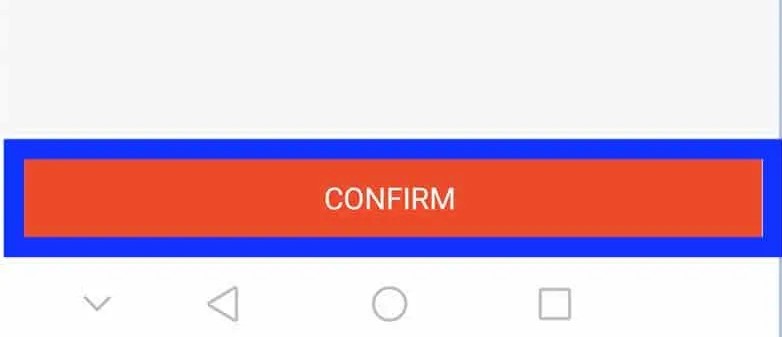
How do you Verify a Shopee account?
This application requires information to verify your shopeePay account, like your identity card or passport. To proceed with the verification process, you must upload a clear picture of your identity card and your face id. Once the verification is completed, you can conveniently use your shopeepay account safely.
Some people need to pay more attention to the verification process, but securing your money and account is necessary. After every transaction, it will inform you by text that your amount has been deducted and the remaining balance has been. Hence the verification of the shopeepay account and GCash account is necessary.
Benefits of Shopee Pay:
When you make a good purchase from shopee, they will provide you with free shipping, which is the main reason people choose shopee for online shopping. The second benefit is that they have the most reasonable prices, one of the cheapest. They give the guarantee of the lowest prices and if double money back.
Moreover, this e-commerce platform provides various products for all age groups. Suitable items for children, teens, and adults are available on Shopee. You can buy anything from the same including electronics, home utensils, clothes, toys, food etc. It gives you various payment methods, such as cash or through a credit card and other applications.
Conclusion:
At last, when you select your payment method as paying from GCash after shopping from Shopee, your decision is correct. This article provides all the information about linking shopeepay with a GCash account and using it effectively (How to Pay Shopee using GCash). GCash is one of the safest and most accessible use-applications and provides benefits to its users. When you use both of these applications, you can avail of discounts and bonuses from both.
FAQs – How to Pay Shopee using GCash
Can I Top-up From GCash To Shopeepay?
Ans: You can top up from GCash to ShopeePay while choosing the payment method.
How Can I pay My Shopee With GCash?
Ans: Download GCash>Log into the ShopeePay account>Click on the option Top-up>Enter the amount>Fill email address> Link Shopee with GCash>Tap on confirm option.
Can I Pay Shopee Using GCash In shopee?
Ans: By following the given method of linking the GCash with Shopee, you can quickly pay shopee using GCash.
Is It Safe To Use Cash To Shopee?
Ans: Yes of course, GCash also gives you the option to verify the account, but if your account still needs to be verified, it is entirely safe to use GCash to shoppe.
How To Link GCash To Shopee?
Ans: The process of linking GCash with shopee is mentioned in detail in the above article, but one of the essential things is that you should have a good GCash account with a good amount of balance.
Q6: What If My ShopeePay Top-up Failed?
Ans: if this happens, the amount transacted will be returned within 7-14 working days.

I’m Miguel Reyes, your trusted GCash expert here at Money Tech Guide. As a proud Filipino, I’m thrilled to share my extensive knowledge and firsthand experiences with GCash, the revolutionary digital payment platform that has transformed the way we handle our finances in the Philippines.