You may often require a police clearance for various reasons like employment, travel visa, or immigration. The most traditional way to obtain it is physically but with the progress of technology, we’ve discovered a way of obtaining a police clearance online through GCash.
Quick Overview on How to pay police clearance via gcash:
Step 1: Online Registration
Step 2: Choosing Payment Option
Step 3: GCash Login
In this informative article, we’ll provide you with a road map of how to pay for police clearance through the GCash app. So without wasting any further time let’s hop into the process of getting your police clearance online.
Steps For How to pay police clearance via gCash

Step 1: Online Registration
For those applicants who are new they should register their account first by providing the necessary information. If you already possess an account you can Login.
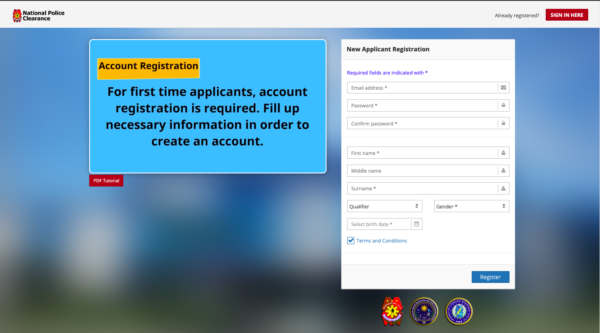
Step 2: Choosing Payment Option
Click on the button “Click here to pay”. Under this option drop below in land bank E-payment portal and then select Cash payment. After this you will be redirected to the MYEG page where you’ll select GCash under the mobile option.


Step 3: GCash Login
After completing the above steps you’ll be redirected to the GCash website where you’ll provide your number. Upon providing your number you’ll receive an authentication code which you’ll type in the space provided and lastly you’ll type your MPIN. Tap on the “pay” option and wait for a few moments, you’ll see an online receipt regarding your successful payment.
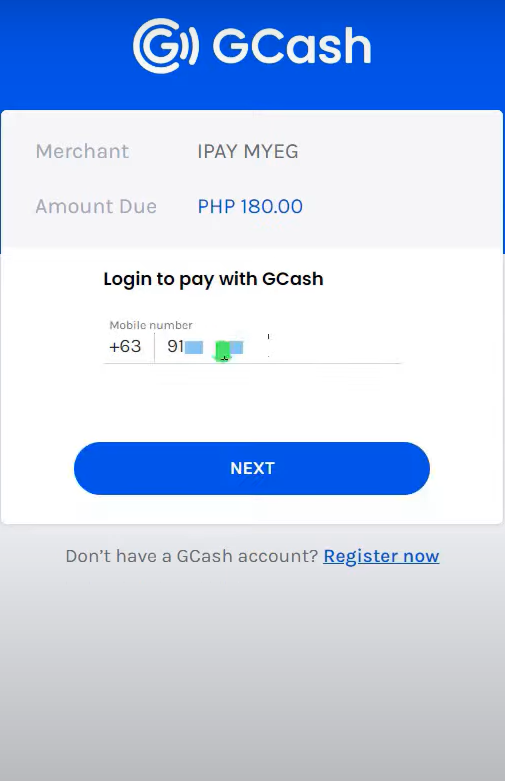
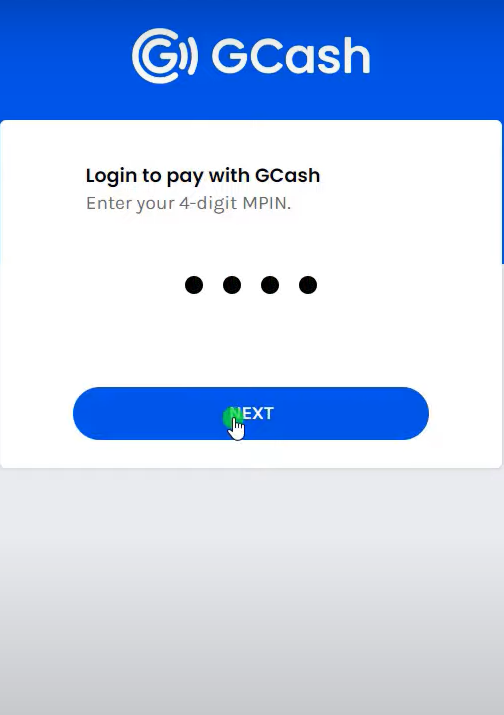
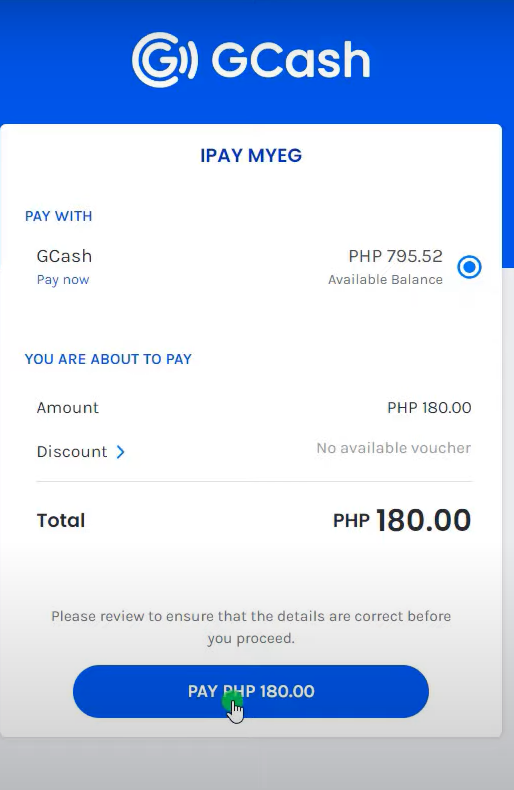
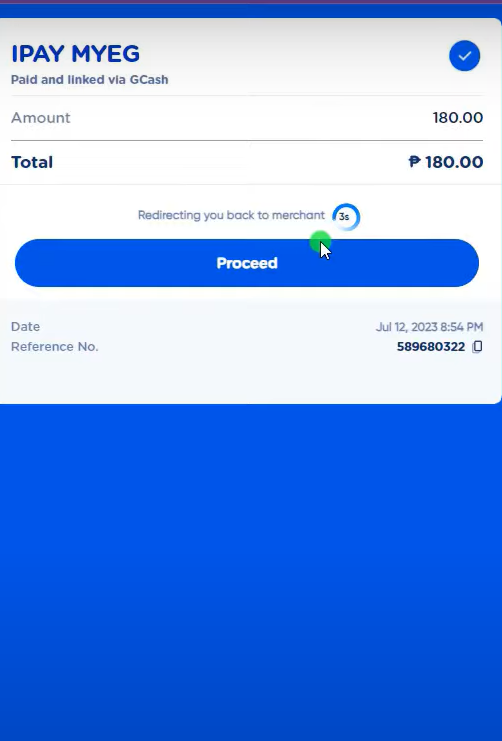
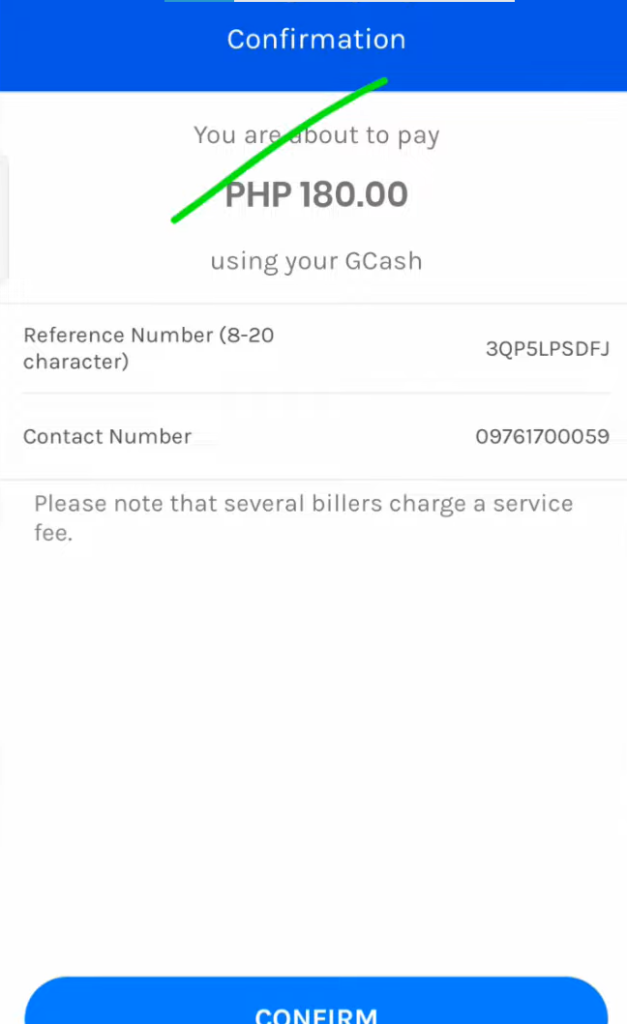
Kudos! You’ve discovered the answer to your query regarding the payment of your national police clearance through GCash. This was our small effort where we showed you a step-by-step process on how you can pay for your police clearance online through GCash.
To learn more about online payments via GCash visit Money Tech Guide.
For Video Tutorial Visit This:
FAQ’s | How to pay police clearance via GCash
What is a police clearance?
Police clearance is a document that is issued by the government and it helps in indicating that you don’t have any criminal background.It’s then used as one of many requirements both inside the country or abroad such as applying for a job,passport,travel visa and other things like this.
Where can I pay police clearance online?
Open the police clearance website and after your registration click on the landbank button, which will take you to the Lbp ePayment Portal. You’ll then pay online through this portal using your account with Landbank, GCash, or BancNet.
What is GCash?
GCash is an online payment application or an E-wallet that is based in the philippines. It can be used for several payment purposes like utility bills,Netflix and police clearance etc.
How to get a Police Clearance?
Once you successfully pay for your police permit via GCash, your booking will be confirmed at the police station you have selected for processing. Please bring two valid forms of identification, your transaction reference number, and an official receipt for payment with GCash to your reservation. Additionally, you will be required to obtain biometric data and submit documents such as signatures and photographs. Then wait until the police permit is issued. However, applicants with a hit list must await further instructions and meet other requirements to resolve the issue before police clearance is granted.

I’m Miguel Reyes, your trusted GCash expert here at Money Tech Guide. As a proud Filipino, I’m thrilled to share my extensive knowledge and firsthand experiences with GCash, the revolutionary digital payment platform that has transformed the way we handle our finances in the Philippines.







