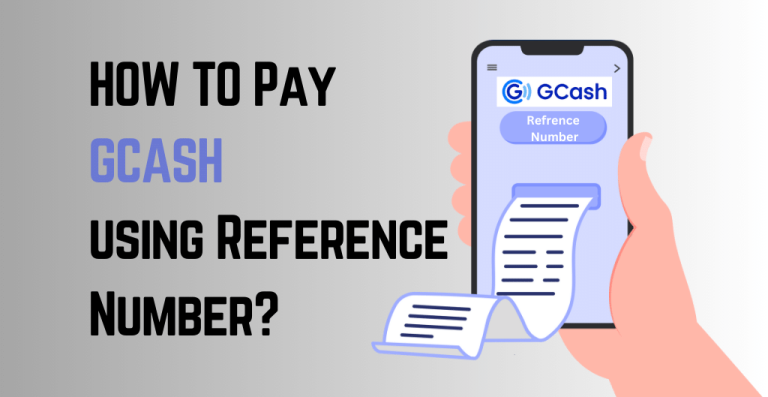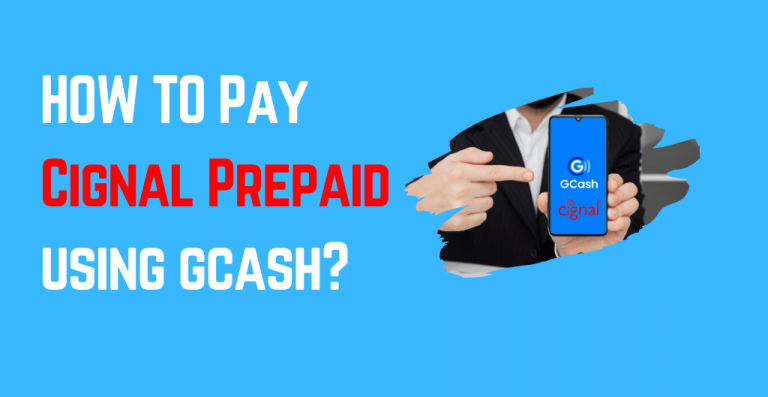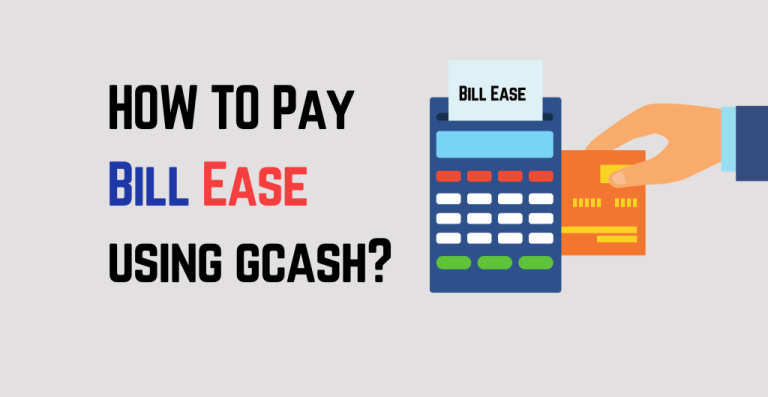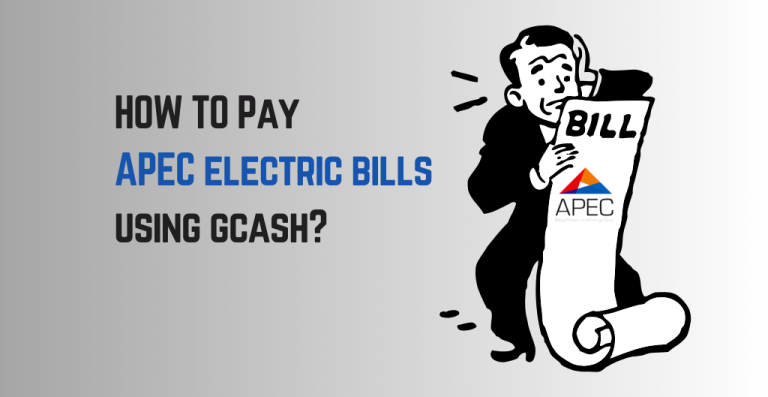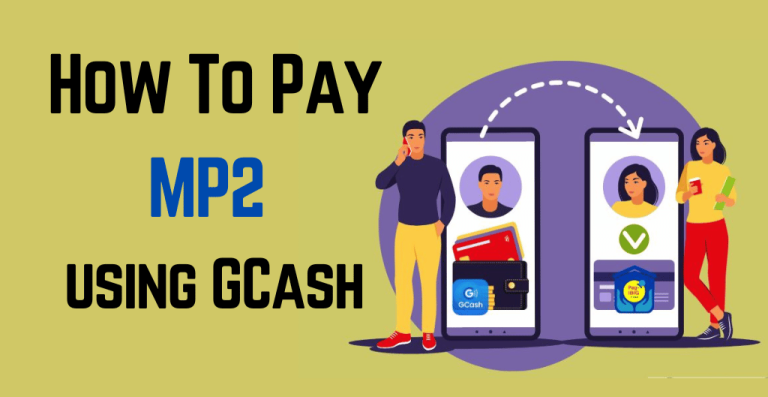The Philippine Health Insurance Corporation (PhilHealth) permits its users to pay using GCash, debit/credit, or prepaid cards. You can pay PhilHealth using any online payment method after submitting the PhilHealth Membership Registration Form (PMRF), where your monthly income and other data are mentioned.
Philhealth is now associated with IPAY-MYEG Philippines, Inc and accepts payments through GCash. Suppose you want a convenient payment method for this insurance company so you can easily make your monthly payments via GCash on time. You don’t need to waste your time.
Connect your smartphone to the internet and clear your payments quickly with just a few clicks. If you want to know How to pay PhilHealth using GCash? Or Can I pay PhilHealth using GCash? The answer is yes, as the process is easy to understand and perform. GCash and Philhealth take great care of your security, which is why you can trust them, as their system is safe and encrypted.
Quick Overview on How to Pay PhilHealth Using GCash:
Step 1 Log Into The GCash App
Step 2. Open The Philhealth Portal
Step 3. Tap On Create Account
Step 4. Click On Generate
Step 5. Tap On Yes
Step 6. Choose Pay and Tap On Yes
Step 7. Tap On The GCash icon
Step 8. Fill In The Details
Step 9. Enter The Code
Step 10. Wait For The Confirmation Message
In this article, you will learn about the steps of paying PhilHealth using GCash, the payment methods of GCash, the importance of GCash, and much more. Read till the end to get information about the features of PhilHealth. Let’s begin the blog.
Why is GCash important?
GCash turns your mobile phone into a practical wallet as you can perform many online tasks through it to do anything at any exact time; you do anything anytime, anywhere, at your convenience. You can use this internationally approved application to buy loads, pay bills, transfer money, etc. Moreover, you can avail of loans through GCash using its amazing feature Gcredit.
It is linked with various banks, online shopping stores, insurance companies, etc.
It is a very safe and secure application, and you can trust them and transmit your account in GCash. The most important benefit is that you do not need to carry the amount in cash with you; you can relatively save it in your GCash account and use it according to your needs. This will reduce the risk of your amount being stolen or the fear of losing it.
Why choose PhilHealth?
As health is the most critical component of an individual’s life, it impacts the whole family if a single person gets ill. PhilHealth is characterized by taking care of all health issues of the inhabitants of the Philippines.
It offers excellent customer benefits, including the treatments and diagnosis of primary health issues and the threatening conditions that may lead to death. They also provide urgent treatments, drugs, medicines, therapies, surgeries, operations, etc., to the patients in their packages.
Steps on How to Pay Philhealth using GCash:
GCash is very easy to understand and use. It is accessible and reliable as it doesn’t charge anything while paying bills. Here I am going to mention some steps that will help you to pay PhilHealth using GCash:
Step 1: Log into GCash:
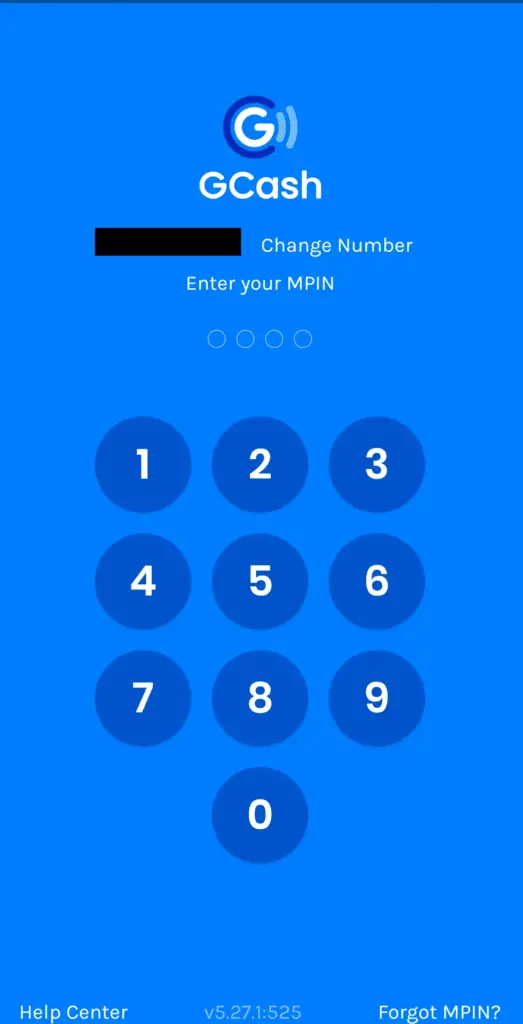
First, you must install the GCash application through Play Store and create a GCash account. Several icons will appear on the home page. You have to choose the Philhealth portal.
Step 2: Open the Philhealth portal:

In this step, you have to open the Phulhealth portal and make an account by entering the Captcha code, password, and identification number of PhilHealth. Tap on login.
Step 3: Click on Generate:
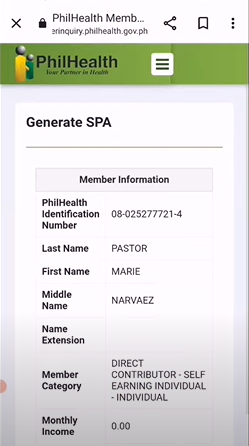
After signing up, you must open the Payment Selection Manager and tap generate SPA.
Step 4: Tap on Yes:
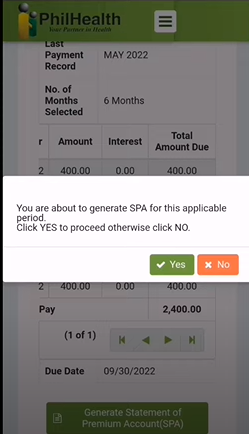
Under the payment options, there will be an option to choose the number of months you want to pay; you must select according to your convenience and tap YES.
Step 5: Choose Pay and tap on Yes:
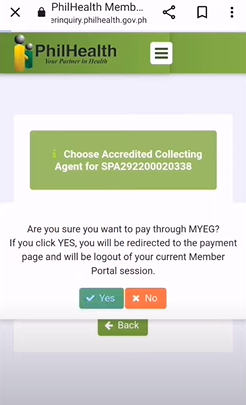
Tap on Pay and choose MyEg Phillipines and tap on Yes.
Step 6: Tap on the GCash icon:
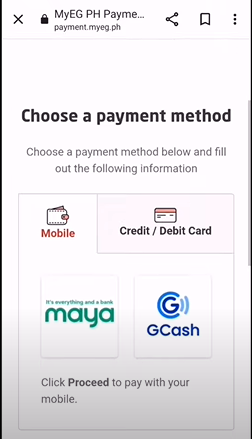
Several icons will appear on your screen. Choose the GCash icon and tap on continue to proceed.
Step 8: Fill in the details:
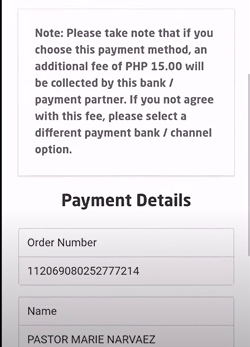
Now you have to fill in the required details; enter the reference number, will is a 10-digit code; enter your email address, contact number, and the amount you must pay.
Step 9: Enter the code.
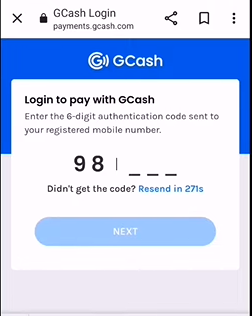
An authentication code will be provided to you as a text message. You must enter the code at the required place and tap on next.
Step 10: Wait for the confirmation message.
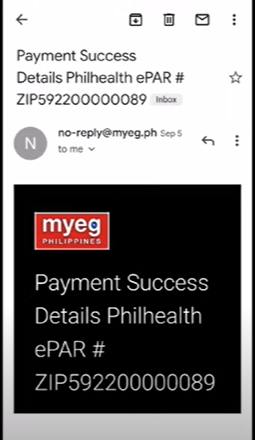
After that, your amount will be deducted from your GCash account, and they will notify you through a text message that this amount has been deducted from your account.
After following the steps mentioned above, you can easily and quickly pay PhilHealth via GCash.
Who can contribute to Philhealth?
The list of the people who cover the contribution of PhilHealth is mentioned as follows
- Employees with formal employment.
- Kasambahays.
- Self-earning individuals; Professional practitioners.
- Overseas Filipino Workers.
- Filipinos living abroad and those with dual citizenship.
- Lifetime members.
- All Filipinos aged 21 years and above with the capacity to pay.
How to get the Philhealth benefits?
You can attain Philhealth benefits by accomplishing the following terms:
- It would help if you were an active member of Philhealth Insurance Corporation.
- The doctor associated with Philheath should check and treat the patient.
- You can get the benefits within 45 days of the announcement.
How to get a Membership of Philhealth?
You can get a membership in PhilHealth after filling out the form and applying to the offices in the Philippines. The names of the places from where you can avail of the membership are mentioned below:
- Philhealth Regional Offices (PROs) or its branches
- Local Health Insurance Offices (LHIOs)
- Philhealth Express outlets.
What are the payment methods of PhilHealth?
Philhealth allows you to pay in several methods. As it always outmost the convenience of its customers, so it accepts payment in some other ways, which are mentioned in the above section below:
- GCash/Gcredit
- PayMaya
- Credit card or debit card
- Wire transfer through bank
Conclusion:
Ultimately, the online payment method via GCash is one of the safest and quickest methods to clear your insurance. Philhealth is also a trustable and reliable brand for Filipinos. This article will help gather all the information about GCash and Philhealth Insurance Corporation. The main reason is to comfort the users and make payments fast and easy.
FAQS
Q1: Can I Pay Philhealth At GCash?
Ans: Yes, you can pay PhilHealth using GCash by following the given steps below:
1. Log into the GCash app
2. Open the Philhealth portal
3. Tap on create account
4. Click on Generate
5. Tap on Yes
6. Choose Pay and tap on Yes
7. Tap on the GCash icon
8. Fill the details
9. Enter the code.
10. Wait for the confirmation message.
Q2: How Can I Pay My Philhealth Contribution Online?
Ans: You can quickly pay your Philhealth contribution online with just a few clicks. It would be best to have a smart phone or a computer, an internet connection, and a GCash account. Only these things will enable you to pay your Philhealth contribution online.
Q3: What Happens If You Miss Your Philhealth Payment?
Ans: If you miss your Philhealth payment, you must pay extra charges as a fine when you decide to clear your premium plans insurance.
Q4: Can I Pay My Unpaid Philhealth?
Ans: Yes, you can pay your unpaid PhilHealth, but when you pay it after the due date, you have to pay some extra charges as interest to settle his insurance plans. The methods of paying your unpaid PhilHealth are mentioned in the above section below:
1. GCash/GCredit
2. PayMaya
3. Credit card or debit card
4. Wire transfer through bank

I’m Miguel Reyes, your trusted GCash expert here at Money Tech Guide. As a proud Filipino, I’m thrilled to share my extensive knowledge and firsthand experiences with GCash, the revolutionary digital payment platform that has transformed the way we handle our finances in the Philippines.