You can pay GCash using different apps but with the use of credit card, it would be convenient and efficient. Let’s learn how to pay GCash using credit card.
GCash is a mobile wallet application that has gained immense popularity in recent years for its convenience and ease of use in digital transactions. It allows users to pay for goods and services, transfer money, and even pay bills with just a few taps on their mobile devices. How to pay GCash using credit card?
Quick Overview on How To Pay GCash Using Credit Card:
Step 1: Open the GCash app on your smartphone.
Step 2 On the home screen, tap the “Pay Bills” option.
Step 3: Choose “Credit Card” as the payment method.
Step 4: Enter the details of your credit card.
Step 5: Enter the amount you wish to pay.
Step 6: Review the payment details and confirm the transaction.
Step 7: Wait for the confirmation message from GCash and your credit card issuer.
It’s easy to pay for your purchases at any store with a tap of your phone. All you have to do is open the app, select the store, and tap on the “Pay with GCash” option. You can also use your credit card as a backup in case you lose your phone or forget to charge your GCash card.
In this guide, we will discuss how to pay GCash using a credit card and the steps involved in the process.
How to Pay GCash using Credit Card?
To pay with GCash using a credit card, follow these steps:
- Open the GCash app on your smartphone.
- On the home screen, tap the “Pay Bills” option.
- Choose “Credit Card” as the payment method.
- Enter the details of your credit card, including the card number, expiration date, and CVV code.
- Enter the amount you wish to pay, and select the billing statement or an account you want to pay for.
- Review the payment details and confirm the transaction.
- Wait for the confirmation message from GCash and your credit card issuer.
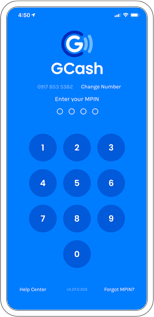
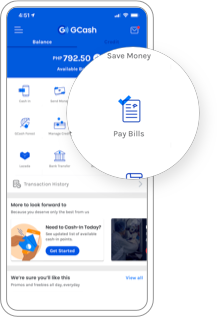
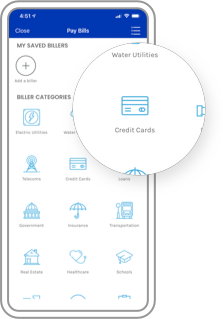
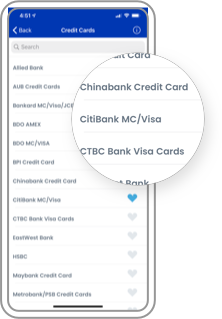
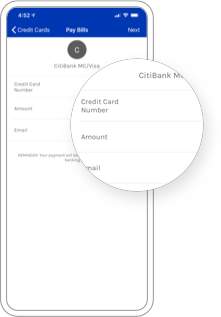
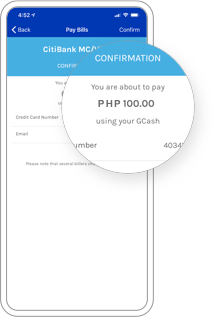

It’s important to note that not all credit cards are accepted by GCash, and some may have additional fees or charges for using them to pay bills. Before making any payment, it’s recommended to check with your credit card issuer for any fees, restrictions, or charges involved in paying bills through GCash using your credit card.
Where to Load GCash?
Where can I load my GCash? You can load your GCash account from several channels, including:
- GCash app: You can load your GCash account directly from the GCash app using various payment options, including online banking, credit or debit card, and over-the-counter (OTC) cash-in via partner outlets such as 7-Eleven, SM Business Centers, and Cebuana Lhuillier.
- Partner banks: You can also load your GCash account using your partner bank’s mobile app or website. These partner banks include BDO, UnionBank, BPI, RCBC, and more.
- Remittance centers: Some remittance centers such as Western Union and MoneyGram also allow you to load your GCash account through their platforms.
- Globe Stores: You can also visit any Globe Store to load your GCash account through their cashier or automated kiosks.
Note that loading limits and fees may vary depending on the channel you choose. It’s always best to check the GCash app or their official website for the latest information on loading options, limits, and fees.
How to Link Credit Card to GCash?
Linking your credit card to GCash to top up GCash using credit card is a simple process that can be done in a few easy steps:
- Download the GCash app: If you haven’t already, download the GCash app from the App Store or Google Play Store.
- Register for a GCash account: Sign up for a GCash account by providing your mobile number and other personal information.
- Verify your account: Follow the prompts to complete the verification process, which includes submitting a valid ID.
- Tap on the “My Linked Accounts” icon: This can be found at the bottom right corner of the GCash home screen.
- Select “Credit Card”: From the options presented, select “Credit Card” as the type of account you want to link.
- Enter your credit card details: Enter the required information such as the credit card number, expiration date, and CVV.
- Wait for confirmation: GCash will verify your credit card and will send you a confirmation message once it’s linked successfully.
Make sure to link a credit card that has been authorized for online transactions and has sufficient funds or credit limit. You can also unlink your credit card from GCash at any time by going to “My Linked Accounts” and selecting “Unlink.”
Ways to Transfer Money from Your Bank Account to GCash
GCash is a digital wallet that you can use to pay for your purchases online. It is a convenient way to transfer money from your bank account to your GCash account. You can then use your GCash account to shop online or withdraw cash at any of the GCash ATMs. There are a few different ways to transfer money from your bank account to your GCash account.
- The easiest way is to log in to your bank’s website and transfer the money using an ATM card. This option is available for most banks, but if you have a small bank account you may not be able to use this option.
- If you do not have an ATM card, you can also transfer the money using an ACH transfer. This option is available for most banks and it is typically faster than using an ATM card.
- Another way to transfer money from your bank account to your GCash account is by linking your bank account with a GCash card. This option is not available for all banks, but it may be worth checking out if you want the convenience of having a card.
Tips and Reminders to Pay GCash Using Credit Card
Here are some tips and reminders to load GCash using a credit card:
- Make sure you have enough funds in your credit card to GCash wallet before initiating the transaction.
- Ensure that you are using a secure internet connection when adding your credit card information to GCash. Avoid using public Wi-Fi networks or unsecured internet connections.
- Double-check all information before submitting to avoid errors. Check the amount you want to load or pay, the credit card details, and the merchant’s details to ensure accuracy.
- Keep your GCash MPIN secure and do not share it with anyone. Your MPIN serves as your signature to authorize GCash transactions, and sharing it may result in unauthorized transactions.
- Always update your GCash app to ensure you have the latest security features and bug fixes.
- Monitor your credit card transactions regularly to ensure that there are no unauthorized charges or fraudulent activities.
- Contact GCash support or your credit card issuer immediately if you notice any suspicious activities or unauthorized transactions.
By following these tips and reminders, you can ensure a smooth and secure experience when paying GCash using a credit card.
Conclusion
Credit cards are a great way to pay for goods and services. They are easy to use, charge a low interest rate, and have low fees. How to pay GCash using credit card? There are many different ways to pay with a credit card online. One option is to use a credit card number as the payment method and enter your credit card information manually.
Another option is to use a credit card payment gateway which will allow you to enter the credit card number, CVV code, and expiration date.
To learn more about online payments via GCash visit Money Tech Guide
FAQ’s
How can I pay my GCash bill by credit card?
There are a few different ways to pay your GCash bill by credit card. The first way is to find the GCash app on Google Play or App Store. You can also use the website to pay your bill by credit card. To pay your bill, you will need to enter your GCash account number, mobile number, and email address. You can also select the payment type as “credit card” when you log in to the website.
How do I put money on my GCash?
To put money on your GCash, go to the cash machine that is closest to your home. Next, enter your personal identification number and press the green button. Now you can see the amount of money you have on your GCash card. If you have a card with a higher balance, you can take that out and put it in a wallet or purse.
Can I transfer money from my bank to GCash?
The first step to transferring money is to check with your bank to make sure that it is possible. If it is, then you can go ahead and transfer the money. The best way to transfer money is through the GCash app.

I’m Miguel Reyes, your trusted GCash expert here at Money Tech Guide. As a proud Filipino, I’m thrilled to share my extensive knowledge and firsthand experiences with GCash, the revolutionary digital payment platform that has transformed the way we handle our finances in the Philippines.







