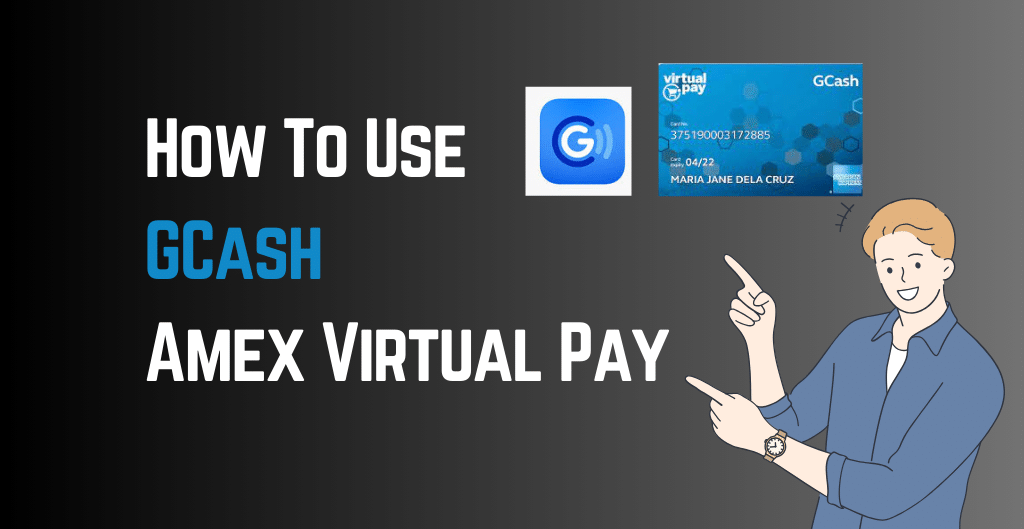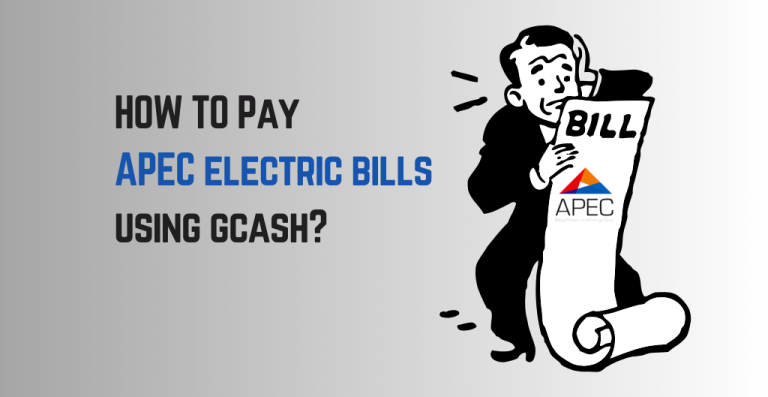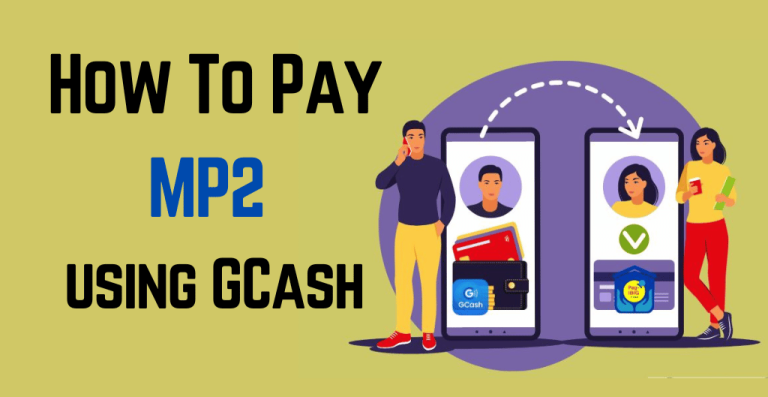Using GCash AMEX Virtual Pay includes linking your GCash account to AMEX and making online purchases. Learn How to use GCash AMEX Virtual Pay?
Online shopping has become an essential part of our daily lives. With the convenience of shopping at the touch of a button, it’s no wonder that more and more people are turning to online transactions. However, not everyone has access to a credit card, which can limit their online shopping options. This is where GCash Amex Virtual Pay comes in handy. How to use GCash AMEX Virtual Pay?
Quick Overview on How To Use GCash Amex Virtual Pay:
Step 1: Download and Sign Up
Step 2: Identity Verification
Step 3: Adding Funds to GCash Wallet
Step 4: Activating the Amex Virtual Pay Feature
Step 5: Making Online Transactions
It is a great alternative for those who don’t have a credit card, providing a safe and secure way to shop online. With GCash Amex Virtual Pay, users can easily transact online using their GCash mobile wallet as a funding source. It provides a secure and convenient way to shop online without the need for a credit card or bank account.
Get ready to explore a whole new world of online shopping convenience!
GCash Amex Virtual Pay
GCash Amex Virtual Pay is an innovative online payment solution that allows users to shop and pay for their favorite products and services from merchants across the globe. It is a product of Globe Telecom, one of the largest telecommunications companies in the Philippines.
In addition to its online shopping capabilities, GCash Amex Virtual Pay also allows users to create a virtual US address which can be used when shopping from US-based online stores that do not ship to the Philippines. This feature provides an avenue for Philippine-based consumers to access a wider range of products and services that were previously unavailable to them.
Overall, GCash Amex Virtual Pay is a game-changer in the e-commerce industry and is a must-have tool for anyone who wants to shop conveniently and securely online.
How To Use GCash Amex Virtual Pay?
How to put money in GCash AMEX? Setting up a GCash account and activating the Amex Virtual Pay feature is very easy and can be done in just a few steps.
1. Download and Sign Up
First, download the GCash app on your mobile device and sign up for an account.
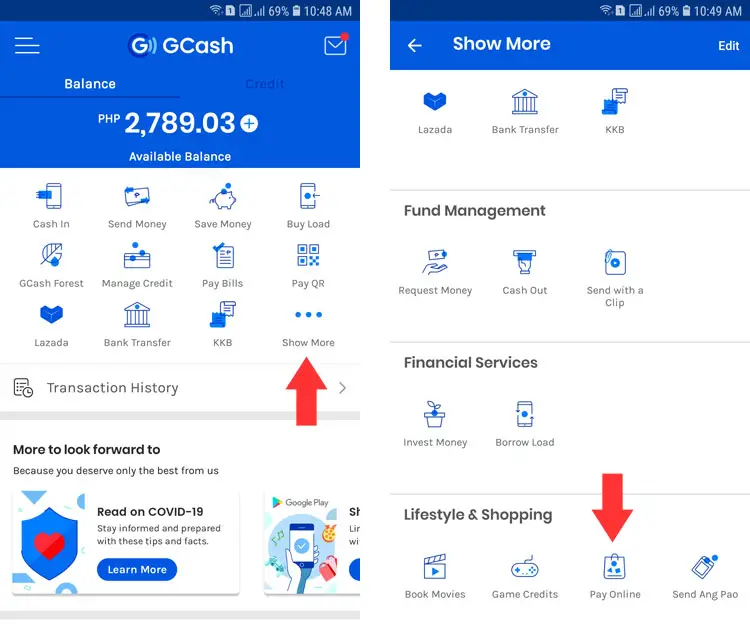
2. Identity Verification
Once you have created your account, you will need to verify your identity by submitting a valid ID and taking a selfie.
3. Adding Funds to GCash Wallet
After your account has been verified, you can add funds to your GCash wallet through various channels such as bank transfers, over-the-counter payments, or by linking your debit or credit card to your account.
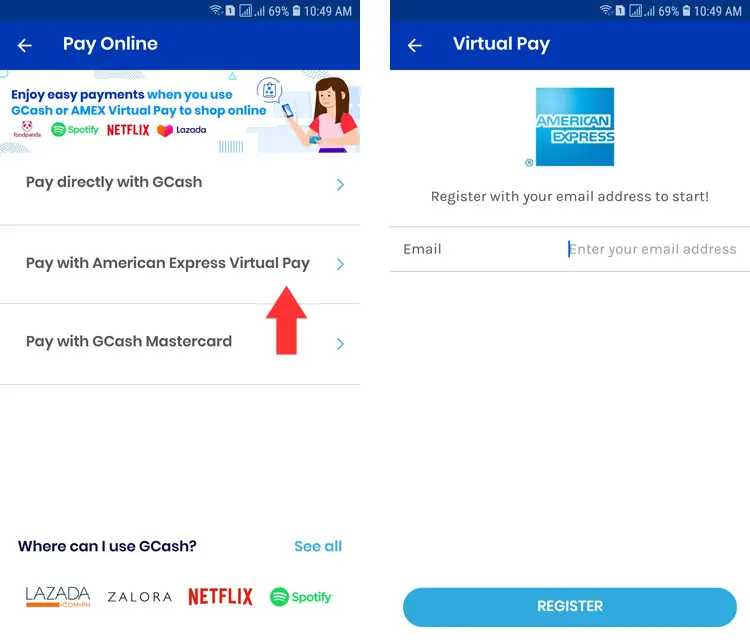
4. Activating the Amex Virtual Pay Feature
Once you have added funds to your GCash wallet, you can activate the Amex Virtual Pay feature by going to the “Bank Transfer” option in the app and selecting “Add a Card”.
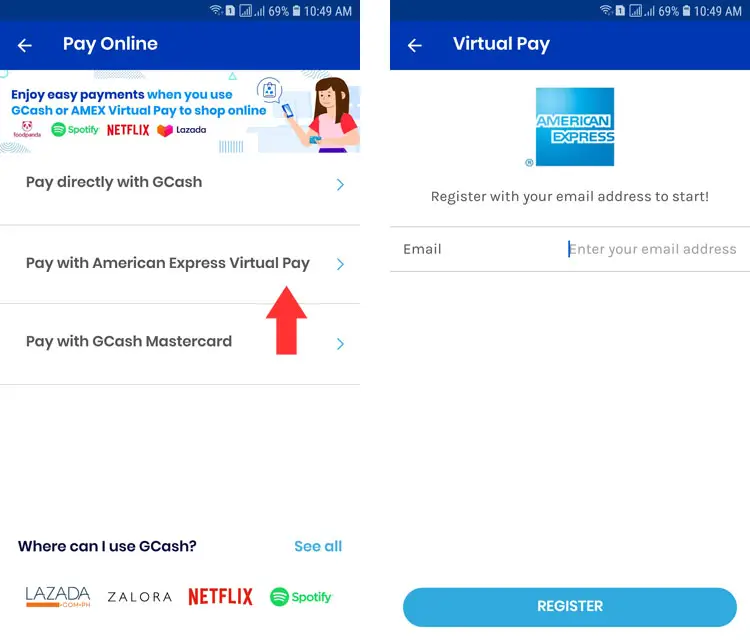
5. Making Online Transactions
Enter your Amex card details and follow the verification steps to complete the activation process.
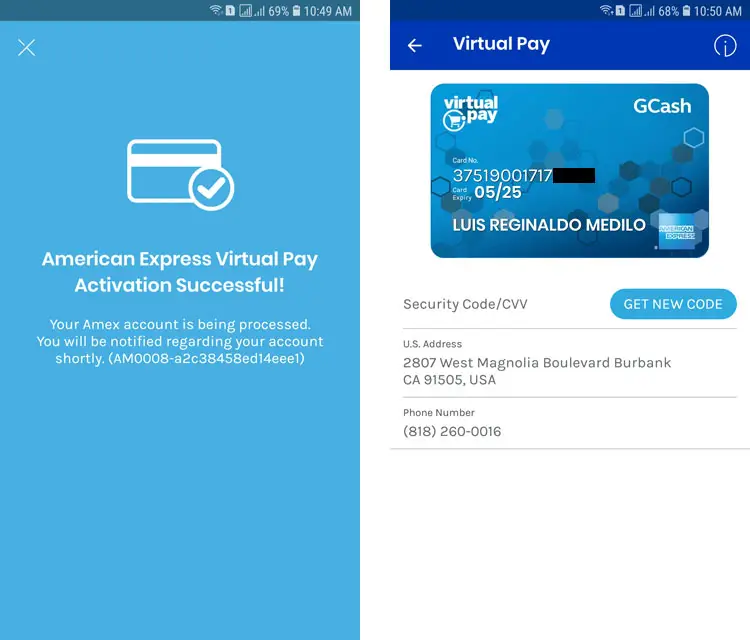
Once the Amex Virtual Pay feature is activated, you can use it to make online transactions on websites that accept American Express cards.
Creating Virtual AMEX Card
Creating a virtual Amex card on GCash is a quick and easy process that allows you to use your GCash account for online transactions that require a credit or debit card. Once you’ve logged into your GCash account, navigate to the “Cash-In” section and select the “American Express Virtual Pay” option.
- From there, you’ll be prompted to enter your personal information, such as your name, address, and phone number. You’ll also be asked to provide a valid form of identification, such as a government-issued ID or passport.
- Once you’ve entered all of the required information, you’ll be given a virtual Amex card number that you can use for online transactions.
- It’s important to note that the virtual Amex card is separate from your physical GCash Mastercard, which can be used for in-store purchases and ATM withdrawals.
- The virtual card is solely for online transactions, and any purchases made with the card will be deducted from your GCash balance.
- Overall, GCash AMEX maintenance is a simple and convenient way to expand your payment options for online transactions.
Linking Virtual AMEX card to Preferred Online Merchant
After successfully creating your GCash Amex Virtual Pay account, the next step is to link your virtual card to your preferred online merchant. This will allow you to easily and securely make transactions using your virtual card.
To link your virtual Amex card, simply login to your online merchant account and look for the option to add a payment method.
- Select the option to add a credit or debit card and enter your virtual card details. This includes your 15-digit card number, expiration date, and security code.
- After entering your details, you may be asked to verify your card by entering a one-time password (OTP) that will be sent to your registered mobile number.
- Once the verification process is completed, your virtual card will be linked to your online merchant account, and you can start making transactions.
It is important to note that some online merchants may require a billing address to be linked to your virtual card. In this case, you can use your GCash account’s billing address or update your address details in the ‘My Account’ section of your GCash app.
Understanding the AMEX Virtual Pay Transaction Process
To fully utilize GCash Amex Virtual Pay, it’s important to understand the transaction process. Once you have linked your Amex Virtual Pay account to your GCash account, you can start using it for online transactions.
Here’s how the process works:
- When making an online purchase, select American Express as your payment option.
Enter the Amex Virtual Pay details generated by GCash, which include the card number, expiration date, and security code. - Once the payment is processed, the transaction amount will be debited from your GCash wallet.
- GCash will then transfer the payment to your Amex Virtual Pay account, which will then be used to settle the payment to the merchant.
- You will receive a confirmation of the transaction via email or SMS.
It’s important to note that there may be a delay in the transfer of funds from your GCash wallet to your Amex Virtual Pay account, so it’s best to make sure you have enough funds in your wallet before making a purchase. Also, keep track of your transactions and regularly check your GCash and Amex Virtual Pay accounts for any discrepancies.
How to Manage GCash AMEX Virtual Pay Account?
Managing your GCash Amex Virtual Pay account is easy. Once you have set it up and linked it to your GCash account, you can start using it for online transactions.
To manage your account, simply login to your GCash app and go to the “Virtual Pay” section. Here, you can view your account balance, transaction history, and other details related to your account.
- You can also link and unlink your American Express card, update your personal information, and change your account password from this section.
- One important thing to note is that GCash Amex Virtual Pay has a transaction limit of $500 per month. If you need to increase your limit, you can request a limit increase by contacting GCash customer support.
- Lastly, always make sure to keep your account information secure by regularly changing your password and avoiding sharing your account details with anyone.
By following these simple steps, you can easily manage your GCash Amex Virtual Pay account and enjoy seamless online transactions.
Tips for Using GCash AMEX Virtual Pay
When it comes to online transactions, safety, and security are always top priorities. Here are some tips if American Express Virtual Pay GCash not working safely and securely:
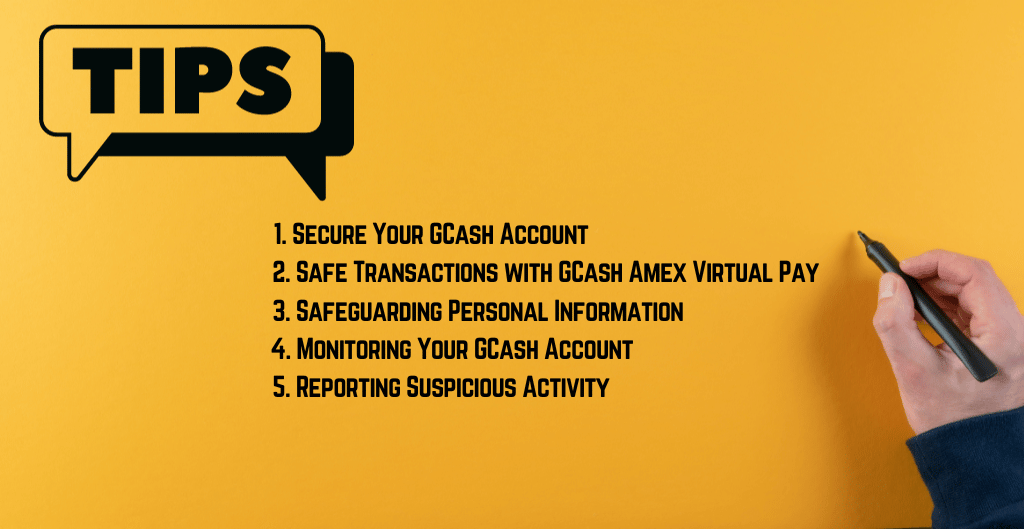
1. Keep your GCash account secure by using a strong and unique password, and enabling two-factor authentication.
2. Make sure to only use GCash Amex Virtual Pay on reputable and secure websites that have SSL certificates.
3. Never share your GCash Amex Virtual Pay details with anyone, and always make sure to log out of your account after completing a transaction.
4. Keep an eye on your account activity and card statements to ensure there are no unauthorized transactions.
5. If you suspect any fraudulent activity, immediately report it to GCash customer support.
Alternatives to GCash AMEX Virtual Pay
While GCash Amex Virtual Pay is a convenient and easy-to-use payment option for online transactions, there are other alternatives available that may suit your needs better if GCash AMEX not working in 2025.
- One popular alternative is PayPal, which is accepted by a wide range of merchants and can be linked to your bank account or credit card for easy payments.
- Another option is PayMaya, a mobile app that allows users to make online purchases, pay bills, and transfer money to other PayMaya users.
- If you’re looking for a payment option that’s specifically designed for online shopping, you may want to try out Lazada Wallet or ShopeePay. Both of these payment methods are accepted by their respective e-commerce platforms and offer exclusive discounts and promotions for users.
- It’s always a good idea to have multiple payment options available to you when making online transactions, so consider exploring these alternatives to GCash Amex Virtual Pay to find the one that works best for you.
Conclusion
Using GCash Amex Virtual Pay for online transactions is a great way to have a secure and convenient payment method when shopping online. How to use GCash AMEX Virtual Pay? Always make sure you’re transacting with reputable merchants and websites, and never disclose personal information or login credentials to anyone. Keep your GCash account secure.
Don’t be afraid to try it out and see how convenient it is to shop online with GCash. Happy shopping!
FAQ’s
What Is American Express Amex Virtual Pay?
American Express Amex Virtual Pay is a payment solution offered by American Express that allows businesses to make payments to their suppliers electronically. With Amex Virtual Pay, businesses can generate virtual account numbers that can be used for a specific payment to a specific supplier.
How Do I Use My Virtual American Express Card?
Look for the American Express logo or the option to pay with American Express at the checkout page of the online store you’re shopping at. Enter your virtual American Express card information, which includes the card number, expiration date, and security code (CVV). This information should be provided to you by your issuer. Confirm your payment information and complete your purchase.
How Do I Unlink My GCash From American Express Virtual Pay?
To unlink your GCash from American Express Virtual Pay open your GCash app and log in to your account. Go to the “PayPal” or “My Linked Accounts” tab. Find and select “American Express Virtual Pay.” Click on the “Unlink Account” or “Remove” button. Confirm your decision to unlink the account.
How Can I See My GCash Virtual Card?
Open your GCash app on your mobile device. Tap on “Show More” at the bottom right of the screen. Tap on “My Linked Accounts”. Select “GCash Mastercard”. Tap on “View Card Details” to see your virtual card’s details, including the card number, expiration date, and CVV.
How Do I Use My AMEX Card On My Phone?
To use your American Express (AMEX) card on your phone, you can follow the steps below:
1. Add your AMEX card to your mobile wallet app
2. Enable mobile payments
3. Use your phone to make purchases
How do I use GCash American Express Virtual Pay?
First, make sure you have a GCash account. If you don’t have one yet, download the app on your mobile device and follow the registration process. Link your GCash account to your American Express Virtual Pay account. To do this, log in to your GCash account, tap the “Pay QR” icon, and then tap “Online.” Choose “American Express Virtual Pay” as your payment method. Enter your American Express Virtual Pay card details, including the card number, expiration date, and security code. Verify your transaction by entering the One-Time Password (OTP) sent to your registered mobile number. Once verified, the transaction will be completed, and you can enjoy your purchase!
What is American Express Virtual Pay in GCash?
American Express Virtual Pay is a virtual payment service that allows American Express cardholders to pay online using their AMEX card securely. The two services may have a partnership that allows users to link their AMEX card to their GCash account to use the virtual payment service with ease.

I’m Miguel Reyes, your trusted GCash expert here at Money Tech Guide. As a proud Filipino, I’m thrilled to share my extensive knowledge and firsthand experiences with GCash, the revolutionary digital payment platform that has transformed the way we handle our finances in the Philippines.