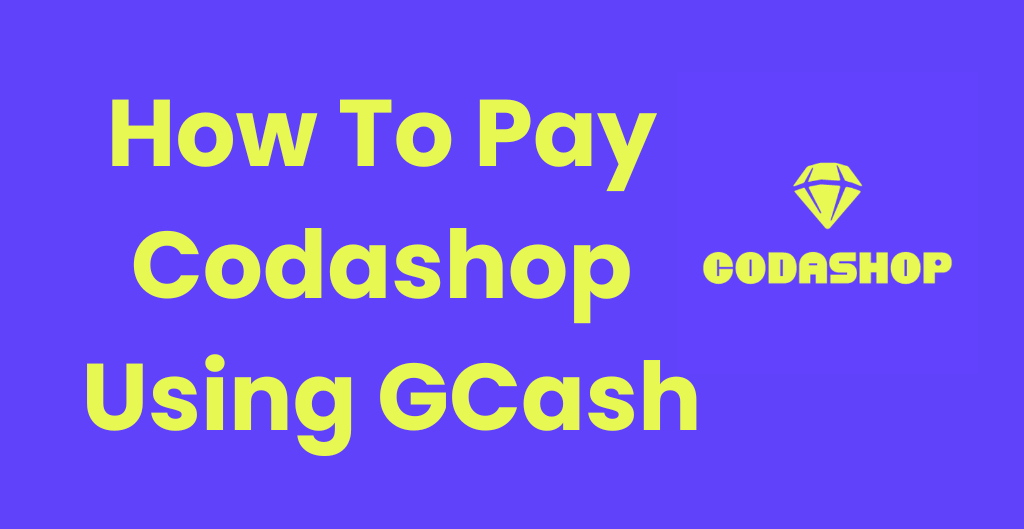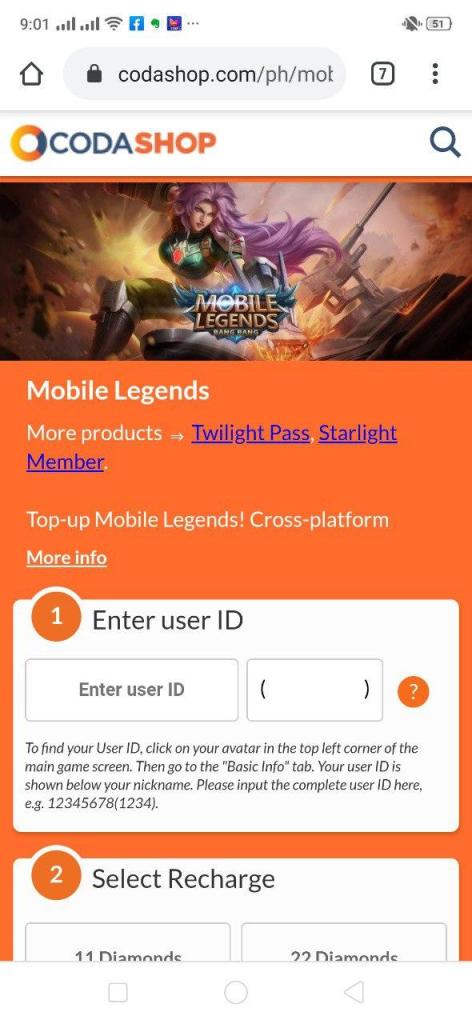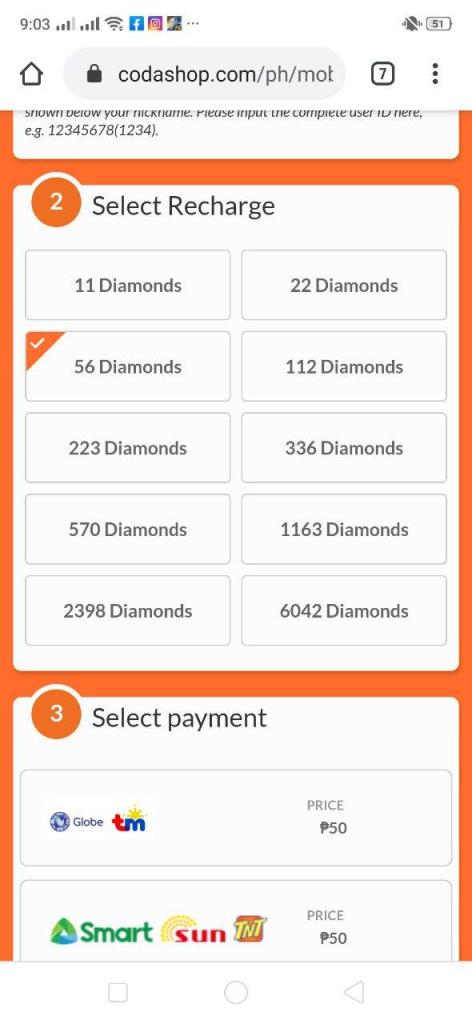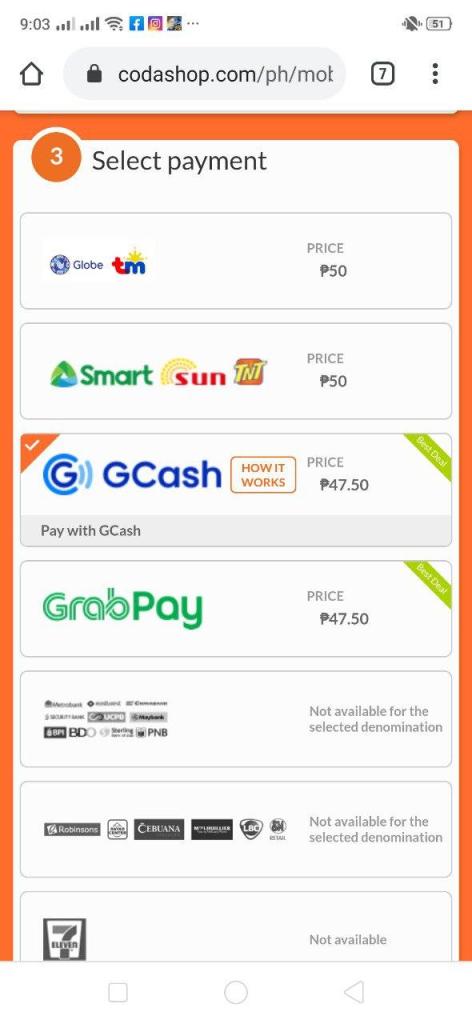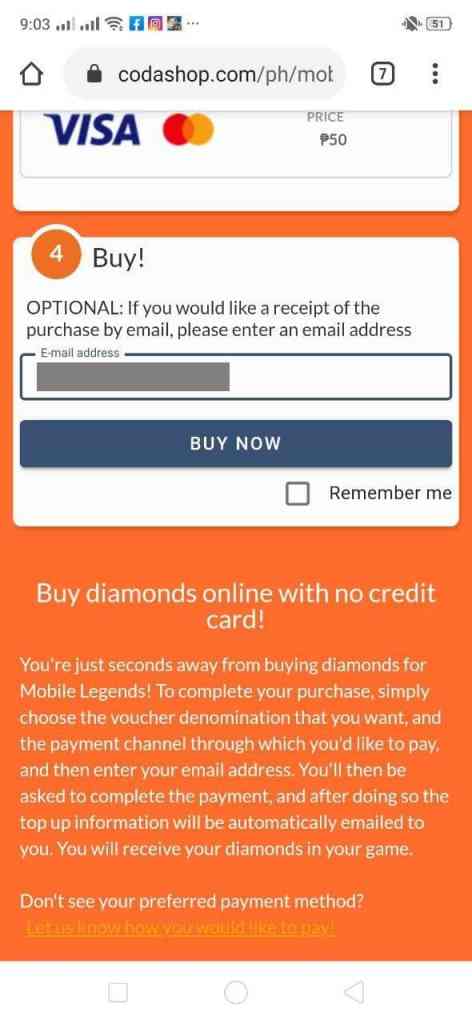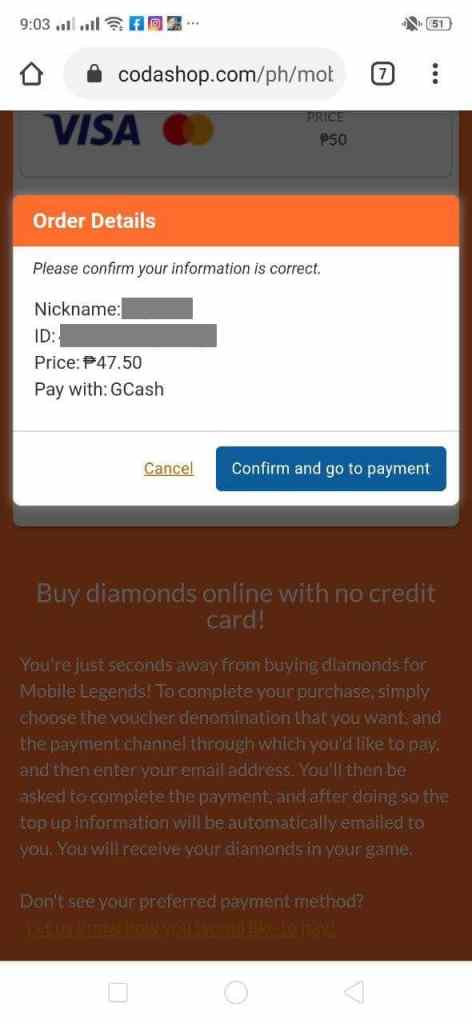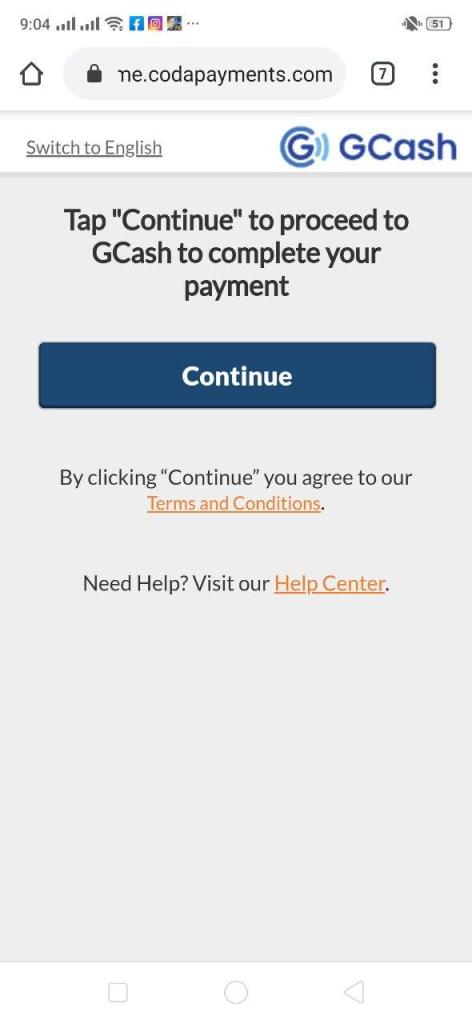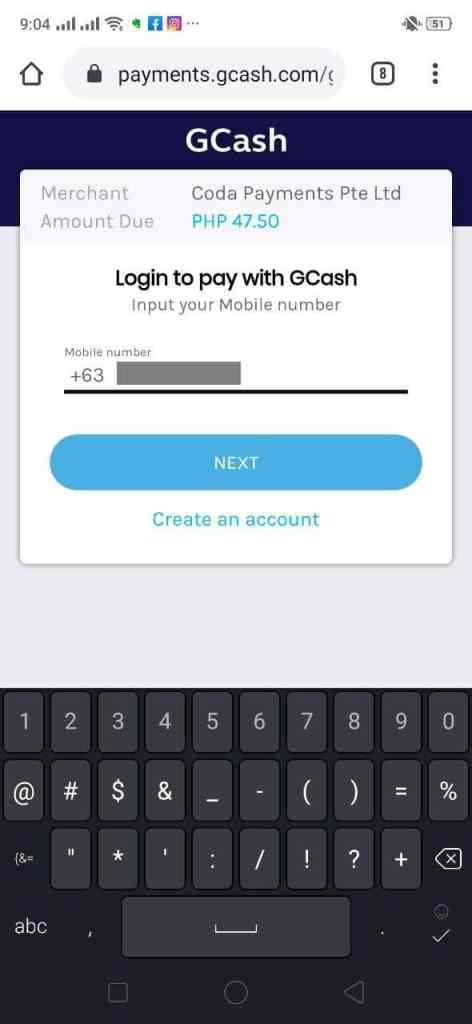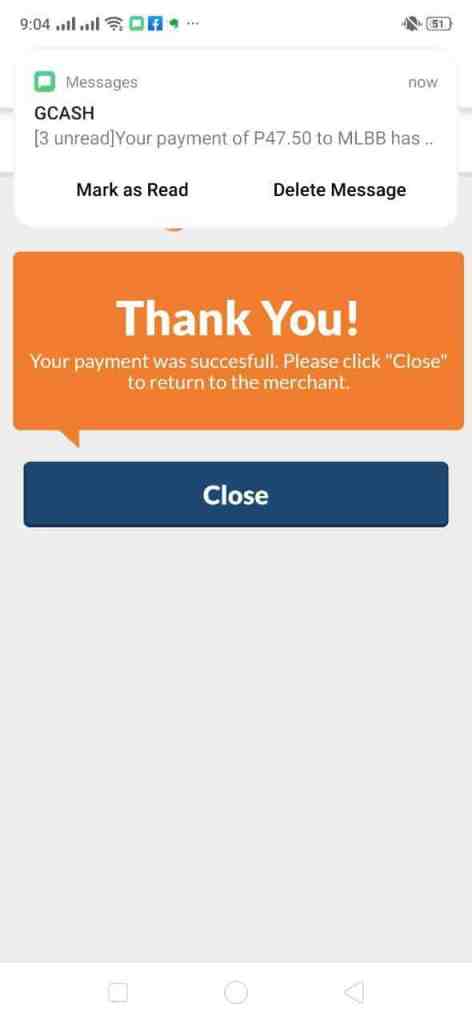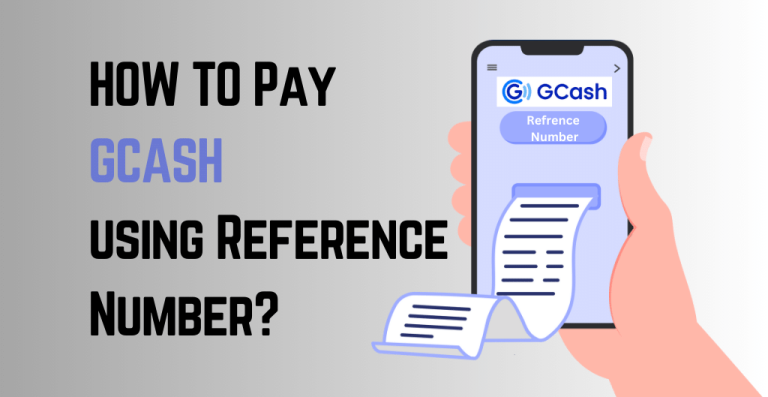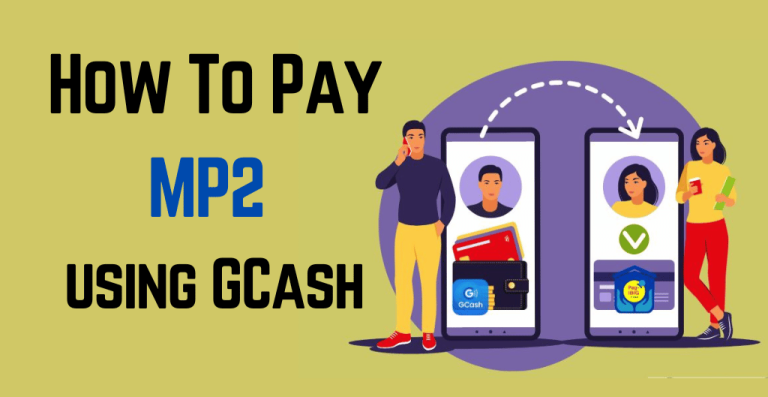How to pay Codashop using GCash? Follow simple steps to complete your transaction and enjoy your favorite games and apps without any hassle.
Mobile gaming has become increasingly popular in recent years, and many gamers turn to Codashop to buy their favorite games and in-game items. Codashop is a user-friendly platform that allows users to purchase game credits, game vouchers, and other digital content with ease. If you’re a Filipino gamer, you might also be familiar with GCash, a popular mobile wallet app that makes online transactions a breeze. How to pay Codashop using GCash?
Quick Overview on How To Pay Codashop Using GCash:
Step 1: Ensure Sufficient GCash Funds
Step 2: Visit the Codashop Website
Step 3: Provide Game or Account Details
Step 4: Select GCash as Payment Option
Step 5: Enter GCash Mobile Number
Step 6: Confirm Payment
Step 7: Confirm Payment on GCash App
Step 8: Wait for Codashop Confirmation
Open the GCash app on your mobile device. Make sure that you have enough balance in your GCash wallet. Go to “Pay Bills” on the app’s homepage. Select “Gaming” from the list of billers. Look for “Codashop” and click on it. Enter the amount that you want to pay. Input your Codashop email address and mobile number. Confirm payment details and click “Confirm.”
With this guide, you can complete your transactions in a few easy steps and enjoy your favorite games hassle-free.
How to Pay on Codashop Using GCash?
If you’re looking for a quick and easy way to purchase games, apps, or other digital content, the Codashop payment method is a great option. And if you’re a GCash user, you’re in luck because Codashop allows you to pay using your GCash wallet. Here’s a step-by-step guide on How to pay Codashop using GCash:
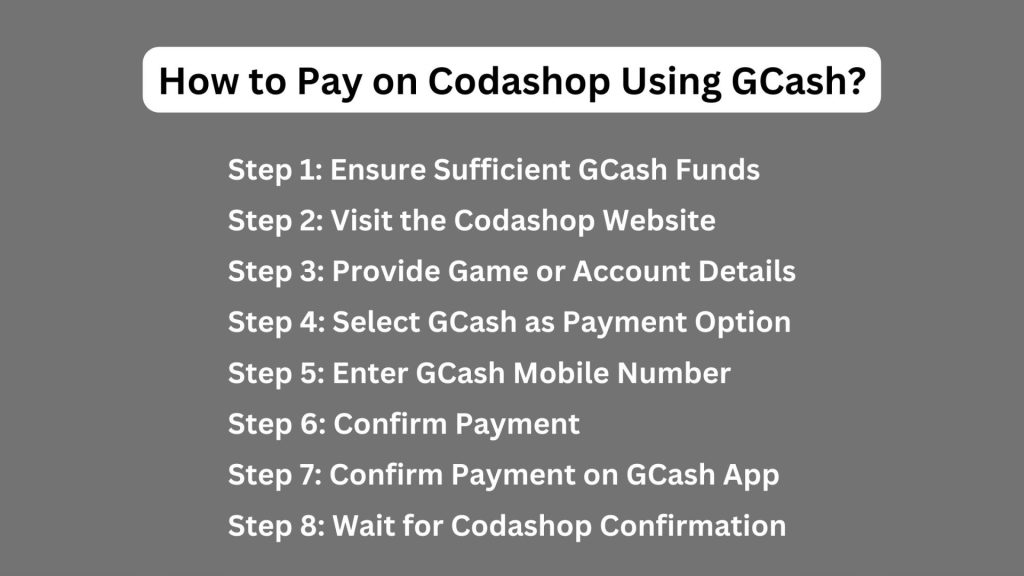
- Make sure you have enough funds in your GCash account to cover the amount of your purchase on Codashop.
- Go to the Codashop website and select the game or product you wish to purchase.
- Input your game or account details and select GCash as your payment option.
- Enter your GCash mobile number and confirm your payment.
- You will receive a notification on your GCash app to confirm the payment. Follow the instructions on the app to complete the transaction.
- Once your payment is confirmed, your purchase will be processed and you will receive a confirmation message from Codashop.
Note:
Make sure you have enough funds in your GCash account to cover the amount of your purchase on Codashop. Go to the Codashop website and select the game or product you wish to purchase. Input your game or account details and select GCash as your payment option. Enter your GCash mobile number and confirm your payment. You will receive a notification on your GCash app to confirm the payment. Follow the instructions on the app to complete the transaction. Once your payment is confirmed, your purchase will be processed and you will receive a confirmation message from Codashop.
Why Use GCash for Codashop Payments?
If you’re an avid gamer, you’re probably familiar with Codashop, a popular platform for purchasing game credits or vouchers for various online games. While Codashop offers several payment options, using GCash is a great choice for several reasons.
- Firstly, GCash is a widely accepted mobile wallet in the Philippines. It allows you to conveniently pay for your purchases online, including your Codashop credits, without having to input your credit or debit card details every time you make a transaction.
- Using GCash is also a faster and more secure payment option. Unlike traditional payment methods that involve bank transfers or credit card payments, GCash transactions are processed instantly. This means you can quickly top up your Codashop credits and start playing your favorite games right away.
- Another advantage of using GCash for Codashop payments is the attractive deals and cashback offers. GCash frequently offers promotions and discounts, and you can earn cashback on your purchases. This means you can get more value for your money while enjoying your games.
Troubleshooting Tips: What to Do If You Encounter Payment Issues
While paying on Codashop using GCash is a quick and easy process, some users may encounter payment issues. If you find yourself in this situation, there are a few troubleshooting tips you can try to resolve if GCash Codashop not working:
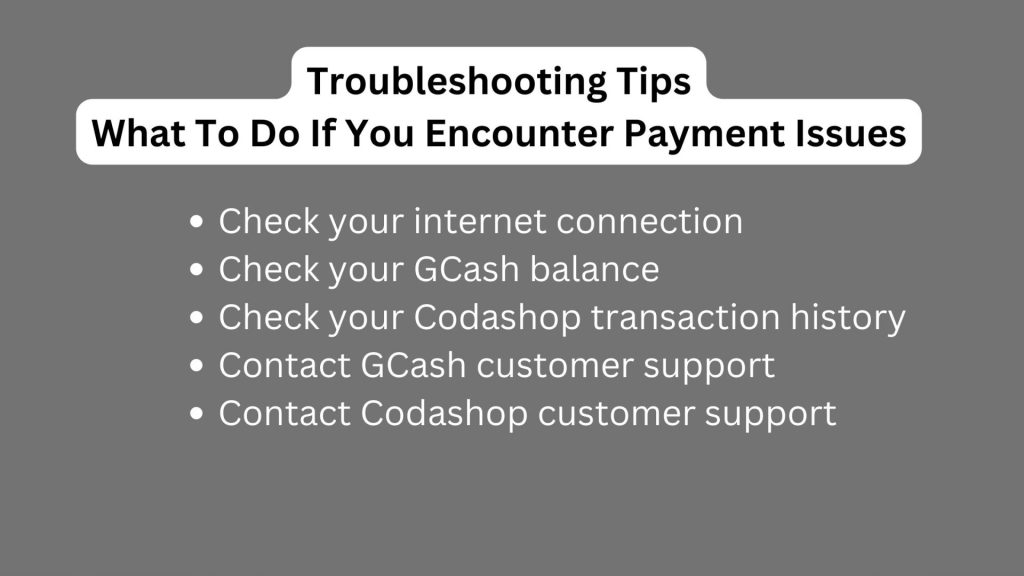
- Check your internet connection: Slow or unstable internet connection can cause payment issues. Ensure your internet connection is strong and stable before attempting to make a payment.
- Check your GCash balance: Ensure that you have enough balance on your GCash account to cover the payment.
- Check your Codashop transaction history: If you’re not sure if the payment went through successfully, check your Codashop transaction history. If the payment was successful, you will see it in your transaction history.
- Contact GCash customer support: If you have issues with your GCash account, such as being unable to access it or seeing an incorrect balance, contact GCash customer support for assistance.
- Contact Codashop customer support: If the payment issue is related to Codashop, such as not receiving the purchased game credits, contact Codashop customer support for assistance.
By following these troubleshooting tips, you can quickly resolve any payment issues and enjoy the seamless experience of paying on Codashop using GCash.
Advantages of Using GCash for Codashop Payments
Using GCash for Codashop payments comes with a plethora of advantages.
- First and foremost, it provides a hassle-free and secure payment experience for the user. GCash is a mobile wallet that allows you to pay for your purchases without the need for cash, credit, or debit cards. This means that you don’t have to carry large amounts of cash with you, and you can make payments anytime, anywhere, as long as you have a mobile device and an internet connection.
- Another advantage of using GCash for Codashop payments is that it offers various exclusive promotions and discounts. GCash has partnered with several merchants, including Codashop, to provide discounts, cashback, and other rewards to users who make payments using their platform. These deals can help you save money on your purchases and make your gaming experience more enjoyable.
- Additionally, using GCash for Codashop payments is very convenient. You can easily link your Codashop account to your GCash wallet, and make payments within a few clicks. The process is fast, reliable, and secure, and you can view your payment history and transaction details on the GCash app.
Overall, using GCash for Codashop payments is a smart choice for gamers who want a secure, hassle-free, and convenient payment option. It offers a range of benefits, including discounts, cashback, and other exclusive deals, making it an excellent choice for anyone looking to save money on their purchases.
Security Measures to Keep in Mind
When making any online transaction on How to pay Codashop using GCash, it’s important to keep security in mind. To ensure that your personal information and money are safe while purchasing Codashop using GCash, there are a few security measures you should keep in mind to overcome the Codashop payment issue.
- Firstly, make sure that you are using a secure internet connection. Do not make any online transactions using public Wi-Fi, as these networks can be easily hacked and your personal information can be compromised.
- Secondly, always verify that you are on the official Codashop website before making any transactions. Fraudulent websites can mimic the design of the official website, so it’s important to double-check the URL and ensure that it is correct.
- Thirdly, set up a strong password for your GCash account and make sure that it’s not easily guessable. Avoid using common passwords such as “123456” or “password”. Instead, opt for a unique combination of letters, numbers, and symbols.
- Lastly, keep an eye out for any suspicious activity in your GCash account. If you notice any transactions that you did not authorize, report them immediately to GCash customer support.
By following these security measures, you can rest assured that your online transactions on Codashop using GCash are safe and secure.
Other Payment Methods for Codashop
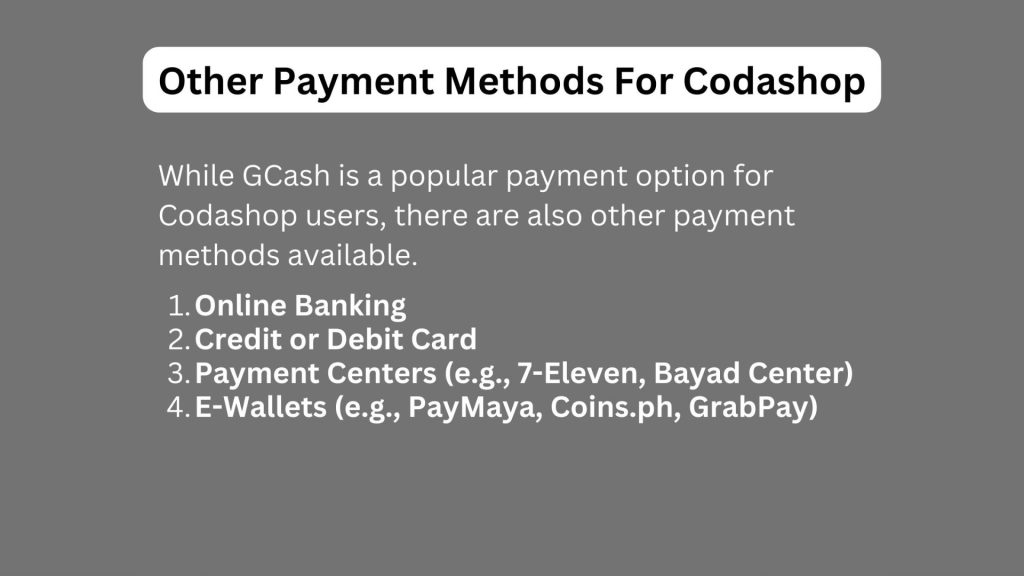
- One of the most widely used payment options is online banking. Most banks in the Philippines offer online banking services that allow you to transfer funds or pay bills online.
If you prefer to use your credit or debit card, you can also use it to pay for your Codashop transactions. Simply select the card payment option and enter your card details. - Another payment option is through payment centers like 7-Eleven or Bayad Center. To pay through these centers, you will need to generate a payment code on the Codashop website and present it to the cashier at the payment center.
- Lastly, you can also use e-wallets such as PayMaya, and Coins. ph, and GrabPay to pay for your Codashop transactions. Simply link your e-wallet account to Codashop and you can easily make payments using your available balance.
With these other payment methods available, you can choose the payment option that is most convenient for you and complete your Codashop transactions hassle-free.
Conclusion
How to pay Codashop using GCash? Codashop and GCash make a winning combination for gamers who want a seamless and hassle-free way of purchasing game credits. With Codashop, gamers can easily choose from a wide range of games and game credits without having to worry about the payment method. And with GCash, gamers can enjoy fast and secure transactions with just a few taps on their mobile phones.
If you have any feedback or questions for us, please don’t hesitate to reach out. Happy gaming!
FAQ’s | How to pay Codashop using GCash
How Do You Pay At Codashop?
The payment process typically involves selecting the desired item or service, entering payment details, and completing the transaction. Once the payment is processed and confirmed, users can receive their purchased credits or digital content instantly or within a short time frame.
How To Transfer Coda Cash To GCash?
To transfer Codacash to GCash, open your GCash app and select “Cash In.” Choose “Online Banks.” Look for “UnionBank” and select it. Enter the amount you want to transfer and your UnionBank account number, which should be the same as your Codacash account number. Follow the prompts to confirm the transaction. Wait for the confirmation message from GCash and UnionBank. Your Codacash balance should now be transferred to your GCash
Is It Safe To Use GCash On Codashop?
Using GCash on Codashop is generally safe. Codashop is a reputable website that allows users to top-up game credits or buy vouchers using various payment options, including GCash. However, it is always recommended to be cautious and vigilant when providing personal information and making online transactions.
What Currency Does Codashop Use?
Codashop supports various currencies such as USD, PHP, MYR, THB, IDR, VND, SGD, and more depending on your location. However, the final currency you pay with will depend on the payment methods available in your country.
How Do I Top Up Ml or Buy Diamonds With Cash Using Codashop?
To top up ML or buy diamonds with cash using Codashop, go to the Codashop website or download the Codashop app on your device. Select the payment method you prefer, such as credit/debit card, PayPal, or bank transfer. Choose the game you want to top up, such as Mobile Legends, and select the number of diamonds you want to purchase. Enter your username and the game ID to receive the diamonds. Confirm the payment details and complete the transaction.
Is Codashop Legit?
Codashop is a legitimate and trustworthy platform for purchasing game credits, virtual items, and subscriptions. It is used by millions of users across Southeast Asia, India, and South America, and has partnerships with many leading game developers, including Free Fire, Mobile Legends, and PUBG Mobile.
How To Pay Codashop Using GCash?
Go to the Codashop website and select the game or product you want to purchase. Choose “GCash” as your payment method. Enter your mobile number and click on “Proceed to Payment”. You will be redirected to the GCash website or app to confirm your payment. Enter your GCash PIN to authorize the transaction. Wait for the confirmation message from Codashop that your purchase has been successful.
How To Buy In Codashop Using GCash?
To buy a game or other digital content on Codashop using GCash, go to the Codashop website and select the game or product you wish to purchase. Input your game or account details and select GCash as your payment option. Enter your GCash mobile number and confirm your payment. You will receive a notification on your GCash app to confirm the payment.
How To Pay Codashop Using A GCash Debit Card?
To do this, simply follow the same steps as mentioned above for paying with GCash. You will need to have funds in your GCash account to cover the amount of your purchase. When prompted for a payment method, select GCash as your option and enter your GCash mobile number.

I’m Miguel Reyes, your trusted GCash expert here at Money Tech Guide. As a proud Filipino, I’m thrilled to share my extensive knowledge and firsthand experiences with GCash, the revolutionary digital payment platform that has transformed the way we handle our finances in the Philippines.