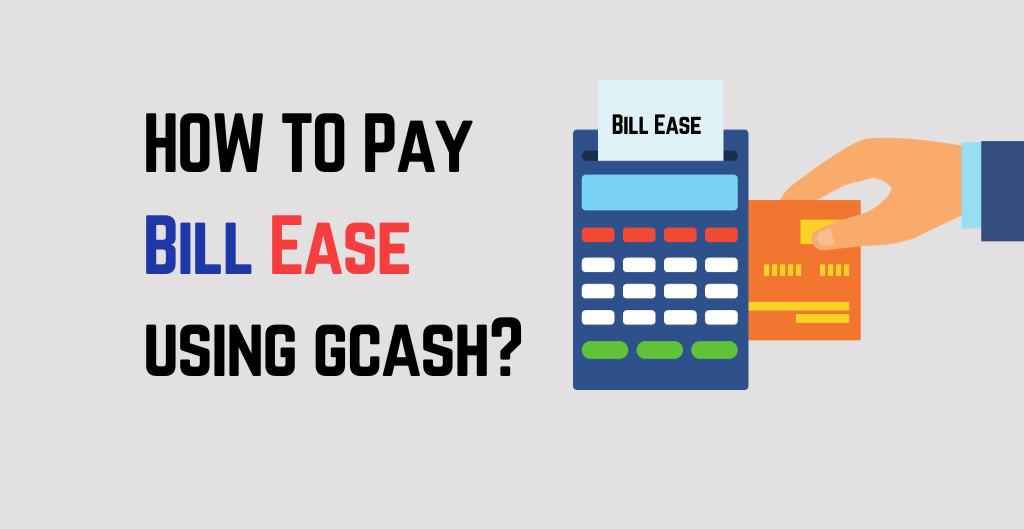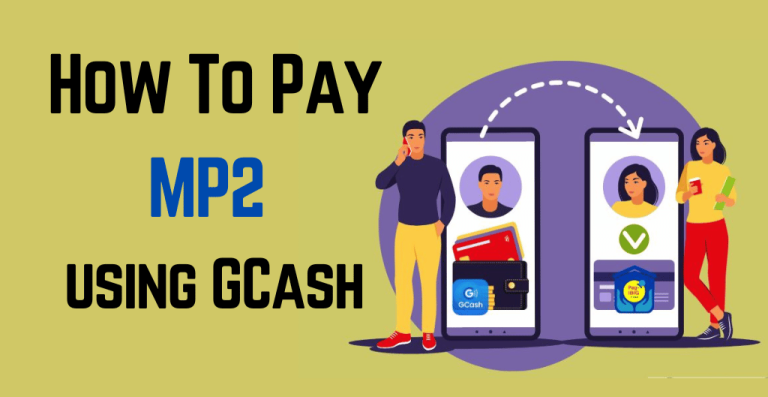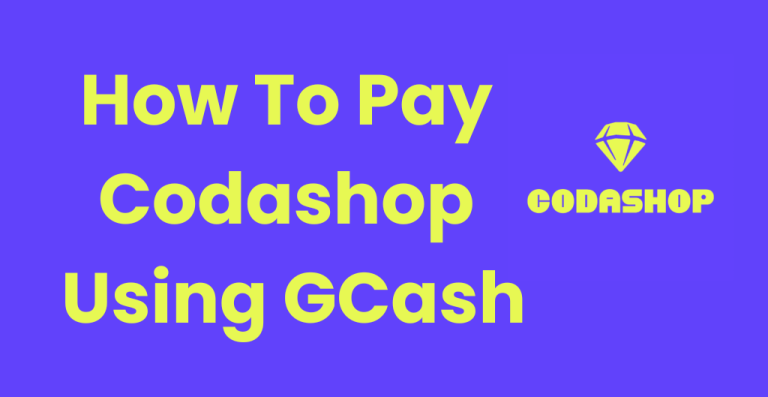Paying bills can be a hassle, especially if you have to juggle multiple payments and deadlines. But with BillEase and GCash, paying your bills can be quick, easy, and convenient.
BillEase is a buy-now-pay-later (BNPL) service that allows you to purchase items and pay for them in installments, without the need for a credit card. GCash is a mobile wallet that allows you to send and receive money, pay bills, and shop online.
If you are looking for a convenient and hassle-free way to pay your BillEase installments, then using GCash is the way to go. Read on to learn how to get started.
If you have to get a credit card, the next best thing is to do online shopping through the buy now or pay later service such as BillEase Loan. Now the question of concern is how to pay BillEase using GCash. How to use BillEase?
Quick Overview on How to pay BillEase using GCash:
Step 1. Open GCash Account.
Step 2. Complete Transaction.
Step 3. Receive payment requests through email
Step 4. Enter Details.
BNPL has gained popularity since a few years back, and experts expect a growth of 109.7% for upcoming years; it shows $803.5 million in a recent year. In the upcoming years, from 2022 to 2028, BNPL is expected to climb steadily, along with annual growth of about 50.9%. On top of that BillEase lets you have flexibility in installments and also the Cash loan with only a few clicks on the BillEase app.
In this article, we will discuss how to use the BillEase service. How to pay BillEase using GCash and many other methods for payments. Interested? Here is a through guide to prepare you for the process.
What Do You Know About BillEase?
BillEase is the service of purchase now and pays later that was launched in 2017. It’s the warship service for the first finance corporation, a technology company that makes waves in the retail credit card market in Southeast Asia.
In the Year of 2022, the company achieved an income of US$20 million as funding from Lendable, a rising credit provider, to enhance the business and offer financial services. In addition to the flexible installments, the BillEase loan app is a one-stop for all e-wallet top-ups, mobile load (prepaid), and gaming payments.
How BillEase work?
Likewise other loan apps, BillEase loan offers citizens a chance to shop and then pay according to their convenience. You can get money from them in two ways: Buy now or pay Later, and also the BillEase cash Loan. If you get approval, then you will enjoy the given benefits:
- Loan Interest rate: Along with the BillEase interest rate, you will charge only 3.49% in a month, and the one who burrows a loan does not have to worry about additional charges on principal loan amounts. BillEase offers an interest of 0% if you purchase from the selected merchants.
- Flexibility in loan payments: BillEase loan app lets you get the amount for about ₱40,000, which totally depends on the account’s credit limit.
- In-app features: If your BillEase loan gets approved, you can get the in-app features that let you top-up the e-wallets, bill payments, and purchase loads.
How to pay BillEase using GCash?
We’ve explained step-by-step 4 Methods of How To Pay BillEase Using GCash. With no delay, let’s get to it. Furthermore, we have mentioned some other ways for the payments.
Method 1: Payment Via BillEase app
Payment thru GCash is instant and easy to use. It made online shopping and utility bill payments on your tips.
- To begin with you need to do BillEase Log in and then tap on Pay now.
- Choose the amount to pay. You have multiple options to pay the upcoming instalment, full payment, or if you want an installments plan of your own.
- Below E-wallet option, choose GCash for payment mode. As its user knows that GCash book the repayment in an instant. That’s why you don’t need to send the receipt as proof.
- Check the details that shows the transaction fee from the bank. It is included in the total amount.
- Login to the GCash app to for successful transaction.
Now let’s discuss another method on How To Pay BillEase Using GCash that include GCash, and that is through the GCash bill payment feature.
Method 2: BillEase payment Via Bill Payment feature
BillEase payment via Bill payment features are explained in the following:
- Make sure to get the BillEase loan ID form account.
- Open GCash app and click on the Bill payment icon. From the GCash biller list in a loan category, look for the BillEase option. You can also select the heart icon to make the BillEase among your favorites’ that helps in future.
- Enter the Loan ID number in the given filed and an Account No (registered name on BillEase), Cell phone (registered), the Total Payment and Email address. Afte this Tap on “Next“, and the payment is complete. It’s that simple!
Method 3: BillEase payment through GCash via COINS.PH
Furthermore, for this the client must have both GCash and COINS.PH account. The guide on How To Pay BillEase Using GCash are discuss in the following:
Step 1. Open GCash Account:
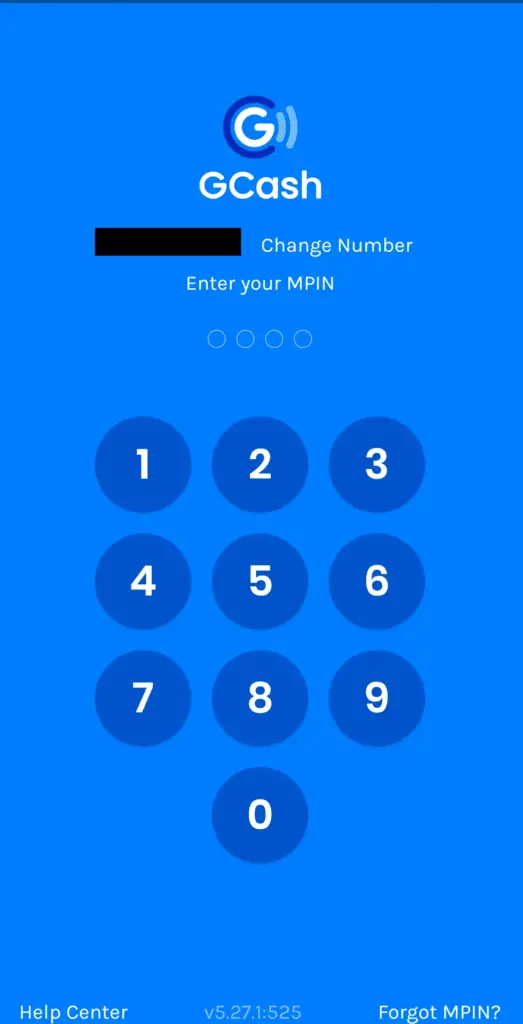
In this the funds are moving from GCash to the Coins.ph account. For that reason, open the GCash and tap on “bank transfer“. A long list of different choices appears; if you don’t find “DC Pay Philippines, then tap on view more”. You can also search via the search bar.
Step 2. Enter The Details:
It’s easy just type the amount you want to transfer, account title, AC no, and click “Send Money“. In an account number, add the cell number that must be registered in Coins. Ph. the format should be:09XXXXXXXXX.
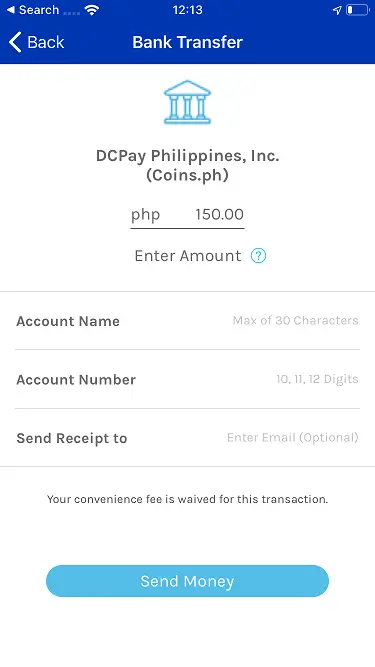
Step 3. Complete Transaction:
Your payment must arrive on COINS.PH account within 5 minutes. Now just pay the BillEase instalment through COINS.PH.
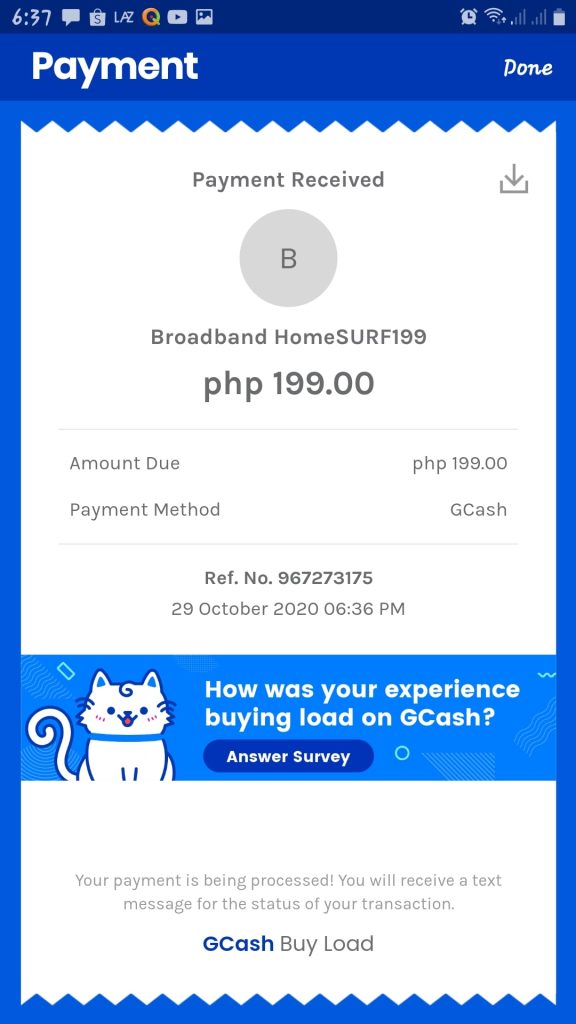
Step 4. Receive Payment Request Through Email:
You can generate the payment request or get it from the account as a reminder; always get it through email. Different payment modes will display but choose “coins.ph“.
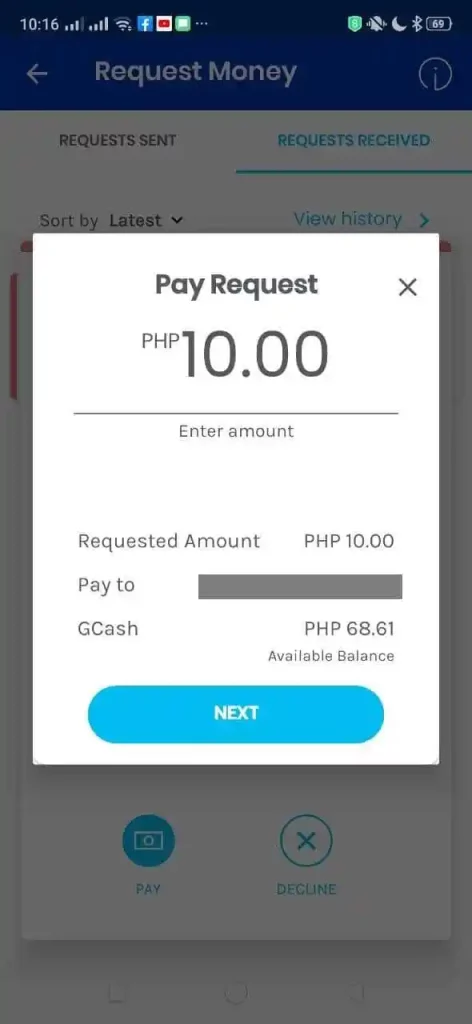
Step 5. Confirm Transcations:
You need to enter the details for once, such as COINS.PH account and the payment you want to pay. Confirm the transaction and boom!
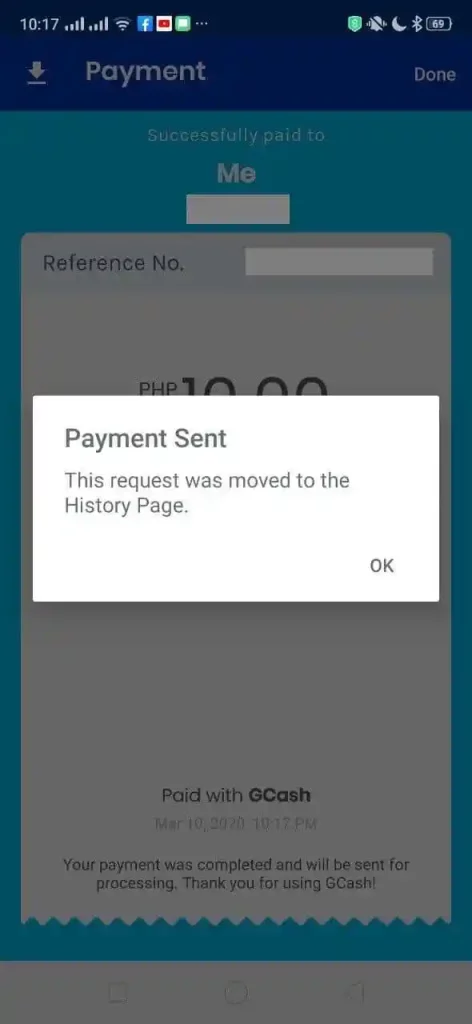
Method 4: Payment of BillEase through GCash and Instapay
Another method How To Pay BillEase Using GCash simple and fast. Just follow the steps below:
Cash-In To GCash:
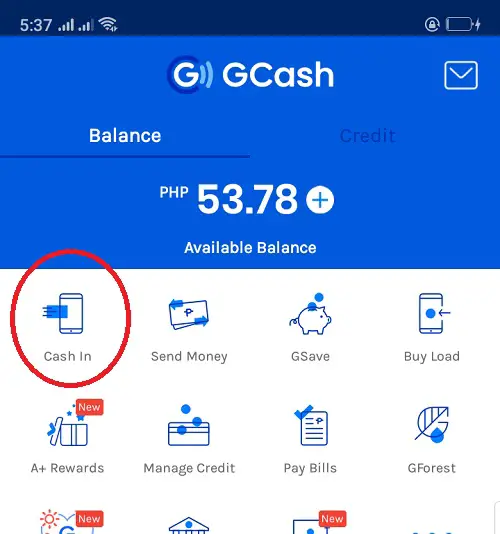
There is different mode to cash-in to your GCash. Get the direct bank transfer or debit card or manually top up the GCash account through payment.
Send Payment To The BillEase Bank Account:
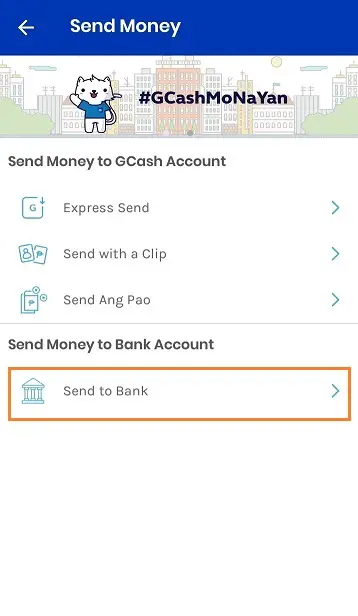
Sign in GCash account and tap “Click Money” before that, tap on “Send to banks“. Choose the BillEase bank and click. Enter the Amount Again, and recheck the amount on the payment request to confirm the correct monthly payment amount. Type the BillEase account name and number. That’s it and you’re done with process on How To Pay BillEase Using GCash.
Method 5: Direct link your account
Another method to pay the BillEase is via direct linking an account. The steps for the process are as follows:
- Select Online banking as the payment mode. In the BillEase account, Open installments and click the “Pay now” button. You will see a new payment mode called Online banking and click the button.
- Link your online bank account to a BillEase account. Once you tap on it, you will move to the online banking login page. Enter the username and password to continue.
- Enter your OTP, which the bank will send to you on the registered number. Enter the OTP to the display and tap on submit for successful links with the online banking account to the BillEase account.
Conclusion:
BillEase installments give their customers accessible payment sources. You can avail of their pay later or purchase now option. The payments are divided into easy installments to facilitate the client. You can pay their bills via GCash, direct link, and Coins ph. and InstaPay. The steps on How To Pay BillEase Using GCash, along with different methods, are discussed above in the article.
FAQs | How To Pay BillEase Using GCash
Q: What Is GCash Top-up In BillEase?
Ans: The GCash Top-up lets the customer to pay bills and get things and services. You can also send or receive the money from wherever and whenever possible.
Q: How Do I Pay My BillEase Account?
Ans: There are different ways to pay BillEase installments; some are:
1. Direct transfer to Coins. Ph
2. Pay thru the GCash
3. Link an online bank account
4. Bank transfer
5. Payment through InstaPay
Q: Where To Pay My BillEase Loan?
Ans: BillEase installments are paid through different sources such as GCash, Coins. Ph, InstaPay, direct linking, the methods are explained above in the article.
Q: What Happens If I Can’t Pay My BillEase Loan?
Ans: If you face difficulties and cannot pay or make the transaction on time, then contact the company to work out the schedule that works for you. The only thing you need to consider is to report the issue before the due date to get the discount charges.

I’m Miguel Reyes, your trusted GCash expert here at Money Tech Guide. As a proud Filipino, I’m thrilled to share my extensive knowledge and firsthand experiences with GCash, the revolutionary digital payment platform that has transformed the way we handle our finances in the Philippines.