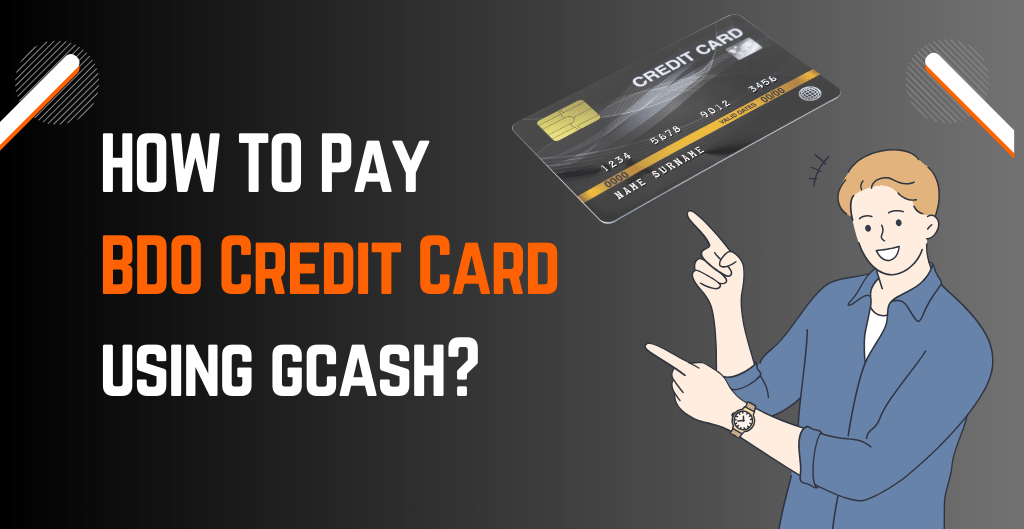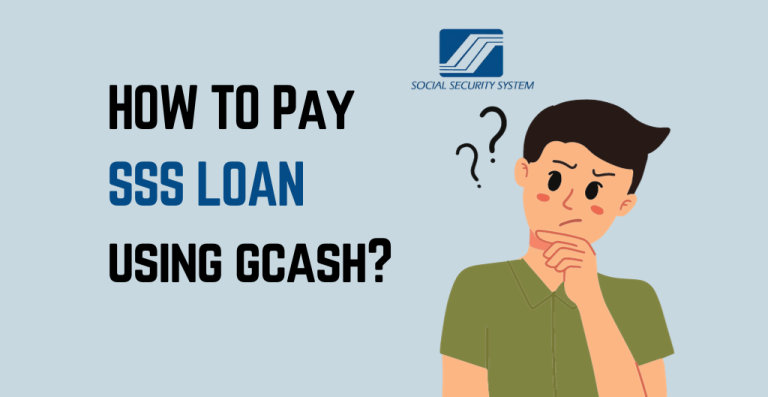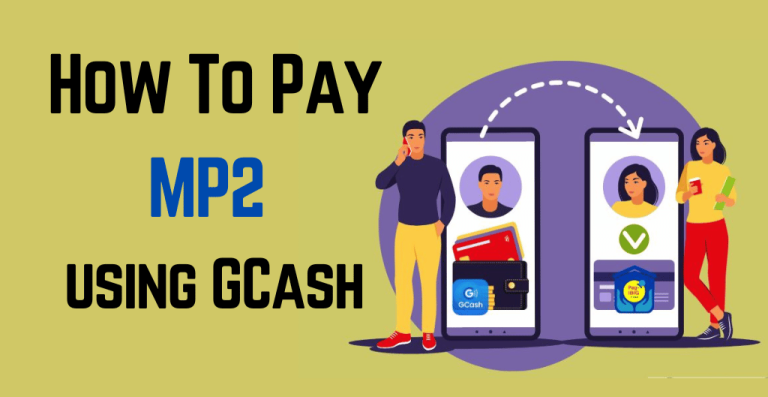Learn how to pay BDO credit card using GCash conveniently. Follow our step-by-step guide to ensure a hassle-free transaction.
Are you tired of the hassle of going to the bank or payment center just to pay your BDO credit card bill? Thanks to modern technology, you can now pay your credit card bills online through various payment options. How to pay BDO credit card using GCash?
Quick Overview on How To Pay BDO Credit Card Using GCash:
Step 1: Open the GCash app on your mobile phone.
Step 2: Log in to your GCash account.
Step 3: Tap on the “Pay Bills” option on the home screen.
Step 4: Select “Credit Cards” from the list of billers.
Step 5: Choose “BDO Credit Card” as the credit card issuer.
Step 6: Enter your BDO credit card number.
Step 7: Input the amount you wish to pay.
Step 8: Review the details of your transaction.
Step 9: Confirm the transaction.
Step 10: Wait for the payment to be processed.
Step 11: Receive a confirmation message on your GCash app.
One of the easiest and most convenient methods of paying your BDO credit card bill online is through GCash. GCash is a mobile wallet that allows you to pay your bills, transfer money, and even buy loads for your mobile phone. The app can be downloaded on both Android and iOS devices, making it accessible to almost everyone.
In this step-by-step guide, we will walk you through the process of How To Pay BDO Credit Card Using GCash. So relax, and prepare to learn how to make your life a little bit easier.
How To Pay BDO Credit Card Using GCash
Paying your BDO credit card bill through GCash is a convenient and hassle-free way to settle your credit card dues. Here’s a step-by-step guide to help you get started:
- Open the GCash app on your mobile phone and log in to your account.
- Tap on the “Pay Bills” option on the home screen.
- Select “Credit Cards” from the list of billers.
- Choose “BDO Credit Card” as the credit card issuer.
- Enter your BDO credit card number and the amount you wish to pay.
- Review the details of your transaction and make sure everything is correct.
- Confirm the transaction and wait for the payment to be processed.
- Once the payment has been processed, you will receive a confirmation message on your GCash app and your BDO credit card bill will be considered settled.
It’s important to note that paying your credit card bill through GCash may take some business days to reflect on your BDO credit card account. Make sure to pay your bills ahead of time to avoid any penalties or interest charges.
Also Read About
How to Link your BDO Credit Card to your GCash Account?

Linking your BDO credit card to your GCash account is a straightforward process. Just follow these simple steps:
- Open your GCash app and sign in to your account.
- Once you’re signed in, tap on the “Bank Transfer” icon.
- Select “BDO” as your bank from the list of options.
- Enter your BDO credit card details, including the card number, name on the card, and expiry date.
- Tap on “Link Card” to finalize the process.
After linking your BDO credit card to your GCash account, you can now easily pay your credit card bills using the app. This feature is especially useful for those who prefer the convenience of online payments and want to avoid the hassle of visiting a BDO branch or ATM. With GCash, you can pay your BDO credit card bills anytime, anywhere, and track your payment history all in one place.
What to do if you Encounter Any Issues During the Payment Process?
If you encounter any issues during the payment process, don’t worry, there are a few things you can try to resolve the issue quickly.
- First, make sure you have a stable internet connection. A weak or unstable connection can cause errors during the payment process. If your internet connection seems to be working fine, double-check that you have entered the correct details, such as your BDO credit card number and the amount you wish to pay. Any incorrect details can result in the payment being rejected or delayed.
- If you have verified that your internet connection is stable and the details you entered are correct, but you are still encountering issues, try logging out of your GCash account and then logging back in. This can sometimes resolve minor issues that may have occurred during the payment process.
- If the problem persists, you can contact the GCash customer support team for assistance. They are available 24/7 through their customer support hotline or via email. Be sure to provide them with as much detail as possible about the issue you are encountering, including any error messages that may have appeared, so that they can assist you quickly and accurately.
By following these simple steps and troubleshooting tips, you can easily and successfully pay your BDO credit card bill using GCash.
Benefits of Using GCash to pay your Credit Card Bills
Using GCash to pay your credit card bills comes with a lot of benefits that make the payment process more convenient and hassle-free.
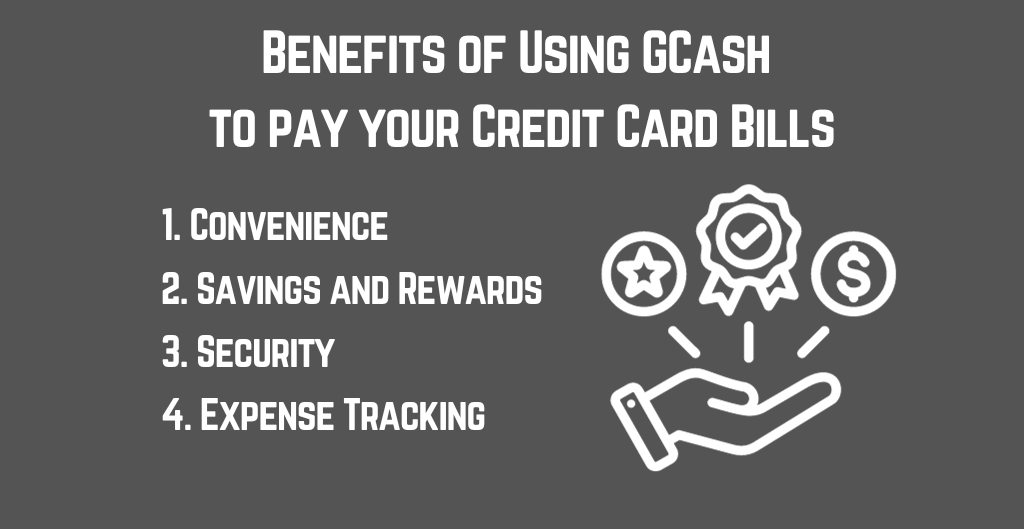
- First and foremost, it saves time and effort, as you can pay your bills anytime and anywhere using your mobile phone. You no longer need to visit a payment center or queue up in line to pay your credit card bills.
- Secondly, you can enjoy cashback rewards and discounts when you use GCash to pay your bills. GCash regularly offers promos and discounts for different transactions, including credit card bill payments.
- Thirdly, using GCash is safe and secure. You don’t need to worry about bringing cash or exposing your credit card information to payment centers. GCash uses security measures to protect your transactions and personal information.
- Lastly, using GCash helps you keep track of your expenses and payment history. You can easily view your payment history in the app and monitor your spending to avoid late payment fees and penalties.
Overall, using GCash to pay your credit card bills offers a lot of benefits that make the payment process more convenient, rewarding, and secure.
Tips to Maximize the Use of Gcash for Financial Transactions
GCash is more than just a convenient way to pay your bills and purchase goods and services online. It can also be used for various financial transactions such as sending money to friends and family, investing in mutual funds, and even buying insurance policies.
If you’re looking to maximize the use of GCash for your financial transactions, here are some tips to keep in mind:
- Link your GCash account to your bank account. This allows you to easily transfer funds between your GCash wallet and your bank account, and vice versa.
- Use GCash to pay your bills. With GCash, you can easily pay your utility bills, credit card bills, and other bills without having to queue in line or leave the comfort of your home.
- Invest in mutual funds using GCash Invest Money. GCash has partnered with several mutual fund companies to provide a hassle-free way of investing in mutual funds. You can start investing with as little as PHP 50.
- Buy insurance policies using GCash Insure. GCash has partnered with several insurance companies to provide a convenient way of purchasing insurance policies. You can easily choose and purchase the insurance policy that best fits your needs using your GCash wallet.
By following these tips, you can make the most out of your GCash account and enjoy a hassle-free and convenient way of managing your finances.
Alternatives to GCash for Paying Credit Card Bills
How to pay BDO credit card online? While GCash is a popular option for paying credit card bills, there are other alternatives available as well. Some of these alternatives include:
- Online banking – Many banks offer online banking services that allow you to pay your credit card bill from the comfort of your home. You can log in to your bank’s website or mobile app to access these services.
- Over-the-counter payment – How to pay BDO credit card over the counter? You can also pay your credit card bill over the counter at your bank’s branch or payment centers like Bayad Center, SM Bills Payment, or 7-Eleven.
- Auto-debit arrangement – If you have a savings or checking account with your credit card issuer, you can set up an auto-debit arrangement to pay your bills automatically each month.
- Mobile banking apps – Some banks also offer mobile banking apps that allow you to pay your credit card bills through your smartphone.
- Wire transfer – If you have an account with a different bank, you can opt to pay your credit card bill through a wire transfer.
It’s important to note that some of these alternatives may have fees or processing times, so it’s important to check with your bank or credit card issuer for details before making a payment.
Conclusion
How to pay BDO credit card using GCash? Online payments have become increasingly popular and convenient, especially during these times when going out and paying bills physically may not be preferred. With the advent of various online payment options such as GCash, paying bills has never been easier. With just a few clicks or taps, you can pay your bills anytime and anywhere, making it a great addition to your digital lifestyle.
I hope that this guide simplifies your payment process and makes managing your finances a little bit easier. Please visit the comment box for further questions. Thank you!
FAQ’s
How to pay BDO credit card using GCash?
Open your GCash app and log in to your account. Click on “Pay Bills” on the home screen. Choose “Credit Card” as the biller and select “BDO Credit Card” as the specific credit card. Enter the amount you want to pay. Input your BDO credit card number and select the due date of your credit card statement. Review all the information you’ve provided then click “Confirm” to finalize your payment. You will receive a confirmation message from GCash and BDO.
How to pay BDO JCB credit card using GCash?
Open your GCash app and log in to your account. Tap on the “Pay Bills” option. Look for the option “Credit Cards” and select “BDO Credit Card.” Input your BDO JCB credit card number and the amount you want to pay. Confirm the details of your transaction and proceed with the payment. Wait for the confirmation of your payment through the GCash app or your registered email.
Can I pay my BDO credit card using GCash?
Yes, you can pay your BDO credit card using GCash. Open your GCash app and log in to your account. Select “Pay Bills” on the home screen. Choose “Credit Cards” and select “BDO Credit Card” as the biller. Enter the amount you want to pay and your BDO credit card number. Review your payment details and confirm the transaction. Wait for the confirmation message from GCash that your payment has been processed.
How much does GCash charge for bills payment?
The fees for using GCash to pay bills may vary depending on the biller and the payment amount. Generally, the fee ranges from PHP 0 to PHP 15 per transaction. However, some billers may charge additional convenience fees for using GCash as a payment method.
How do I pay my BDO credit card bill?
You can pay your BDO credit card bill through your bank’s online banking service. You must first enroll your BDO credit card as a biller on the bank’s online banking platform. You may also pay your bill through BDO’s online banking service. Simply log in to your BDO online banking account and choose “Pay Bills” > “Credit Card.” Click on the credit card you wish to pay, enter the payment amount, and confirm the transaction. You can pay your BDO credit card bill over-the-counter at any BDO branch or via authorized payment centers such as SM Bills Pay, Bayad Center, Robinsons Department Store, and more.
Can I pay my credit card using GCash?
Yes, you can pay your credit card using GCash as long as your credit card issuer is one of the billers supported by GCash.

I’m Miguel Reyes, your trusted GCash expert here at Money Tech Guide. As a proud Filipino, I’m thrilled to share my extensive knowledge and firsthand experiences with GCash, the revolutionary digital payment platform that has transformed the way we handle our finances in the Philippines.