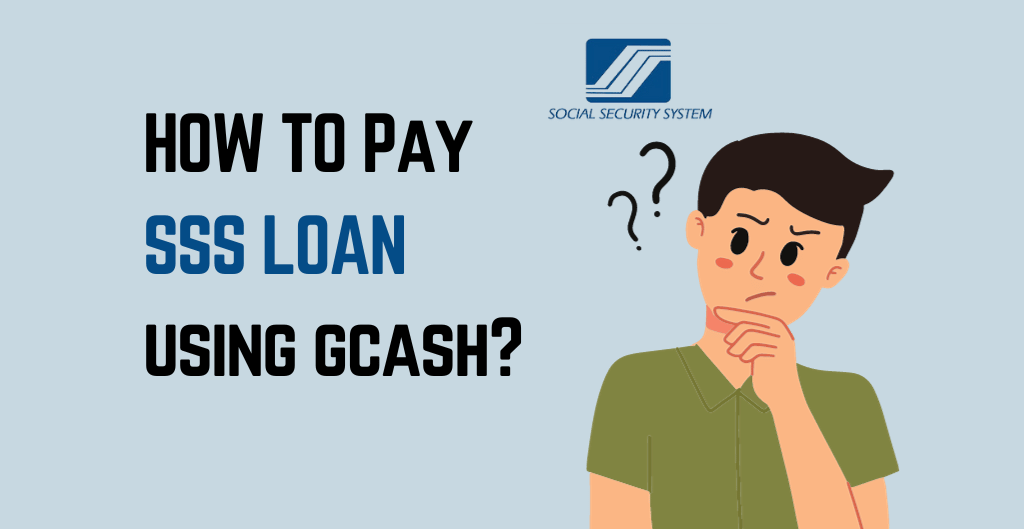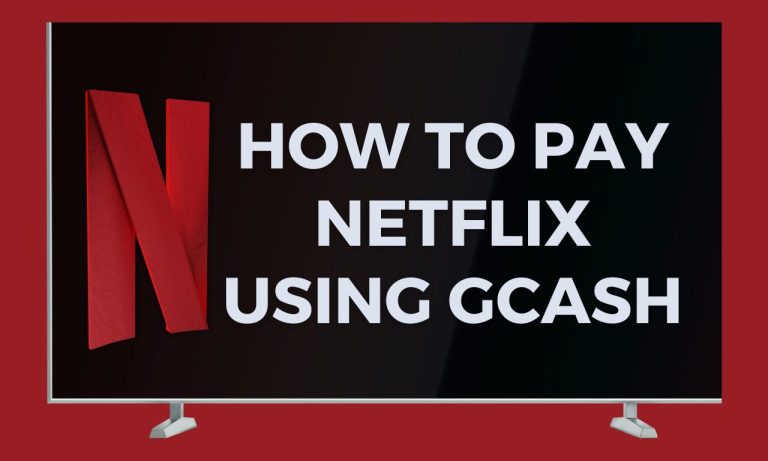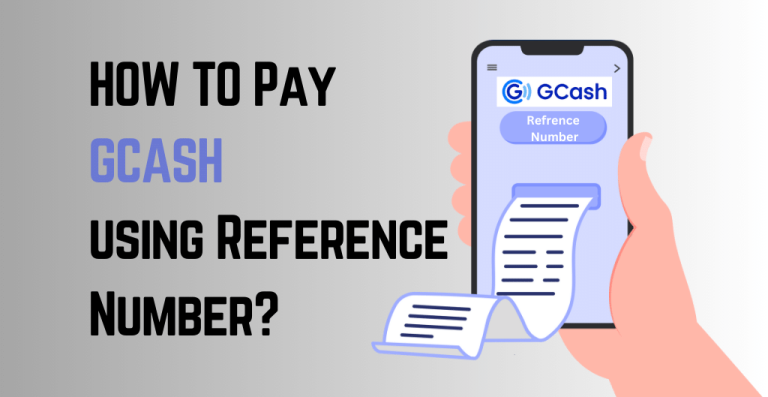Paying the SSS loan online Via GCash exempts the need to go to the bank or an SSS office. It’s all because of RTPL (Real-time Processing of loans). You can pay the SSS loan thru GCash on your cell phone and save time by setting up the payments with an agency. However, the question arises of how to pay SSS loan via GCash. Not just salary, you can pay other SSS dues with the same process.
Quick Overview on How to pay sss loan via GCash:
Step 1 Open the app and click “Pay bills”.
Step 2. Click on “Government”.
Step 3. Choose “SSS Loans- RTPL GCash”.
Step 4. Type the SSS loan payment details.
Step 5. Recheck payment details.
Step 6. Payment successful.
You don’t want the debt collector to come and demand the debt from you, so paying the bill as soon as possible is beneficial. With the growing online banking industry and electronic marketing on an app such as GCash, you can pay the SSS loan on time. The process is simple to pay the SSS loan thru GCash, by making an account and then log in to add the balance to the GCash wallet. There is no need to go to the SSS loan office or any associated bank for the bill payment.
In this article, we’ll tell you How To Pay SSS Loan Via GCash. Some frequently asked questions concerning the user are also discussed below. So, if you are interested and want to pay SSS monthly payments, read this article to learn how to do it.
What Is SSS Loan?
The Social Security System (SSS) provides short-term loans to members who want help with financial assistance for personal needs or to recover from a natural calamity. The SSS salary loan gives money to the members based on previous contributions, and the SSS calamity loan helps the victims who lost their businesses because of natural disasters.
Despite the loan type, you pay it online, and the best possible method is to pay via GCash. Suppose you don’t want to gather the interest and penalties that are difficult to pay in the future. It is said that SSS is a more lenient type of loan than banks as far as the loan is paid on time.
If you fail to pay the loan and come under the defaulter list, then SSS will never send the debt collector to humiliate you. They will only send the letter with a threat of legal action if you pay the debt. The only thing is that you will only get another loan if you have the previous loan to pay. Another list is that an outstanding loan balance will be deducted from the benefit you accept to get after retirement, accidents, or death.
Steps on How to pay sss loan via GCash
Many people who are unaware of technology ask the question can I pay SSS loan thru GCash? That’s why the Steps on How To Pay SSS Loan Via GCash are thoroughly in the below section. Before that log in and verify your account.
Step 1: open the app and click “Pay bills”
The first step is to open the app and log in on Mobile phones. As you logged in, look for the “Pay Bills” option and click on it.
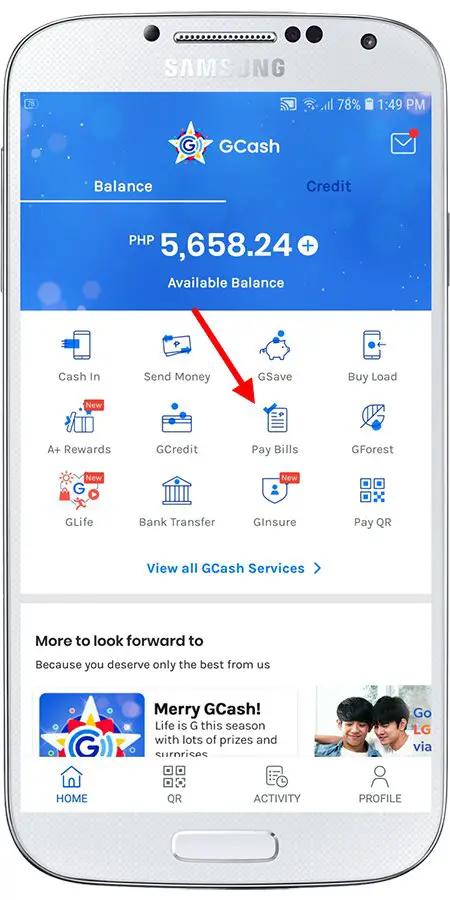
Step 2: Click on “Government”
In a “Pay Bills” interface, look for categories and click on the “Government” icon. It shows the list that includes the institutes that accept GCash SSS payments.
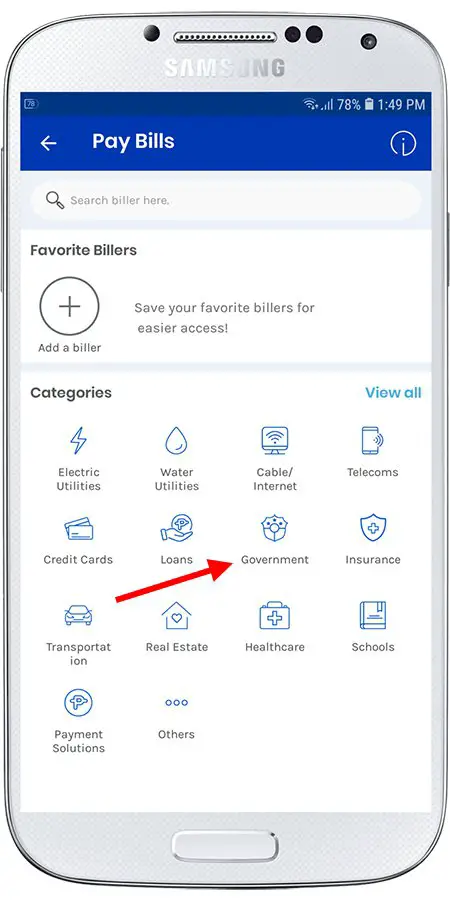
Step 3: Choose “SSS Loans- RTPL GCash”
On the list of governments, looks for “SSS Loans-RTPL “and clicks on it. Still, if you can’t find then type SSS loan GCash on the search bar.
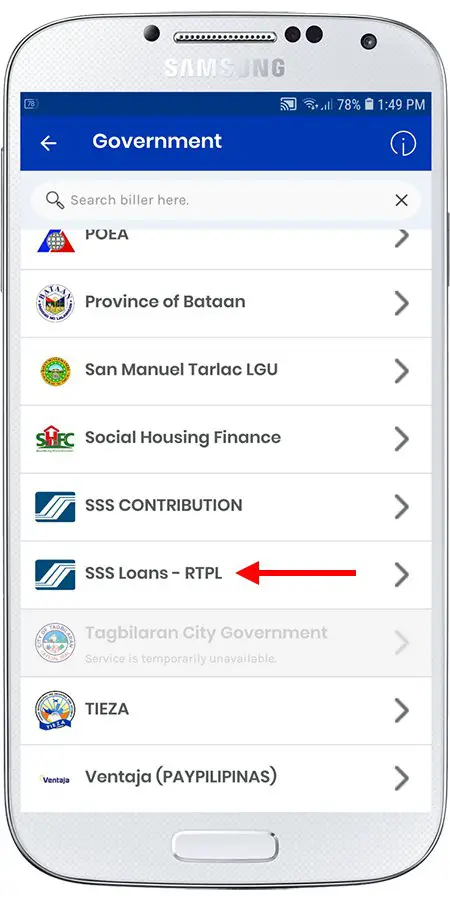
Step 4: Type the SSS loan payment details:
It’s a critical step to type the payment details. But we’ve simplified this for you in the following so you can’t do a mistake.
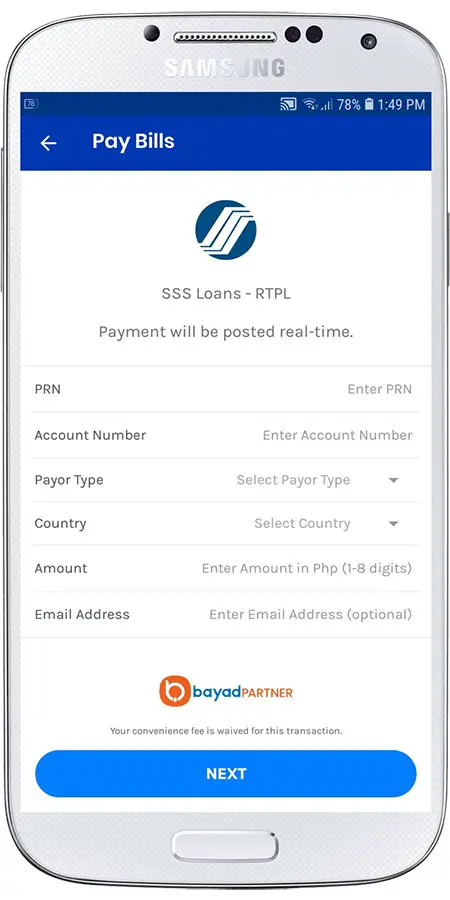
- PRN: Type Your PRN (Payment Reference number) for a SSS loan. You can see your PRN on My. SSS account by tapping on “PRN-LOANS”.
- Account Number: Type the account number. It is not an SSS number. You can also find AC no on My. SSS account by tapping “PRN-LOANS”.
- Payor type: The payor type in most situations is “Individual”.
- Country: Select the country in which you are. If you live in the Philippines choose it.
- Amount: Enter the payable amount. For consolidated loans always enter the exact amount.
- Email Address: It’s an optional step. Just type your email address to get the notification at the time of payment.
When you provide detail for all the fields then click on “NEXT” and continue.
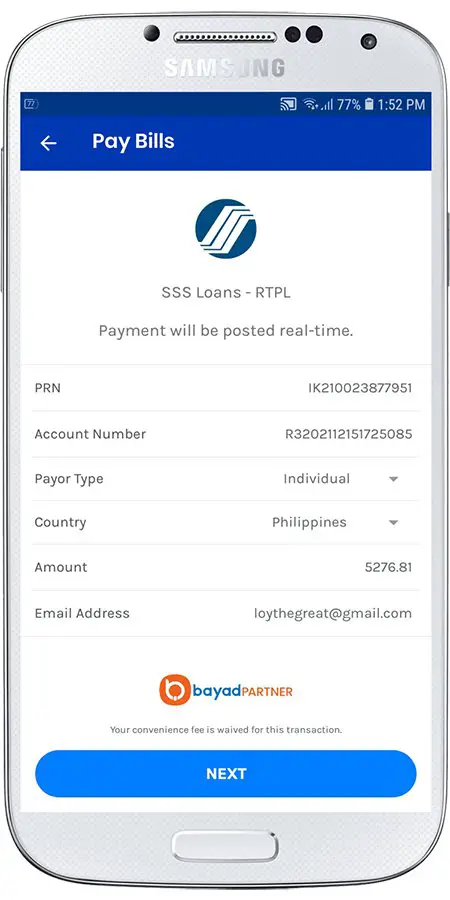
Step 5: Recheck payment details
Recheck the detail for your concern. Also, double-check the SSS PRN as GCash does not verify whether it is accurate or not. Wrong PRN causes the loss of money and transaction Failure. When you are sure that the details are correct then click “CONFIRM” to submit the query for transaction.
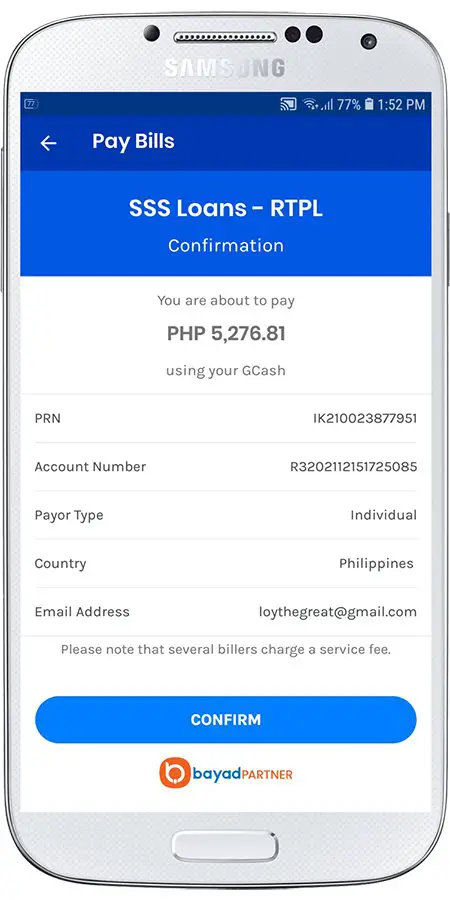
Step 6: Payment successful
Suppose everything works well, then SSS loan processes and submit in no time. You can also get a text message from GCash that “Your transaction to SSS Loans – RTPL amounting to (amount) with fee P0.00 has been processed and your payment will be posted in real-time.”
However, if you face an error on the GCash app during payment submission. First, check if payment is deducted from GCash or not. If the balance is the same, then try to attempt another time. If the amount is deducted from the GCash wallet that the payment is a success. Just wait for the confirmation message that tells the transaction is successful.
Conclusion:
GCash made the SSS loan payment easy for their customers. Those who get loans like salary or from SSS can pay it using the GCash app. They must make an account and have sufficient balance in their Gash wallet for a smooth transaction. Those who don’t know How To Pay SSS Loan Via GCash can take help from the steps mentioned above in this article.
To learn more about online payments via GCash visit Money Tech Guide.
FAQs – How To Pay SSS Loan Via GCash
Q: Can I Pay My SSS Loan Online?
Ans: SSS loans are now paid online; the best way is the GCash app. It’s the leading online platform in the Philippines that allows all kinds of payment of bills. The steps to pay the SSS loan using GCash are discussed above.
Q: How Can I Pay The SSS Salary Loan?
Ans: You are now paying the SSS contributions and loan repayments online. The first bank lets you transact in a secure, real-time environment via a BancNet ATM card. However, you can also pay by using the GCash app.
Q: Can I Use GCash For SSS Salary Loan Disbursement?
Ans: The members of SSS are asked to enlist the bank account or their e-wallet account, such as GCash, as the Disbursement account module. It allows the smooth and hassle-free disbursement of the loan processing and other benefits from SSS.
Q: Can I Pay My SSS Loan Without a PRN Number?
Ans: It might take time before you issue the PRN number in SSS; without it, you can pay the SSS contribution of the Loan.

I’m Miguel Reyes, your trusted GCash expert here at Money Tech Guide. As a proud Filipino, I’m thrilled to share my extensive knowledge and firsthand experiences with GCash, the revolutionary digital payment platform that has transformed the way we handle our finances in the Philippines.