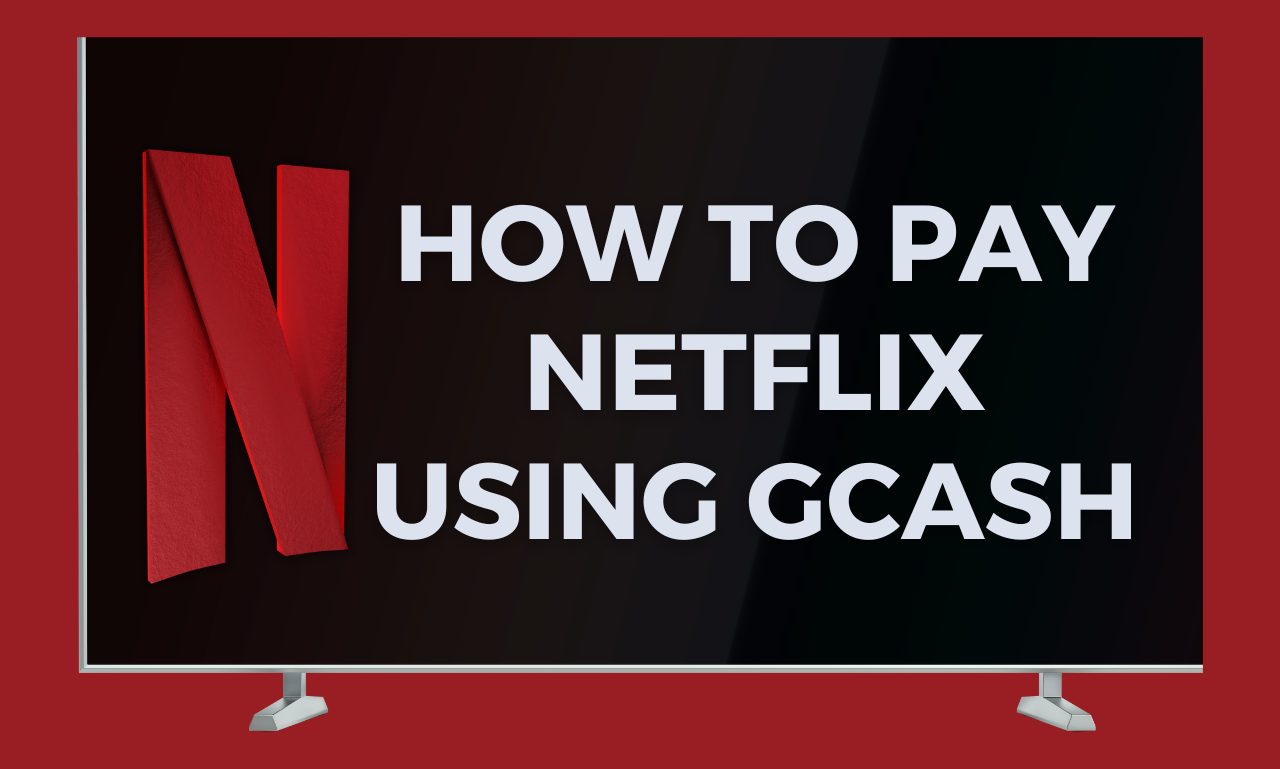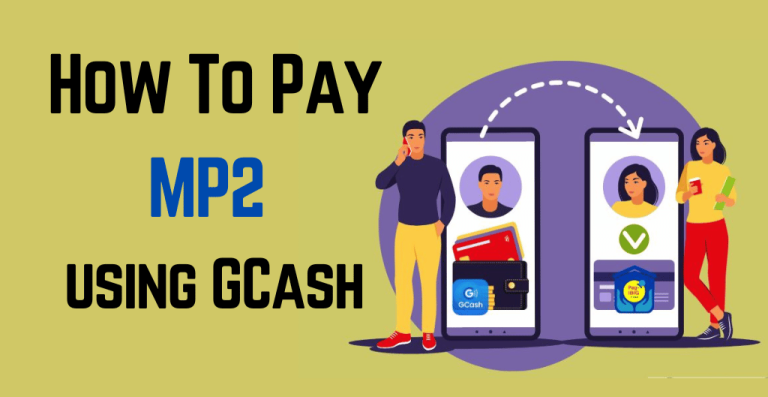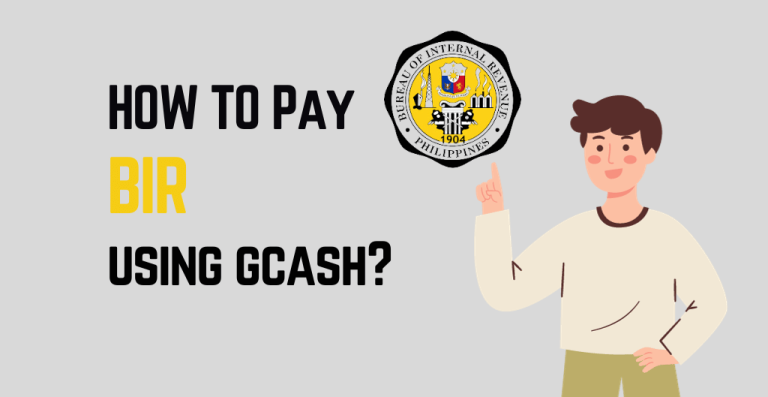After a long day, watching my favorite K dramas and Korean movies on Netflix is my guilty pleasure.
Nakakainis! Kahapon, nung akto na akong manood ng Netflix, nakita kong expired na pala yung Netflix subscription ko. Ang sakit sa puso! Hindi man lang ako na notify ng Netflix.
Na frustrate ako nung una, pero bigla kong naalala na may pera pala ako sa GCash ko. Nag search ako kung paano magbayad ng Netflix gamit ang GCash, pero hindi ako nakahanap ng tamang instructions.
eto sasabihin ko sayo kung anong paraan ang ginagamit ko para makabili ng Netflix gamit ang GCash
Quick Overview on How To Pay Netflix Using GCash:
Step 1: Launch Netflix
Step 2: Select Netflix Plan
Step 3: Set up your payment
Step 4: Linking Netflix with GCash
Gusto mong makatipid sa Netflix subscription mo? Mayroon akong mga crazy na method at hacks para bumili ng Netflix gamit ang GCash. Gusto mo bang malaman?
Do you know: 46% of Filipinos love to watch k dramas and series on netflix. Surprisingly, this percentage is increasing.
How To Pay Netflix Using GCash Without a Credit Card in Philippines
Are you among the typical Filipinos who don’t possess a Credit Card or you’re still privileged enough to own one but you’re certainly not a big fan of paying for it through your credit card?
Well, I’ve discovered some bizarre yet impressive methods and hacks to buy Netflix using GCash without a credit card, making the entire payment process as seamless as possible.
So prepare your stock of snacks and popcorn for the upcoming months as we will provide you with a perfect road map and the opportunity to enjoy your favorite blockbusters and movie serials.
So if you’re ready to save money on your Netflix subscription, here’s the step-by-step guide for you on how to pay for Netflix using GCash without a card, keep reading!
Step 1: Launch Netflix
Open the Netflix website on your browser and login to your Netflix account. You can use your phone browser or desktop, whatever device you prefer.
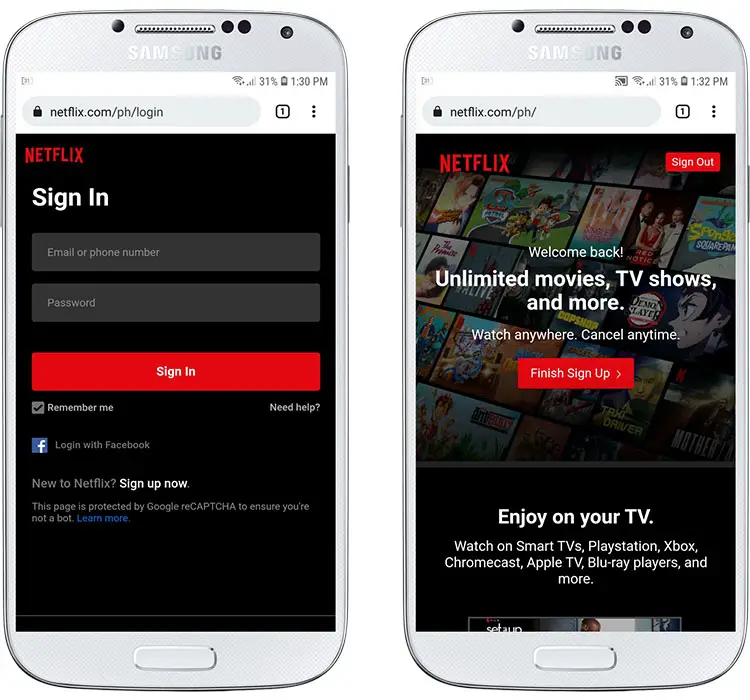
Step 2: Select Netflix Plan
Here’s the most important step. Choose your netflix subscription wisely.
Mobile (₱149 per month)
For solo users Mobile package is best. This netflix subscription is only available on 1 screen laptop.
Basic(₱ 369 per month)
Solo netflix users who love to watch netflix on big screen or laptop or TV, this plan is for you.
Standard Plan(₱ 459 per month)
The standard plan offers the 2 screen, which you can watch on phone and laptop.
Premium Plan (₱ 549 per month)
Ideal netflix subscription plan for family, offers 4 netflix screens at the same time.
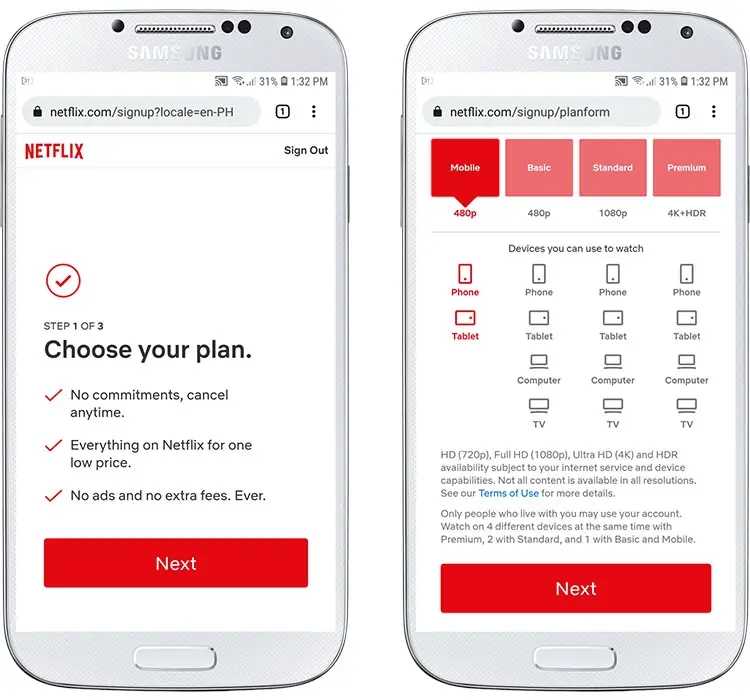
Step 3: Set up your payment
You will have multiple payment options in front of you out of which you will select “Digital Wallet”. After that you will provide your GCash number and tap on “Start membership”.
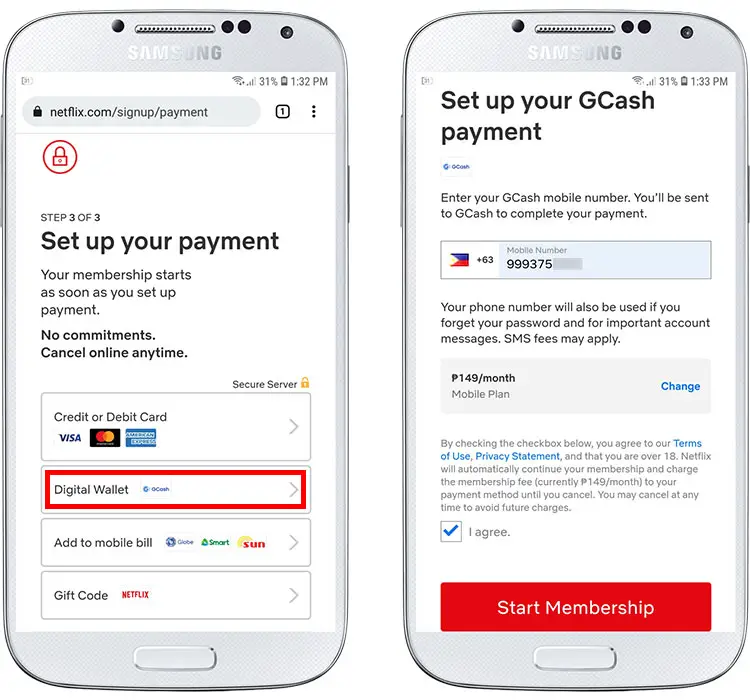
Step 4: Linking Netflix with GCash
You will be redirected to a GCash website where you’ll type your mobile number. Afterwards you will receive a PIN code and you’ll type in the provided space and click “Next”.
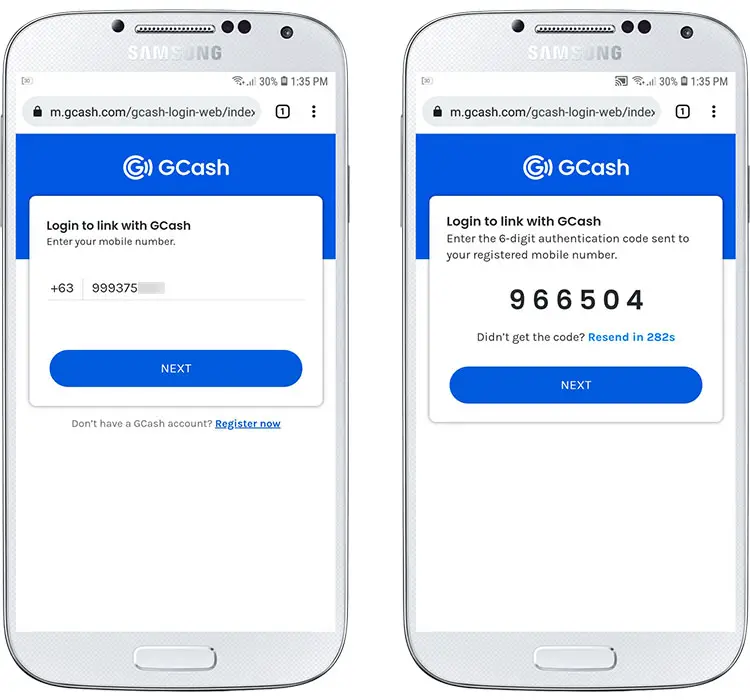
Next you’ll login to GCash and type your MPIN. You will receive a notification that Netflix Inc. wants to access your GCash account. This is totally fine and acceptable hence you’ll press the “Authorise” button and proceed further.
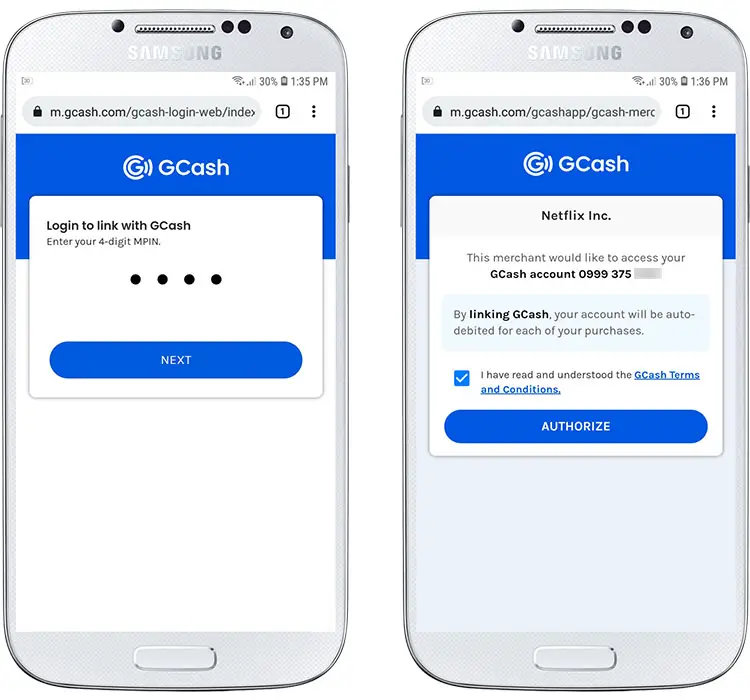
You’ll receive another authentication code, you’ll enter it and tap on “Next”. If there are no technical issues and everything goes well you’ll receive a text message where you’ll be informed regarding your successful GCash payment linking.
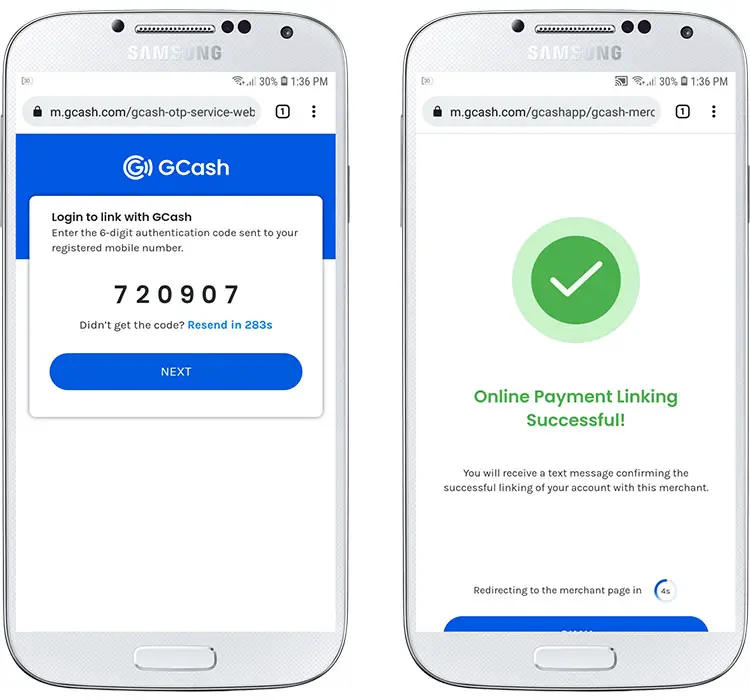
How To Pay Netflix Using GCash via American Express Virtual
One of the foremost ways to pay for Netflix using GCash in the Philippines is through American Express Virtual.
Step 1: Login
To start off, first of all download the GCash app, once you’re done with that login and create an account.
Step 2: GCash Verification
Next, tap the menu icon on the top left corner,after that choose the option termed as “get fully verified”.
Select a valid ID that you possess such as passport,driving license etc.
Take a photo of your ID card and proceed. After that you’ll take a selfie while holding your ID card, fill in the relevant information that is needed and wait for the confirmation.
Step 3: Virtual Card Activation
Open the app and tap on your profile icon in the bottom right. This will lead you to this page where you’ll click on “My linked Accounts”.
Afterwards you’ll find a number of different options where you’ll select American Express Virtual. This will lead you to another page where you’ll register up through your Email and you’ll receive a message after successful registration.
You’ll again return to the above page and you’ll tap on American Express Virtual pay again but this time it will lead you to a new page, where you’ll tap on get code and you’ll receive it through a message.
Once again you’ll return back to the same page and tap American Express Virtual pay, you’ll end up with a page where you’ll get all the information regarding your virtual card.
Step 4: Netflix Subscription through GCash
Lastly open up Netflix through your browser, make sure to turn your screen into a desktop site if you’re using a phone. Open up your account and tap on “manage payment info” which will lead you to the page shown below. Now you just have to provide the details of your virtual card and you’re good to go.
This method right here is definitely amongst the best online Netflix payment options in Philippine. This Netflix payment method is a pretty easy and convenient way to pay for Netflix using GCash without a Card.
Can I Pay Netflix Using a Unverified GCash Account
No, unfortunately you won’t be able to pay for your Netflix plan until your GCash account is unverified, as online transactions are only possible once you’ve verified your GCash account. So in short if you want to pay for your Netflix subscription using GCash in the Philippines you must make sure that your account is verified.
Netflix Payment Options Philippines
We’ve compiled some of the Best Netflix payment options in philippines. The most fundamental way of doing this around the world is through Credit/Debit Cards but as many people are deprived of this facility there are some other options too such as the following:
Virtual Cards
Prepaid Cards (visa,mastercard or American Express)
Mobile Wallets(GCash)
How To Refund Netflix Payment Using GCash
Yes you’ve read that right, it’s possible to Refund your Netflix payment on top of that this method is not specific for GCash you can literally use it for any payment option but this option can only be availed till a certain amount of time.
Step 1: Login to Netflix Account
First and foremost you’ll log in to Netflix.com and make sure you’re signed into your account. After that you’ll scroll down and click on “Questions?contact us”.
Step 2: Type “Refund”
This will lead you to another page where you’ll type in “Refund” in the search box named Your issue.
Step 3: Select your Desired Contact Option
Eventually you’ll end up on another page where you’ll see two options: “Call us” and “Chat with us” once you scroll down. You can choose any option among them according to your feasibility. You’ll communicate with the team and explain that you need you’re refunds, they may ask you a few questions for confirmation and once the process is completed, they’ll cancel your current plan. You’ll receive your refund afterwards within 30 business days.
Conclusion
That right there was some initial information and probably the best ways that you can use to pay for your Netflix subscription in the Philippines. Make sure that you have enough funds available in your GCash before choosing your plan and registering up for Netflix. We wish you to enjoy and make the most out of your Netflix subscription.
To learn more about online payments via GCash visit Money Tech Guide.
FAQ’s |How To Pay Netflix Using GCash
Can I use GCash on Netflix?
Yes you can use your GCash for your Netflix subscription, Spotify, Google play store and App Store etc without owning a Credit Card.
Why is Netflix not accepting my payment method? Or Why is GCash not working on Netflix?
It can be due to multiple issues such as your payment method may have expired or your information given to Netflix doesn’t match your Bank details.
How much is Netflix monthly in the Philippines?
That depends upon the plan you choose but the mobile plan costs PHP 149.

I’m Miguel Reyes, your trusted GCash expert here at Money Tech Guide. As a proud Filipino, I’m thrilled to share my extensive knowledge and firsthand experiences with GCash, the revolutionary digital payment platform that has transformed the way we handle our finances in the Philippines.