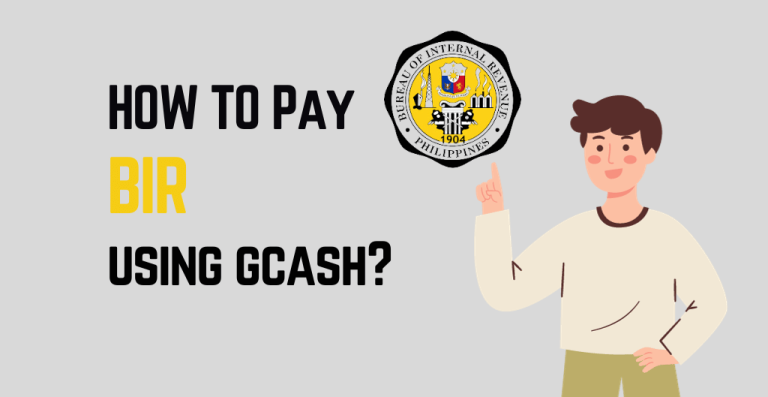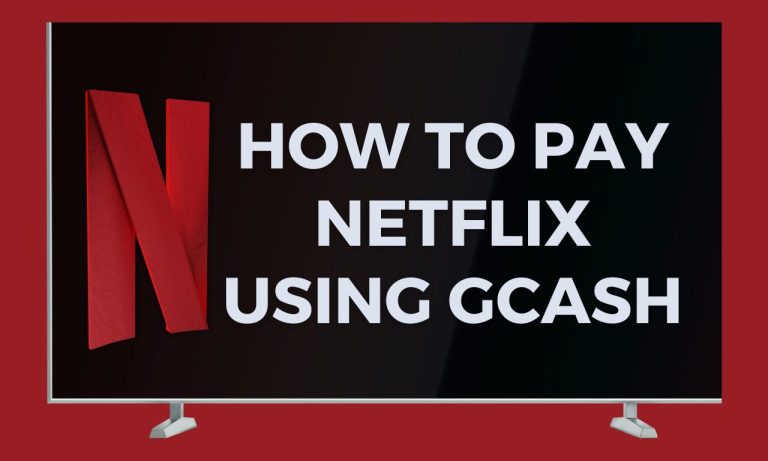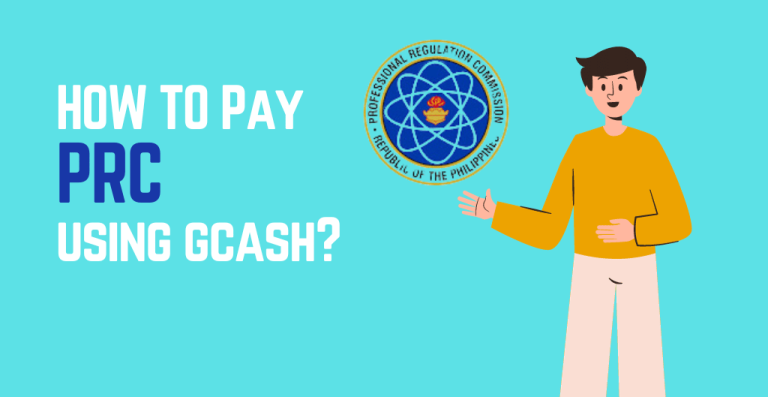Are you worried about how to pay Cignal postpaid using GCash? So, be easy because, with a few easy steps, you can cope with all your transaction issues.
It is not easy to stay in queues for paying bills but in this digital age, it is now very convenient. With the advent of time and advancement in technology, now you can easily pay your bills while sitting in your home comfort by using GCash. But when it comes to Cignal postpaid then you should know how to pay Cignal postpaid using GCash.
Quick Overview on How to Pay Cignal Postpaid Using GCash:
Step 1: Log In GCASH App
Step 2: Click On The “Pay Bills”
Step 3: Tap On “Cable/Internet”
Step 4: Click On “Cignal”
Step 5: Fill In Details
Step 6: Click “NEXT”
Step 7: Confirm The Payment
With the assistance of GCash, you can easily pay Cignal postpaid in this busy era. Log into your GCash account and click the pay bills option then search the category of internet or Cable and then select the option of Cignal postpaid. There you will put the Cignal account number and check the provided information that if that’s all okay or not. And at the end wait for the confirmation message.
Without going out and wasting your time, you can effortlessly pay your bills in a few minutes. So, let’s get started with further information.
How to Pay Cignal Postpaid Using GCash?
It is not a big deal to link your Cignal postpaid account to your GCash account as it’s a smart and quick way of transferring money. Let’s get started to know about the linking of Cignal to GCash with just a few steps.
Step 1: Log In GCASH App
First, you need to open your GCash app and log in to it.
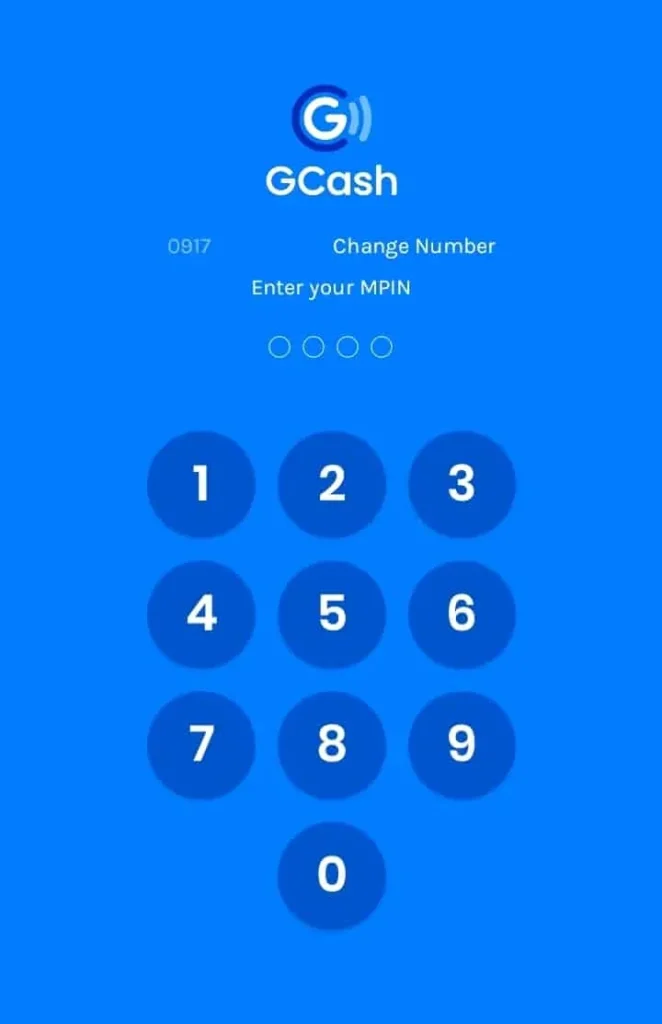
Step 2: Click On The “Pay Bills”
Then click on the Pay Bills option on the homepage.
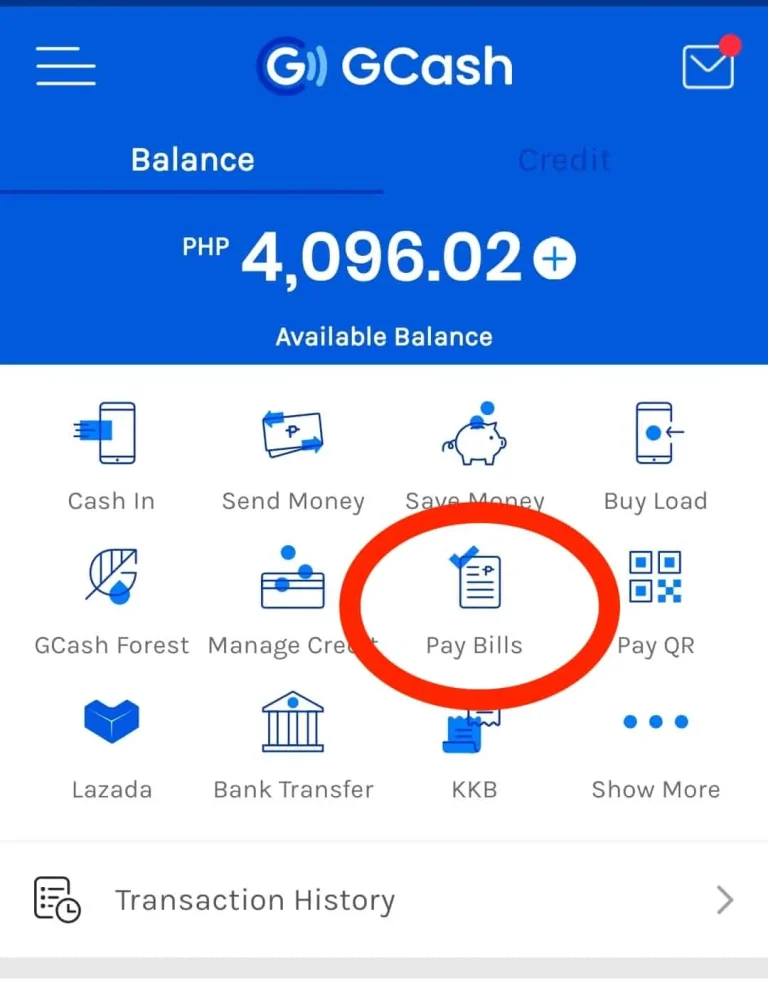
Step 3: Tap On “Cable/Internet”
Slide down and then select the Cable and Internet options.
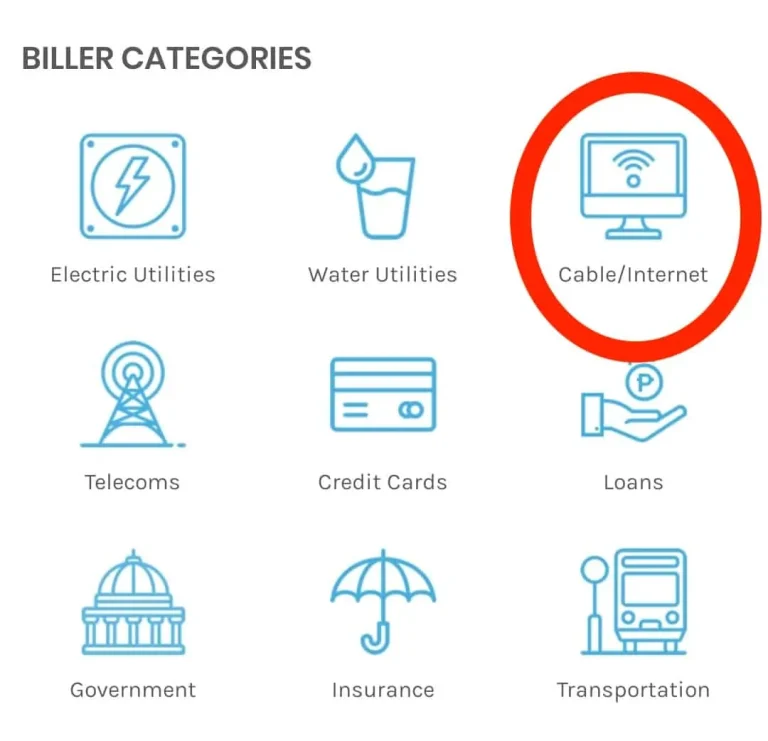
Step 4: Click On “Cignal”
Search for the Cignal option and click on it.
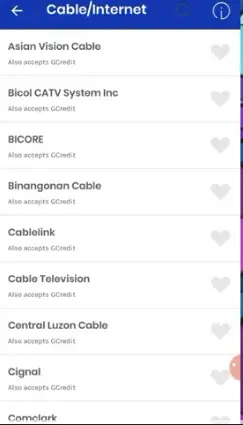
Step 5: Fill In Details
Next, you need to enter your Cignal account number and the funds that you have to pay according to your package.
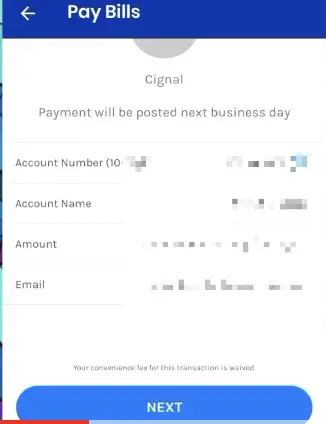
Step 6: Click “NEXT”
And at the end, you have to confirm the details after double checking.
Step 7: Confirm The Payment
To confirm your transaction you will get a confirmation text from the GCash. And when you receive the confirmation text from Cignal too then it is confirmed that you are done with the funds’ transfer.
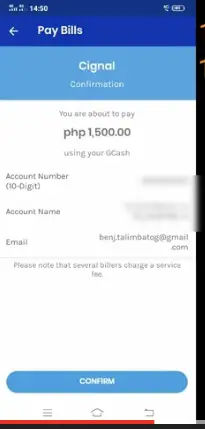
Why use GCash to pay Cignal Postpaid bills?
Being a user of the GCash Wallet app, you are allowed to pay your bills, transfer money, and shop for different items without leaving your comfort zone. It settles down your transactions in no time and on the flip side, it is also a secure way to transfer amounts from one account to the other. Similarly, you can pay your Cignal cable postpaid bills with numerous benefits of using GCash.
- First of all, it saves your time and effort especially when you have no time to go out and wait for your turn to pay bills. You can transfer money from anywhere and anytime using this mobile wallet app but the thing is you must have a strong internet connection.
- Moreover, there are several scams nowadays but this app is considered the safest and most secure app for transferring funds. There are multiple authentications to protect and encrypt your all transactions. With its safety system, you cannot get scammed as it can detect unauthorized transfers. So, without any hesitation of leakage of your personal or financial information, you can use this wonderful app.
- In addition to it, GCash is not only best for transactions but also offers rewards and GScores for its users. So, using this app you can get the benefit of promotions and discounts to do further transactions in the future.
On the whole, you can opt for GCash for paying your Cignal postpaid bills as it is not only smart, quick, and convenient to use but also gives rewards to its users.
How to Set Up Automatic Payments for Cignal Postpaid Bill Using GCash?
To escape from the hassle of every month’s bill payment on time, you can set up automatic funds transfer. It will confirm the transfer of your Cignal postpaid bills on time and you will not have to be worried about the in-time payments for the Cignal Play premium channel list.
Let’s check out how to set automatic payments with a few steps.
- Log in to your GCash account and select the Pay Bills option.
- Check the billers list and tap on the Cignal TV option.
- Now it’s time to enter the exact account number and the desired amount.
- There are options to choose like GCash Mastercard or GCash Balance. So you can choose the one according to your choice.
- Then click on the Next button and read out the payment details carefully.
- If you are sure that the provided credentials are all correct then click the Pay button.
- When you have done with the payment then you will receive a text message from GCash.
To ensure the setup of automatic payment for Cignal postpaid bills through GCash, here are a few steps to follow.
- At the bottom of the screen, there is an Auto Pay option in the Pay Bills section. Click on the Auto Pay option here.
- Next, choose the Cignal TV option from the billers and select the payment source through which you want to pay the funds.
- Press the Next button and double-check the details of the Cignal login.
- If you are satisfied with the provided credentials like the Cignal account number, then press the Confirm button to confirm the automatic payments set up.
With this automatic method, you don’t have to worry about payments and late fees, and fines. GCash automatically deducts the desired amount from your account on the due date.
Tips and Tricks for Convenient Transactions
Hope so you have found that funds transfer is an amazing and easy task with the assistance of GCash. How to buy Cignal load using GCash? To ensure the success of the transfer of your Cignal postpaid bills, here I will give you some tricks and tips.
- At the very first, there should be enough funds in your account that can make your transaction fully confirmed. To avoid delays and time waste, you should check your account balance first.
- Then, you must check your information two times when you are going to confirm the payment. You have to check if your Cignal account number is correct and also if have you entered the right amount for your bills.
- The most important thing is to check the stable internet connection. To prevent any sort of unease and interruption, your internet connection must be strong.
- Still, if you have any issues while making a transaction then you can freely contact GCash customer service. For the ease of their users, GCash customer service is available 24/7.
After following these simple tips, you can make your GCash Cignal load transactions in no time and without any involvement of errors and obligations.
Conclusion
So, with the help of this step-by-step guide, now I hope you have gathered enough information about how to pay Cignal Postpaid using GCash. It’s time to use this method to save time and keep you in your comfort zone. Without any hesitation and worries now you can securely and timely transfer your funds for Cignal postpaid bills.
To learn more about online payments via GCash visit Money Tech Guide.
FAQ’s|How to Pay Cignal Postpaid Using GCash
Is Cignal postpaid available to all subscribers?
Yes, Cignal postpaid is available for all subscribers who have registered themselves and bought packages regularly. The most important thing is the area. The subscriber needs to be in an area where the Cignal service is available.
How can you find out your Cignal account number?
You can find your account number on the billing statement. Whenever you transfer funds an email is received on your account where your account number is mentioned. You can also find it on the back of your SMART CARD. Moreover, you can find it by logging in to your Cignal account.
Is postpaid payment for Cignal only available for one-time transactions?
Yes, the subscribers can transfer payment for one time. If you don’t want to buy the package the next time then no issues but you can check your account and can be aware of the updates about the new packages.
Do you need to log in to your account to proceed with the payment for Cignal postpaid?
Yes, you need to log in to your Cignal account to proceed with the whole process of the payment. If you are offline during the payment then it is not possible to buy the next package. That is why a strong internet connection is also necessary for the process.
How can you view your bill in your Cignal account?
By logging in to your account, select Billing History where you can find the bills of the previous 6 months. So, whenever you are worried about your payments or forget about the previous payments then you can check the history of your account.

I’m Miguel Reyes, your trusted GCash expert here at Money Tech Guide. As a proud Filipino, I’m thrilled to share my extensive knowledge and firsthand experiences with GCash, the revolutionary digital payment platform that has transformed the way we handle our finances in the Philippines.