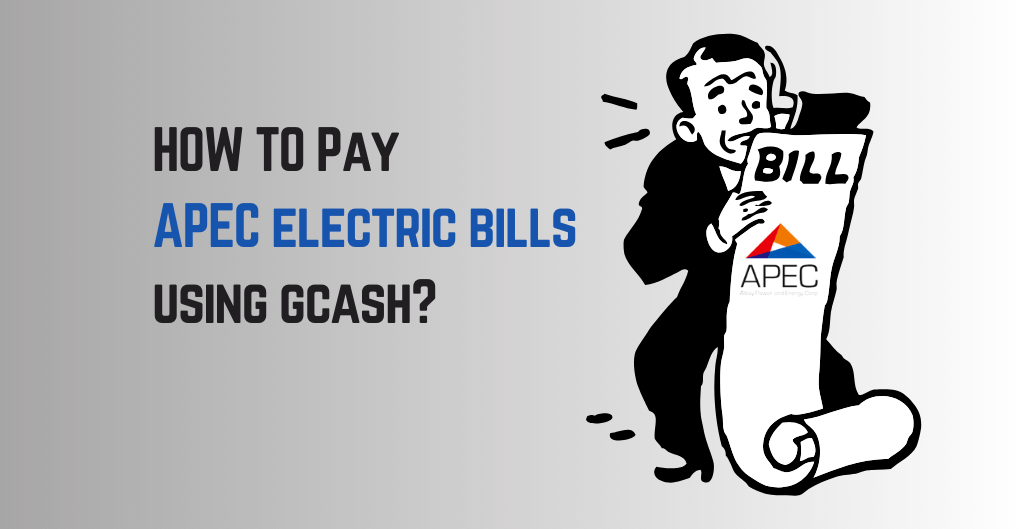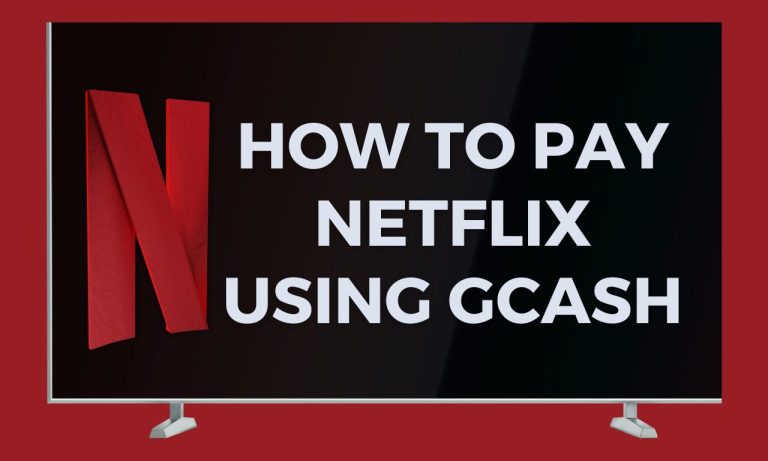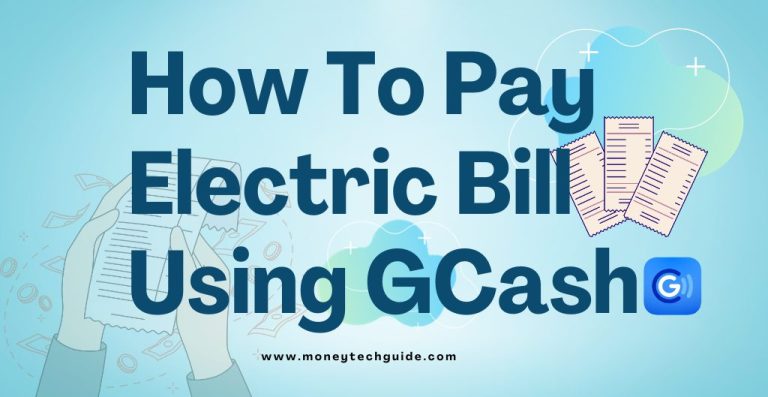When it’s time to pay any bill, the most annoying thing is going somewhere and paying it. GCash is the app through which you can pay the bills quickly while staying home.
GCash is a practical application for the Philippine inhabitants and has remarkable features. In this application, you don’t need to mention your credit card information; your phone turns into your wallet, where you can keep and spend as much money as possible.
Now, think about how to pay APEC electric bill using GCash or GCredit. You should follow a few steps to clear your bill quickly.
Quick Overview on How To Pay apec Electric Bill Using GCash:
Step 1: Download and open the application
Step 2: Select the option
Step 3: Choose Biller Category
Step 4: Tap on the Biller to whom you have to pay
Step 5: Fill in the requirements
Step 6: Tap on Gcash to use it as your payment source.
Step 7: Tap on the confirmation option
In this article, we will discuss what GCash is, how to pay APEC electric bills using GCash, how to pay water bills through GCash, and how to use GCredit to pay bills. Most people think online payment is unsafe and their money will be lost or stuck, but GCash is an authorized and identified application that everyone can easily trust and rely upon.
How to pay APEC electric bill using GCash:
There are some steps on How To Pay APEC Electric Bill Using GCash that I am going to mention below that will help you to use GCash effectively and efficiently to pay APEC electric bill using GCash:
Step 1: Download and open the application:

When you download the app, a home screen will appear on your device, on which some options will be shown to you, like e-wallet amount, paying bills, transferring money, etc.
Step 2: Select the option (Pay Bills)
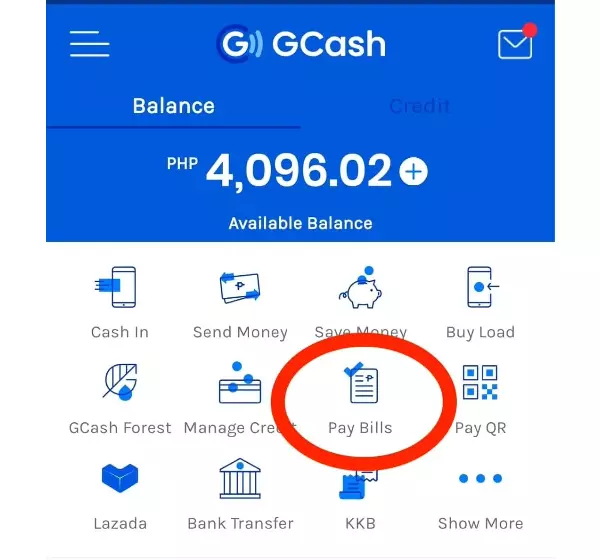
When you proceed further, you will see the option of (Pay Bills); you have to tap on the option to go to another page.
Step 3: Choose Biller Category:
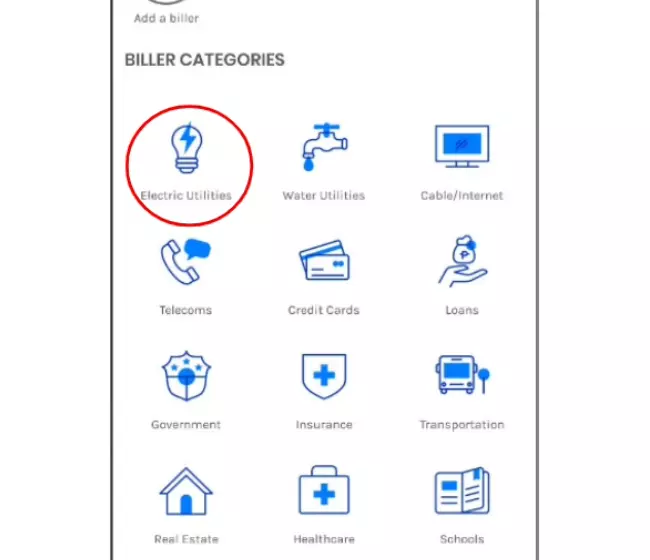
Some other icons will appear on your screen, several categories of bills like water bills, sewerage bills, gas bills, electric bills, utility bills, etc. You have to choose the type of bill you have to pay. If you want to pay an electric bill, you will choose the option “Electric utilities”.
Step 4: Tap on the Biller you want to pay:
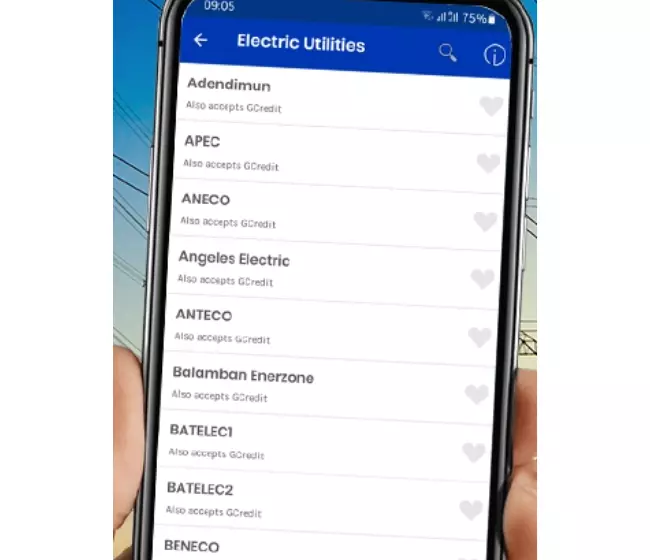
After this, you have to select the Biller you want to pay. There will be specific options such as APEC, ANEOC, Angoles Electric, ANTECO, Balamban Anerzone, Boni Gas, etc. You have to press on APEC and proceed with your process.
Step 5: Fill in the requirements
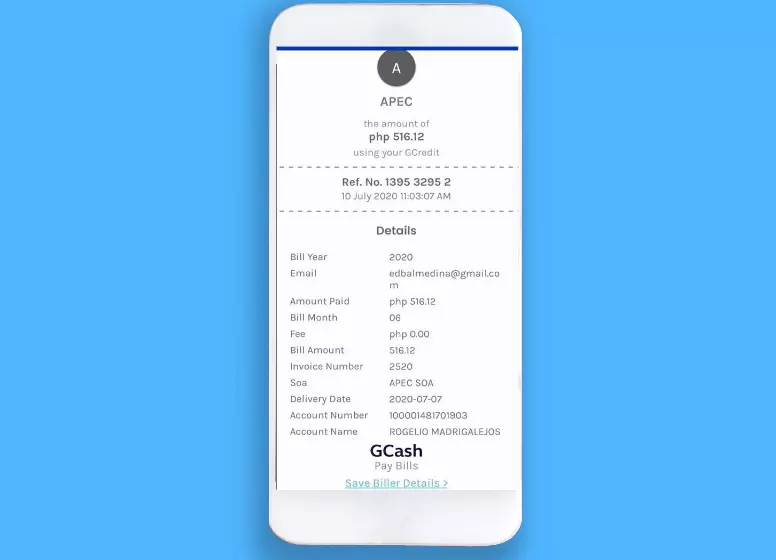
In the fifth step of pay APEC electric bill, The application requires some informative data about you, so you must fill in the necessary things like your bank account number, email id, and the amount you have to pay and press enter.
Step 6: Tap on GCash:
To confirm that you want to pay with the GCash app, click on GCash to pay through this certified application.
Step 7: Tap on the Confirmation option:
After completing all the steps, a confirmation option will be shown on your screen. Tap on it, and your APEC electric bill will be paid.

Verify your GCash account:
In this era, online payment method has become very common among peoples. Hence, verifying your account for safe and secure transactions is necessary. If your account is verified, you can easily take out the cash and get the loans as your account will be top-up so that it will be upgraded compared to the basic accounts.
The accounts that are not verified can’t get the opportunity to use upgraded features; they can do actual payments and cash-in, while verified accounts can invest their payments, pay online for many things, shop online, and send money to other GCash users.
Paying Water Bill using GCash:
This article taught you how to pay APEC electric bill using GCash. I want to explain how you can pay your water bill through GCash. The process of paying the electric bill and water bill is almost the same as both bills are being paid through the same application, but one thing you have to do is choose the correct option.
After downloading the Gash application, selecting the option of paying bills, and choosing the billers category, you have to choose to pay water bills rather than selecting electric bills. When you fill in the requirements, tap on the confirmation option, and your water bill will be paid successfully.
What is GCash?
If you are worried about online shopping, transferring money, paying bills, availing loans, or performing any online task then you are on right page . GCash is a worldwide application that provides comfort to perform all these online functions efficiently and safely while staying at home.
The founder of this multinational application is Mynt, and it was introduced in 2004. GCash converts your mobile phone into a practical folder where you can save money and conveniently spend it for all necessary purposes.
Credit in GCash App:
GCash is an excellent option in the GCash application. In other words, it is a wallet containing the amount and providing you with a credit line of approximately 30,000. This credit line also allows you to get the loan, complete your needs, and do as many transactions as you want, but you have to return it at the given time with interest dues.
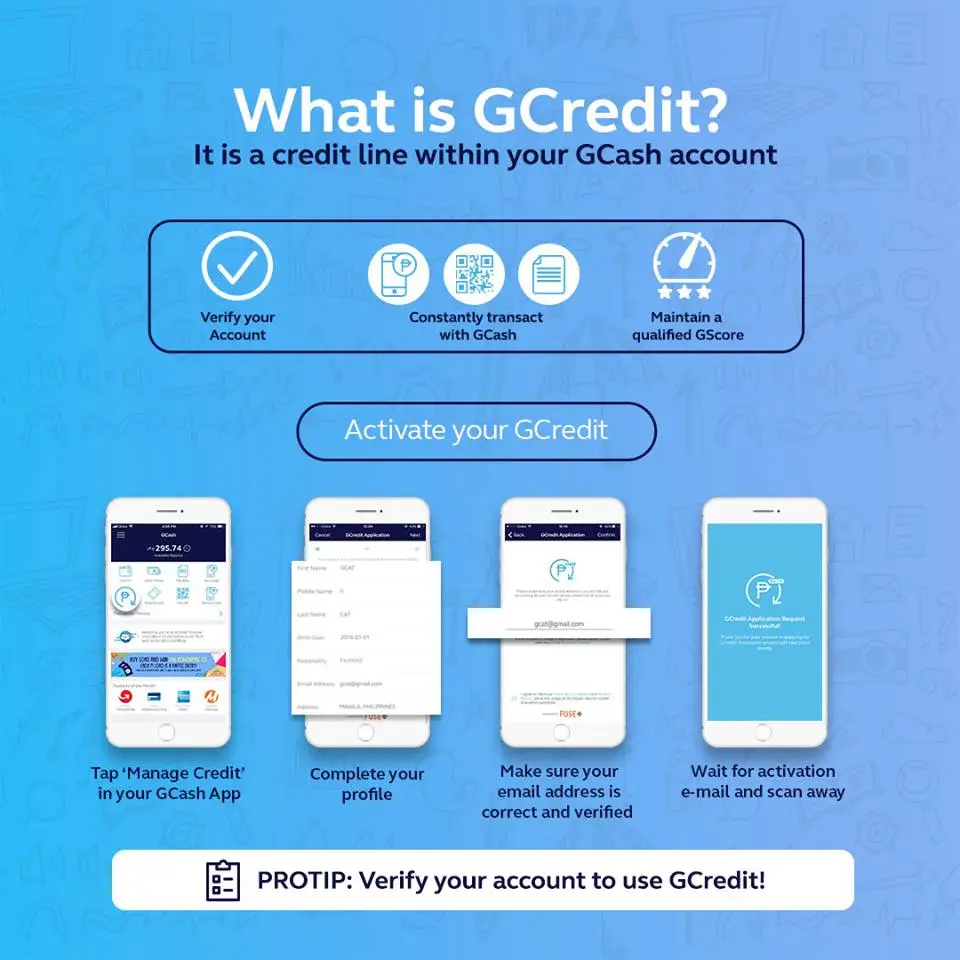
Moreover, when you clear your loans on time with interest, you can take the loan as many times as you want. All the applications don’t contain this feature, but for the proficiency of their users, GCash has launched this characteristic.
Importance of GCash:
The Philippines can efficiently perform many functions online and save time and energy through this application. You don’t need to manage the time and go to some place and pay for things. GCash enables us to conveniently clear all our payments within no time. It is so beneficial because you don’t have any doubt that your personal information will be leaked or your account will be hacked because it doesn’t require any of your personal information. Hence, your amount is in safe hands, and they need the ease of their customers.
You can also shop online, use loans, and recharge phones easily and rapidly. The amount you keep in GCredit can quickly be taken whenever you want. When you send money to anyone, GCash doesn’t charge you anything; only 2% is charged when you pay any bill. Another plus is that if you don’t have enough money and you have to pay, you can easily borrow it from GCredit and make your payment.
How to get GLoan?
Some people want to make some payments on time, but they don’t have enough amounts in their accounts, so they want to get a loan from the application and clear their payments. Now the question arises: Who is capable of availing of the loan? This application is running worldwide; hence there are some rules and regulations about providing loans to users. Major requirements are mentioned below:
- The person taking the loan must be between 21 to 65 years old.
- Your nationality must be Filipino.
- The history of using the GCash application o rGCredit in taking and returning payments should be good.
- Your score on GCash must be commendable.
GCash wants to provide its customers with the best services and features and wants its users to be regular and make payments through their application; if you can get the loan, they usually send you a text message to inform you that you can use this feature as well.
The one below or above this age limit or with any lousy record with GCash will not be eligible to take this opportunity.
Q1: Can we pay an electric bill through GCash?
Ans: You can pay APEC electric bill and all kinds of bills, including electricity, water, utility, etc., quickly by following the steps mentioned above in this article.
Q2: Can I pay anytime using GCash?
Ans: Yes, you quickly pay for anything, anytime.
Q3: Can I pay using GCash abroad?
Ans: Yes, it is a worldwide application, so you can quickly pay even if you are abroad.
Q4: How much does GCash charge for bills payment?
Ans: GCash takes 2% of the total amount when you pay any bill while transferring money using GCash is free.
Q5: Do I need to verify my GCash account to pay bills?
Ans: Yes, verification is necessary for the security of your amount. You always need to verify yourself before the transfer of money.
Q6: Can I pay bills in GCash without being verified?
Ans: Yes, you have to fulfil the requirements and always verify before transferring your payment.
Conclusion:
In short, GCash is a practical and beneficial application through which a person can easily pay for anything quickly. It is essential because it is used in our daily life for performing various tasks. Everyone can easily use GCash and make payments online, as it is effortless.

I’m Miguel Reyes, your trusted GCash expert here at Money Tech Guide. As a proud Filipino, I’m thrilled to share my extensive knowledge and firsthand experiences with GCash, the revolutionary digital payment platform that has transformed the way we handle our finances in the Philippines.