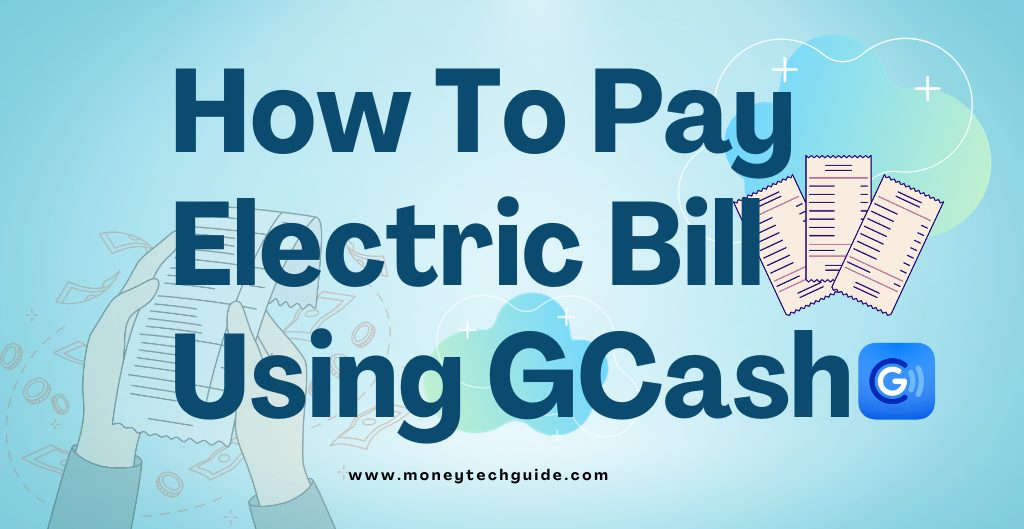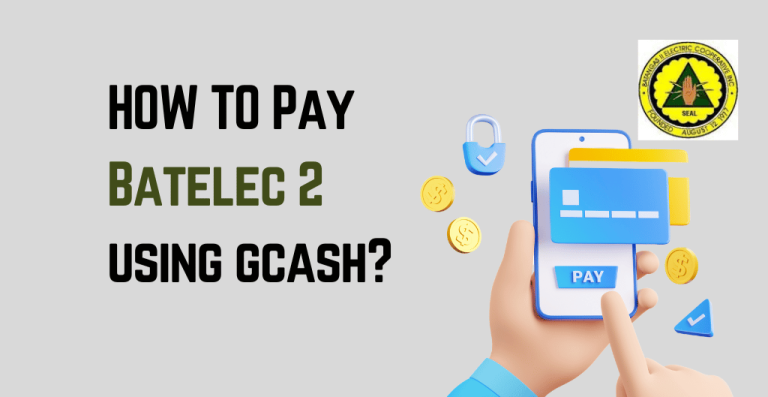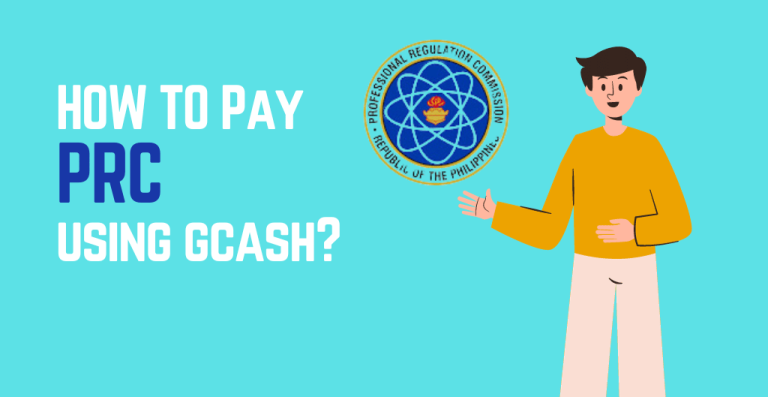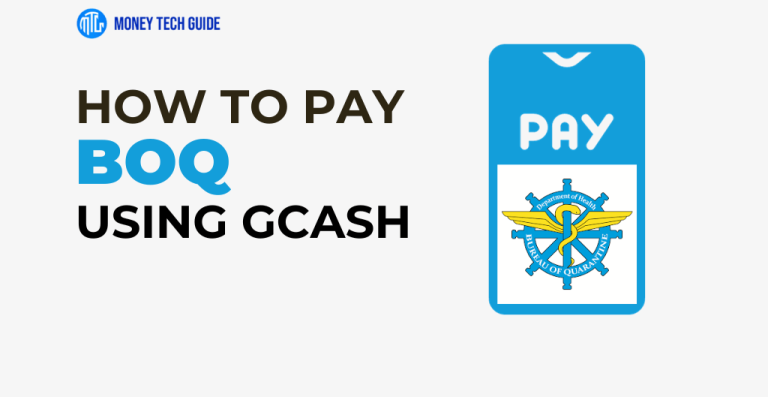Paying your electric bill has never been easier, thanks to the power of digital wallets like GCash. In today’s fast-paced world, convenience is key, and GCash provides a fast and secure way to make payments without leaving the comfort of your own home. How to pay electric bill using GCash?
With just a few taps on your smartphone, you can settle your bill and avoid the hassle of standing in long lines or dealing with the frustrations of traditional payment methods. Whether you’re a seasoned GCash user or a newbie to the platform, this comprehensive guide will help you navigate the process with ease and confidence.
So, let’s get started and simplify your life with GCash!
How to Pay Electric Bill Using GCash?
Paying your electric bill using GCash is a simple and convenient way to manage your monthly bills. Follow these easy steps on How to pay electric bill using GCash:
Quick Overview on How to pay electric bill using GCash:
Step 1: Open your GCash app
Step 2: From the main menu, select ‘Pay Bills’.
Step 3: Choose ‘Electric Utilities’ from the list of billers.
Step 4: Select your electric company from the list of options.
Step 5: Enter the amount you want to pay and your account number.
Step 6: Review the details of your payment and click ‘Confirm’.
Step 7: You will receive a confirmation message from GCash and your payment will be processed.
It’s important to make sure that you have enough funds in your GCash wallet to cover the payment. If you don’t have enough funds, you can easily add money to your wallet through linked bank accounts, remittance centers, or through partner outlets.
How to Enroll in Electric Bill on GCash?
Enrolling your electric bill on GCash is a simple process. Here’s how you can do it in just a few easy steps:
- Open your GCash app and log in to your account.
- From the dashboard, select “Pay Bills” and then choose “Electric Utilities” from the list of billers.
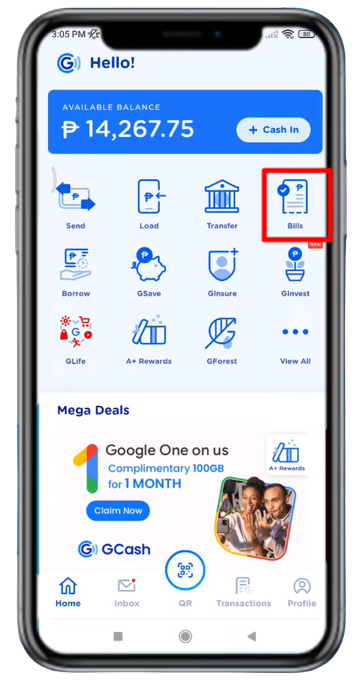
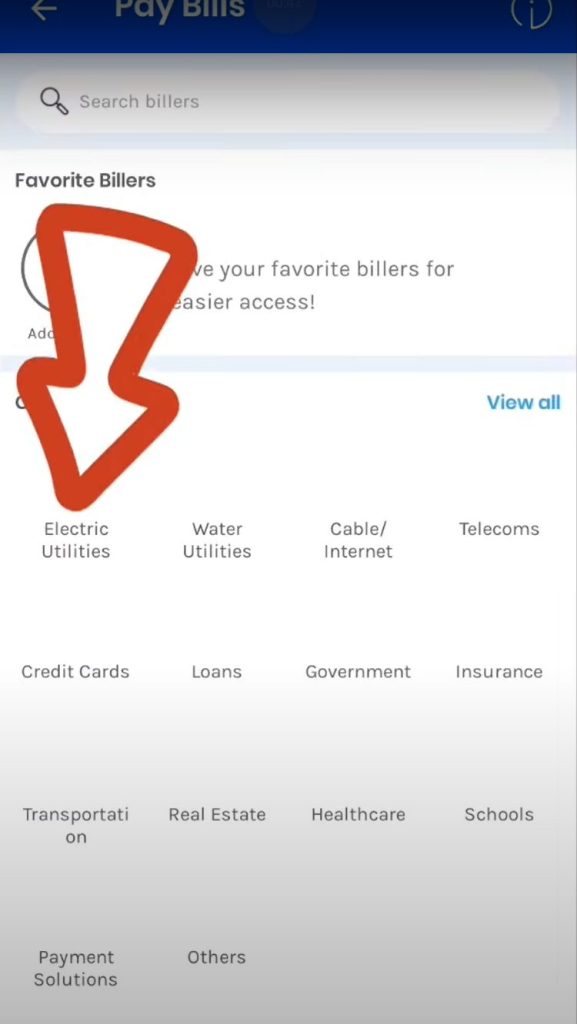
- Select your electric company from the list of available billers. For instance, if you want to enroll your Meralco bill, search for “Meralco” and select it from the search results.

- Enter your account number and other necessary details. Make sure to double-check all the information before proceeding to the next step.
- Review your enrollment details and click “Confirm” to finalize your enrollment.
Once your electric bill has been successfully enrolled on GCash, you can easily pay your bill using the app.
Simply go to “Pay Bills” and choose your enrolled electric utility from the list of billers. Enter the amount you want to pay and select your preferred payment method. Confirm your payment details and click “Pay” to complete the transaction.
How to Check if Payment was Successfully Made?
After making a payment using GCash, it’s always important to confirm that the payment went through successfully. Luckily, checking the status of your payment is easy.
- To check if your payment was successfully made, simply open your GCash app and navigate to your transaction history. This can be found by clicking on the icon with three horizontal lines located on the upper-left corner of your screen, then selecting “Transaction History.”
- Once you’re in the transaction history section, look for the transaction you just made to pay your electric bill. The transaction should show up as “Completed” if the payment was successfully processed.
- If the transaction is still marked as “Pending,” it means that the payment is still being processed by the recipient and may take a few minutes to complete.
In case the payment fails or is not successful, GCash will notify you via text message or email. If you don’t receive any notification, it’s best to contact GCash’s customer support team for assistance. Checking the status of your payment is crucial to ensure that your electric bill is paid on time and that there are no issues with your GCash account.
Benefits of GCash for Paying Bills
GCash has become a game-changer for Filipinos as it provides a convenient and accessible way to carry out financial transactions.
- One of the benefits of using GCash for paying bills is that it saves time and effort. Gone are the days when you have to drive to a payment center, wait in line, and fill out forms.
- With GCash, you can pay your bills anytime, anywhere, as long as you have an internet connection.
- Plus, you get to avoid the long queues and save on transportation costs. Another benefit is that it’s secure and reliable.
- GCash uses top-notch security features to protect your account and transactions from fraud and unauthorized access.
- You also get a notification every time you make a transaction, so you can keep track of your expenses.
- Finally, GCash offers cashback incentives and promotions, making it a more cost-effective option for paying bills.
Overall, using GCash for paying bills is a convenient, secure, and cost-effective way to manage your finances.
How to Pay Meralco thru GCash?
Paying your Meralco bill through GCash is a quick and convenient way to settle your bills. Here are the steps to pay your Meralco bill using GCash:
- Open your GCash app and log in to your account.
- On the home screen, click “Pay Bills.”
- Select “Electric Utilities” from the list of billers.
- Choose “Meralco” from the list of electric utility providers.
- Enter your Meralco account number and the amount you wish to pay.
- Review the transaction details, then click “Confirm.”
- Enter your MPIN to authorize the transaction.
- Once the payment is successful, you will receive a confirmation message from GCash.
How to Pay Angeles Electric Bill Using GCash?
You can follow these procedures to pay your Angeles Electric Corporation (AEC) bill with GCash:
- Log into your account by using the GCash app.
- Click “Pay Bills” on the home screen to begin.
- From the list of billers, pick “Electric Utilities.”
- From the list of electric utility suppliers, select “Angeles Electric Corporation.”
- Type in the amount you want to pay along with your AEC account number.
- Click “Confirm” after carefully reading the transaction information.
- To authorize the transaction, enter your MPIN.
- When the transaction is successful, GCash will send you a confirmation message.
How to Pay Davao Light Using GCash?
To pay Davao Light using GCash, you can follow these simple steps:
- Open the GCash app on your mobile device and log in to your account.
- Once you’re logged in, tap on the “Pay Bills” icon from the home screen.
- Search for “Davao Light” in the search bar or scroll down to find it on the list of billers.
- Enter your account number and the amount you wish to pay, then tap “Next.”
- Review the details of your payment and make sure they are correct. If everything looks good, tap “Pay.”
- You will receive a confirmation message from GCash and a reference number that you can use for future inquiries.
- Your payment will be processed and you will receive a notification once it has been completed.
CAPELCO Online Payment
To make an online payment for your Capiz Electric Cooperative (CAPELCO) bill, you can follow these steps:
- Visit the official Capiz Electric Cooperative website at http://www.capelco.com.ph/.
- Look for the “Online Payment” or “E-services” section of the website.
- Register for an account by providing your personal information and creating a username and password.
- Once you have registered, log in to your account.
- Go to the “Billing and Payment” section and select “Pay Bill.”
- Enter your CAPELCO account number and the amount you wish to pay.
- Choose your payment method, which can include credit or debit card or online banking.
- Follow the prompts to complete your payment.
- After your payment has been processed, you will receive a confirmation email or text message.
Ileco 1 Online Payment
To make an online payment for your Iloilo I Electric Cooperative (ILECO 1) bill, you can follow these steps:
- Visit the official ILECO 1 website at https://www.ileco1.com.ph/.
- Look for the “Online Services” or “E-Services” section of the website.
- Register for an account by providing your personal information and creating a username and password.
- Once you have registered, log in to your account.
- Go to the “Billing and Payment” section and select “Pay Bill.”
- Enter your ILECO 1 account number and the amount you wish to pay.
- Choose your payment method, which can include credit or debit cards, online banking, or e-wallets.
- Follow the prompts to complete your payment.
- After your payment has been processed, you will receive a confirmation email or text message.
Tips for Using GCash for Efficient and Secure Payment
Using GCash for your electric bill payment is not only convenient but also safe and secure. Here are some tips to make your GCash payment experience even more efficient:
- Always double-check the details of the payment. Make sure you have entered the correct amount and account number to avoid any errors.
- Set up a passcode or biometric authentication to add an extra layer of security to your GCash account.
- Regularly update your GCash app to ensure it is running smoothly and has the latest security features.
- Keep your GCash account and mobile device safe by not sharing your login credentials with anyone and not clicking on suspicious links or downloading unknown apps.
- Take advantage of GCash promotions and discounts for bill payments to save money.
By following these tips, you can have peace of mind knowing that your transactions are secure and your bill payments are made efficiently using GCash.
Conclusion
With the step-by-step guide I have provided, paying your electric bill using GCash is easy. Just make sure that you have enough funds in your GCash wallet to cover your bill, and that you are paying on or before the due date to avoid any penalties or disconnections.
I hope our step-by-step guide on how to pay your electric bill using GCash has been helpful to you. For comments and questions, come to the comment section. Thank you!
FAQs | How to pay electric bill using GCash
-
What is GCash and how can I use it to pay my electric bill?
Ans: In the Philippines, GCash is a mobile wallet and online payment system. You must take the following actions to pay your electric bill with GCash:
1-Install the GCash app on your smartphone and create an account.
2-Use your bank account or other in-app payment methods to add money to your GCash wallet.
3-On the GCash home screen, tap the “Pay Bills” icon and pick the “Electricity” category.
4-Choose your electricity supplier from the list of offered choices.
5-Type in your account number and the payment amount.
6-Check and confirm your payment information. -
Is it safe and secure to pay my electric bill using GCash?
Ans: GCash uses security methods including two-factor authentication and encrypted transactions to safeguard its users’ accounts. To guarantee the security of its users’ financial transactions, GCash is additionally subject to regulation by the Bangko Sentral ng Philippines (BSP), which it complies with.
-
What are the steps to pay my electric bill using GCash?
Ans: You can use GCash to pay your electric bill by following these easy steps.
1-Log into your account by using the GCash app.
2-Choose “Pay Bills” from the home screen’s options. From the list of billers, select “Electricity.”
3-Choose your electricity supplier from the available list. Enter your account number or reference number together with the amount you intend to pay. Your bill statement will list your account number or reference number. -
How long does it take for my payment to be processed and reflected in my account?
Ans: Depending on the processing time of the payment gateway and the bank, if you make an online payment using a credit or debit card, the payment may be completed and reflected in your account within 24 hours.
-
What happens if I input the wrong Meralco account number when paying through GCash?
Ans: If the payment is credited to the wrong account, you should immediately contact Meralco and provide them with the details of the payment transaction. Meralco may be able to help you retrieve the payment or transfer it to the correct account.
-
Can I still pay my electric bill using GCash even if I don’t have enough balance in my GCash wallet?
Ans: No, you cannot pay your electric bill using GCash if you don’t have enough balance in your GCash wallet. You need to have enough funds in your GCash wallet to cover the payment. However, you can link your GCash account with your bank account to transfer funds or deposit money to your GCash wallet.
-
How do I know if my payment for my electric bill through GCash was successful?
Ans: There are a few ways to check if your payment for your electric bill through GCash was successful. Check your transaction history on the GCash app. Open the app, click on “Transaction History” and look for the payment you made. If it is there, it means the payment went through. Check your email or SMS for payment confirmation from GCash or your electric company. They will usually send a confirmation message if the payment was successful. Contact your electric company’s customer service hotline and inquire about the status of your payment. They should be able to check if it was successful or not.
-
What are the charges for paying my electric bill through GCash?
Ans: The charges for paying your electric bill through GCash may vary depending on the utility company and the amount of the bill. There are no fees for paying Meralco bills through GCash. Other utility companies: A convenience fee of PHP 10 to PHP 15 will be charged for bill amounts.
-
Are there any promos or discounts for paying my electric bill using GCash?
Ans: No, there are no promos and discounts available for paying your electric bill using GCash.
-
What should I do if I encounter an error or issue when paying my electric bill through GCash?
Ans: Check your internet connection and make sure it is stable. Make sure you have a sufficient balance in your GCash account to cover the payment. Contact GCash customer service for assistance. They can be reached through the GCash app or website. Try paying your bill again after a few minutes or hours. Sometimes, the system may be experiencing technical difficulties that can cause errors.

I’m Miguel Reyes, your trusted GCash expert here at Money Tech Guide. As a proud Filipino, I’m thrilled to share my extensive knowledge and firsthand experiences with GCash, the revolutionary digital payment platform that has transformed the way we handle our finances in the Philippines.