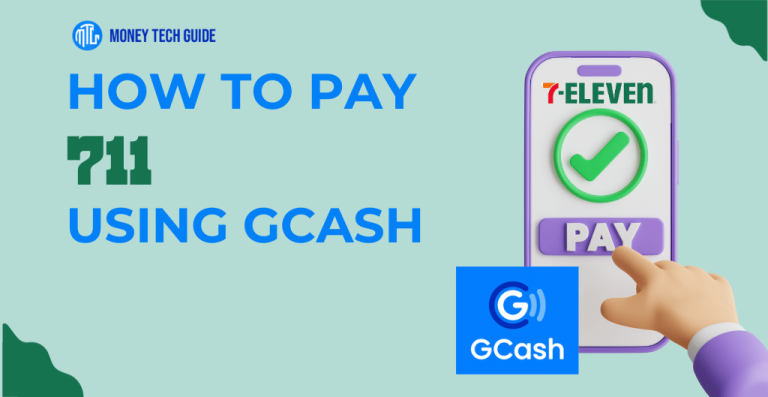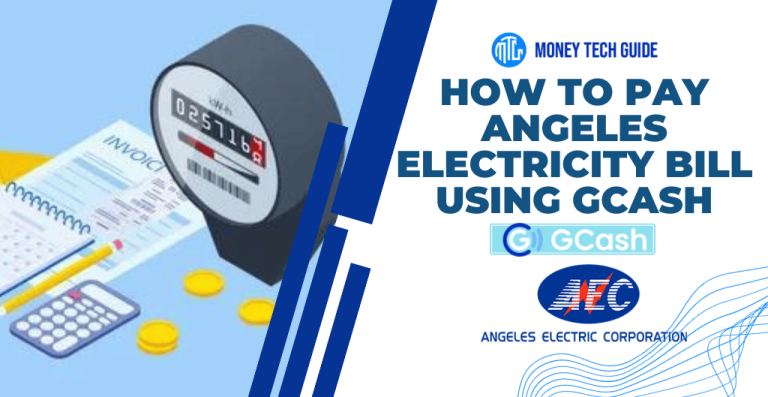Learn how to pay Angkas using GCash account. Follow these step-by-step instructions and ride safely and hassle-free.
Angkas have become the go-to transportation choice for many people in the Philippines. It’s quick, reliable, and affordable. However, if you’re not used to using cash, it can be a hassle to pay for your ride. This is where GCash comes in – it’s a digital wallet that allows you to pay for your Angkas ride with ease. With GCash, you can forget about the hassle of carrying cash and dealing with change. How to pay Angkas using GCash?
Quick Overview on How to Pay Angkas Using GCash:
Step 1: Open your GCash app and ensure sufficient funds.
Step 2: Open the Angkas app and select pickup/drop-off points and ride type.
Step 3: Choose ‘Pay with GCash’ as your payment option when the fare is displayed.
Step 4: Confirm your payment on the Angkas app.
Step 5: Enter your MPIN in the GCash app to finalize the transaction.
Step 6: Receive a confirmation with ride details from Angkas.
Step 7: Wait for your Angkas ride to arrive and enjoy your journey!
You can easily top up your GCash wallet through various channels such as online banking, debit card, and over-the-counter transactions. Furthermore, GCash offers various promotions and discounts for its users, giving you more value for your money. By using GCash to pay for Angkas, you can enjoy a seamless and hassle-free experience while ensuring the safety and security of your transactions.
With just a few simple steps, you can pay for your ride quickly and easily, allowing you to focus on enjoying your journey.
How to Pay Angkas Using GCash?
Paying for your Angkas ride using GCash is a simple and convenient option that saves you time and effort. Here’s a step-by-step guide to help you with the process:
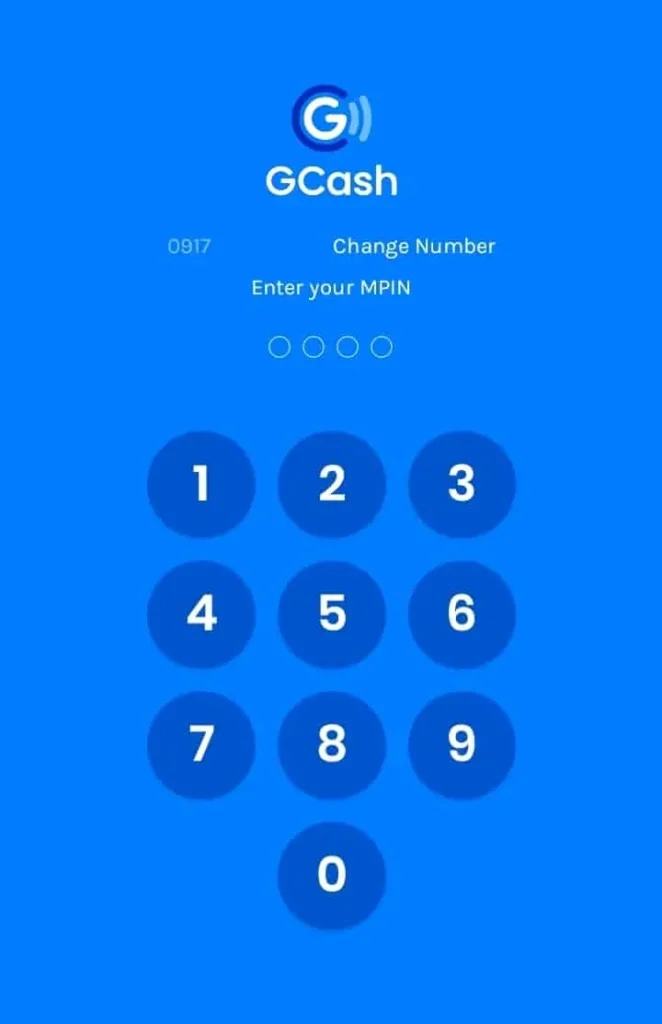
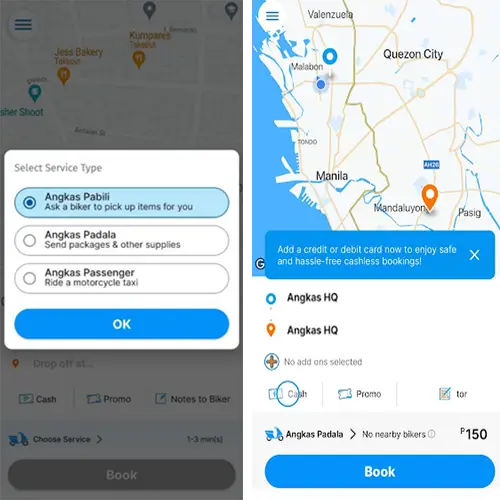
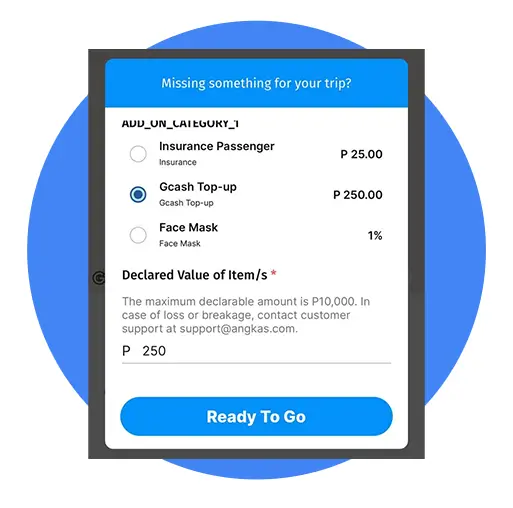
Step 1: Ensure Sufficient Funds in Your GCash Account
Open your GCash app and confirm that your account has enough funds to cover your Angkas ride.
Step 2: Select Pickup and Drop-off Points in the Angkas App
Open the Angkas app and choose your pickup and drop-off locations, along with the ride type you prefer.
Step 3: View and Confirm the Fare
Once the fare is displayed, opt for ‘Pay with GCash’ as your payment method.
Step 4: Confirm Your Payment Method
A confirmation screen will appear on your Angkas app, showing the fare and your selected payment method. Tap ‘Confirm’ to proceed.
Step 5: Verify Payment in Your GCash App
Your GCash app will open automatically. Enter your MPIN to confirm the transaction.
Step 6: Receive Confirmation from Angkas
Once the payment is confirmed, the Angkas app will display a confirmation screen with all the ride details.
Step 7: Wait for Your Angkas Ride
Patiently wait for your Angkas ride to arrive at your pickup location and enjoy the journey!
It’s important to note that you must have a verified GCash account to use this payment method. If you encounter any issues during the payment process, you can contact Angkas customer support for assistance. Overall, paying for your Angkas ride using GCash is a quick and hassle-free way to make your daily commute more convenient.
How to Link Angkas Account to GCash?
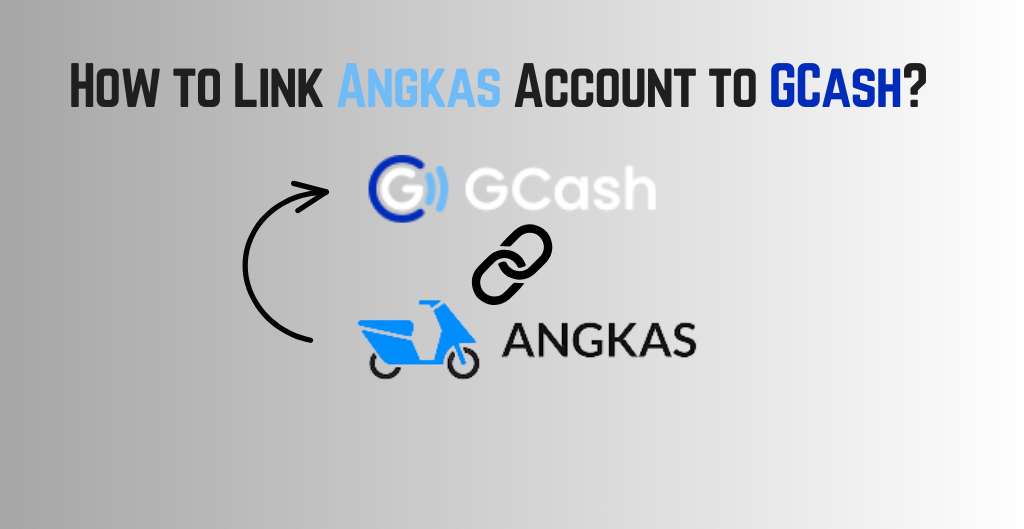
Linking your Angkas account to GCash is a simple process that can be done in just a few easy steps. Here’s how to do it:
Step 1: Open your GCash app and tap on the hamburger menu in the upper-left corner of the screen.
Step 2: From the menu, select “My Linked Accounts” and then “Link Angkas Account.”
Step 3: Enter your Angkas mobile number and tap “Link Account.”
Step 4: A verification code will be sent to your Angkas mobile number. Enter the code in the GCash app to confirm the link.
Step 5: Once the verification is complete, your Angkas account will now be linked to your GCash account.
Linking your Angkas account to GCash allows you to easily pay for your Angkas rides using your GCash balance. This means you no longer have to worry about having cash on hand or stopping at an ATM before your ride. With just a few simple steps, you can enjoy a seamless and cashless riding experience with Angkas and GCash.
Benefits of Using GCash for Angkas Payments
Using GCash as a payment option for Angkas rides offers a lot of benefits to users.
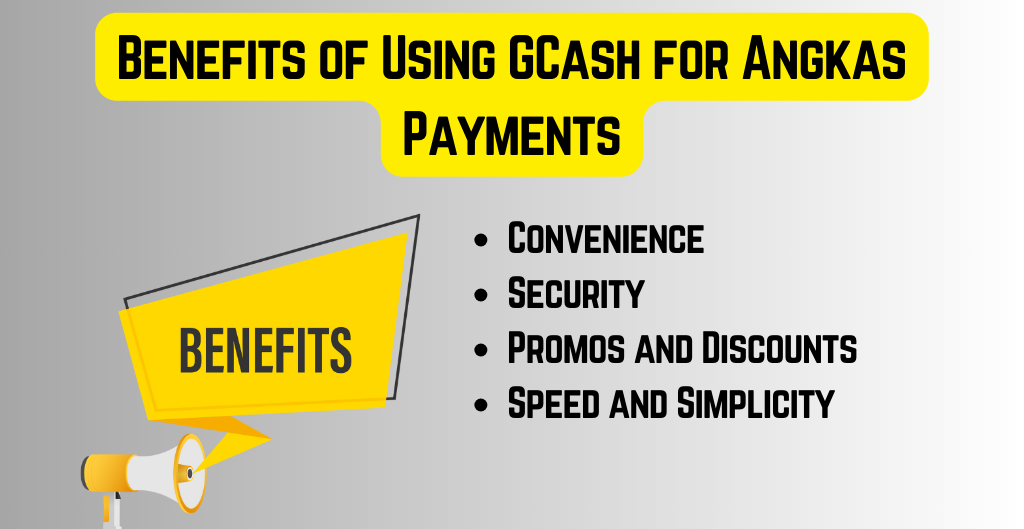
- One of the most significant benefits is convenience. With GCash, you don’t need to bring cash or a credit card when you ride with Angkas. All you need is your mobile phone, and you’re good to go.
- Another benefit of using GCash for Angkas payments is security. GCash is a safe and secure way to pay for your rides. It employs advanced security measures to protect your account and transactions from fraud and other malicious activities.
- GCash also offers promos and discounts for its users. From time to time, GCash offers exclusive discounts and cashback offers for Angkas payments. This means that you can save money on your rides while also enjoying the convenience and security of using GCash.
- Lastly, using GCash for Angkas payments is fast and easy. The process is straightforward, and you can complete your payment in just a few taps on your mobile phone. Plus, you can track all your transactions in real time, so you know exactly how much you’re spending on your Angkas rides.
Security Considerations When Using Mobile Payments
Mobile payments have revolutionized the way we exchange money, making transactions faster, easier, and more convenient than ever before. However, just like any other method of payment, there are certain security considerations that you need to keep in mind when using mobile payments, especially when it comes to protecting your personal and financial information.
- First and foremost, it is essential to choose a reputable mobile payment provider that has a strong track record of security and reliability. Look for providers that have implemented robust security measures such as two-factor authentication, encryption, and fraud detection systems.
- Another key consideration is to keep your mobile device secure. Make sure that you have a strong password on your device, and avoid using public Wi-Fi networks when making mobile payments as these are often unsecured and can be easily hacked.
- It’s also important to keep an eye out for phishing scams and other fraudulent activities. Be wary of any unsolicited emails, text messages, or phone calls asking for your personal or financial information, and never click on links or download attachments from unknown sources.
- Lastly, it’s a good idea to regularly check your mobile payment account statements for any unauthorized transactions or suspicious activity. If you notice anything unusual, report it to the mobile payment provider immediately.
By following these simple security considerations, you can ensure that your mobile payments are safe, secure, and hassle-free.
Other Ways to Use Gcash for Transportation Payments
Aside from using GCash to pay for Angkas rides, other transportation services accept GCash as a mode of payment. One of which is the MRT and LRT stations. Instead of lining up to purchase a ticket, you can simply use your GCash account to pay for your fare. Just scan the QR code located at the ticket booth and voila, you’re good to go!
GCash is also accepted as a mode of payment for select bus lines. This is a convenient option for those who frequently commute long distances, as it eliminates the need to carry cash or coins for payment.
Conclusion
How to pay Angkas using GCash? Paying for Angkas using GCash is a convenient and easy way to book and pay for your motorcycle ride services. With this step-by-step guide, you can easily navigate the process and pay for your Angkas rides without any hassle. The steps are simple, making it accessible even for those who are not tech-savvy.
Thank you for reading, and I hope that you’ve found this guide useful!
FAQ’s
Angkas GCash 2025
They will continue to enhance their partnership and services for the benefit of their customers. Angkas may continue to expand its ride-hailing services and possibly introduce new features to improve the convenience and safety of its users. On the other hand, GCash may continue to innovate its digital payment platform by integrating new features such as cashless payments for transportation services and offering more financial products and services.
No GCash option in Angkas
GCash for Angkas is just available for Metro Manila.
Angkas Pabili how to use?
To use this service, you need to download the Angkas app from the App Store or Google Play Store, create an account, and select the Pabili service. Then, you need to choose the items you want to be purchased and the store where you want them to be bought. After that, you will be connected with a personal shopper who will pick up the items and deliver them to your doorstep.
How to load Angka wallet?
To load your Angkas wallet, you can follow these steps. Open the Angkas app on your mobile device. Click on the “Wallet” icon at the bottom of the screen. Select the “Add Money” button. Choose your preferred payment method, such as credit/debit card or online banking. Enter the amount that you want to load into your Angkas wallet. Follow the prompts to complete the payment process.
How to pay Angkas using GCash?
Here are the steps you can follow to pay for Angkas using GCash. Open the GCash app on your mobile phone. Make sure you have enough balance in your GCash wallet to pay for your Angkas ride. Tap on “Pay Bills” on the main menu. Select “Transportation” from the list of billers. Look for “Angkas” and select it. Enter the amount you wish to pay. Enter your Angkas booking details such as the driver’s name and plate number. Confirm the payment and wait for the payment confirmation from GCash and Angkas.
Can I pay Angkas using GCash?
Angkas does support GCash as a payment option but only for Metro Manila.
How to use GCash in Angkas?
Make sure you have enough funds in your GCash account. Open the Angkas app and choose the ride option. Set your pickup and drop-off locations. Choose the payment option and select GCash. Enter your GCash mobile number and confirm payment. Wait for your Angkas driver to arrive. After the ride, the payment will be deducted from your GCash account balance.

I’m Miguel Reyes, your trusted GCash expert here at Money Tech Guide. As a proud Filipino, I’m thrilled to share my extensive knowledge and firsthand experiences with GCash, the revolutionary digital payment platform that has transformed the way we handle our finances in the Philippines.