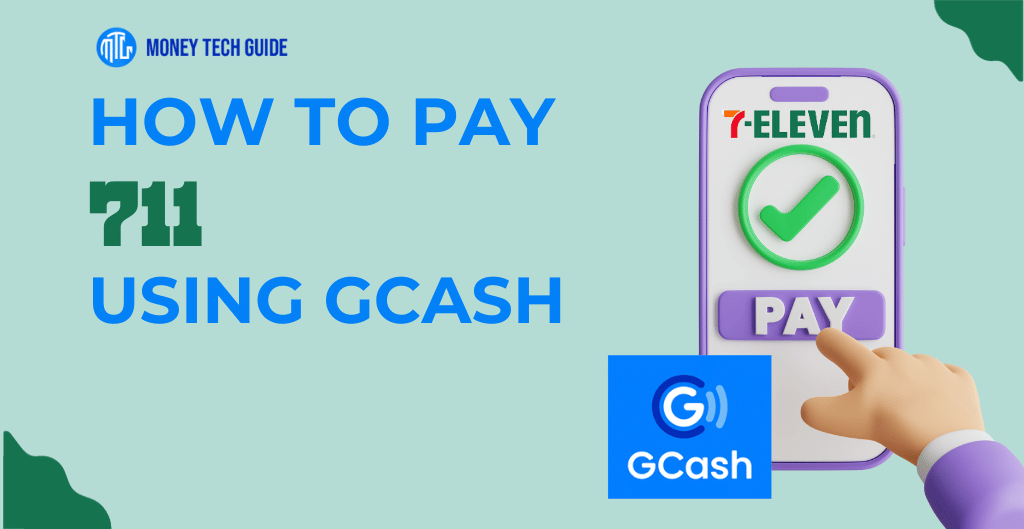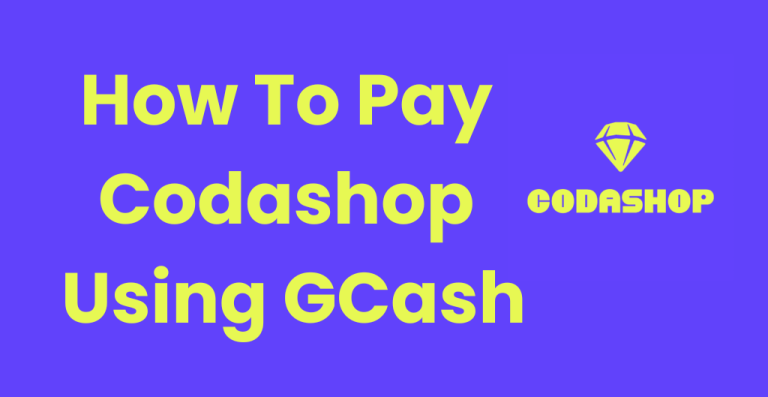How To Pay GCash In 711 Stores? This is a game-changer for those who don’t have access to online banking or credit cards.
Mobile payment has been revolutionizing the way we pay for goods and services. It’s quick, safe, and convenient. One of the most popular mobile payment platforms in the Philippines is GCash. But what if you don’t have a credit or debit card to link to your GCash account? How to pay GCash in 711?
Quick Overview on How To Pay GCash In 711 Stores:
Step 1: Open GCash app and tap “Pay QR.”
Step 2: Scan 7-Eleven’s QR code.
Step 3: Enter the amount and confirm.
Step 4: Wait for GCash confirmation.
Step 5: Collect receipt from the cashier.
To start, you need to have a GCash account with enough balance or a linked bank account. Then, open your GCash app and click “Pay QR” on the dashboard. Scan the 7-Eleven barcode provided by the cashier (or the one on the display if doing self-checkout). Enter the amount you wish to pay and confirm. Finally, show the confirmation message to the cashier and pay for the transaction.
So, whether you’re new to GCash or just looking for a new way to top up your mobile wallet, read on to find out everything you need to know about How To Pay GCash In 711.
How To Pay GCash In 711 Stores?
To pay for your purchases at 7-Eleven, you need to have a QR code or a 7-Connect reference number. You can generate a QR code on the app by tapping on ‘Pay QR’ and selecting the amount you want to pay. The app will then generate a QR code that you will show to the cashier at the 7-Eleven stores.
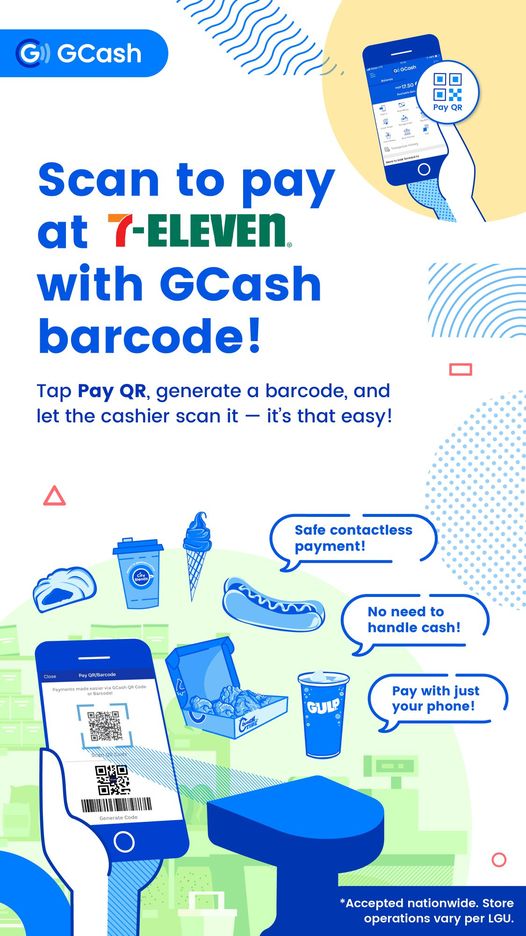
Alternatively, you can also get a 7-Connect reference number by tapping on ‘Pay QR’ and selecting the ‘7-Connect’ option. The app will then generate a reference number that you will show to the cashier at the 7-Eleven stores.
Once you have paid for your purchase, you will receive a confirmation message on your GCash app. This payment method is very convenient as you do not need to bring cash with you when you go to 7-Eleven stores, and you can easily track your transactions on the app.
How to set up GCash to Make Payments at 7-Eleven Stores?
Setting up GCash to make payments at 7-Eleven stores is very easy.
- First, you have to download the GCash app from Google Play or the App Store and register for an account.
- Once you have registered, you need to load up your account by linking it to your bank account or by going to a GCash partner outlet like a Globe Store or a 7-Eleven store.
- You can also cash in via online banking through your mobile device or through over-the-counter at partner banks.
How to use GCash to pay at 7-Eleven stores?
Using GCash to pay at 7-Eleven stores is simple and easy. Here’s how you can do it:
Step 1: Open GCash app and tap “Pay QR.”
Open your GCash app and tap on “Pay QR” from the home screen.

Step 2: Scan 7-Eleven’s QR code.
Scan the QR code displayed on the 7-Eleven stores’ payment counter.

Step 3: Enter amount, confirm.
Enter the amount you want to pay and confirm the transaction.
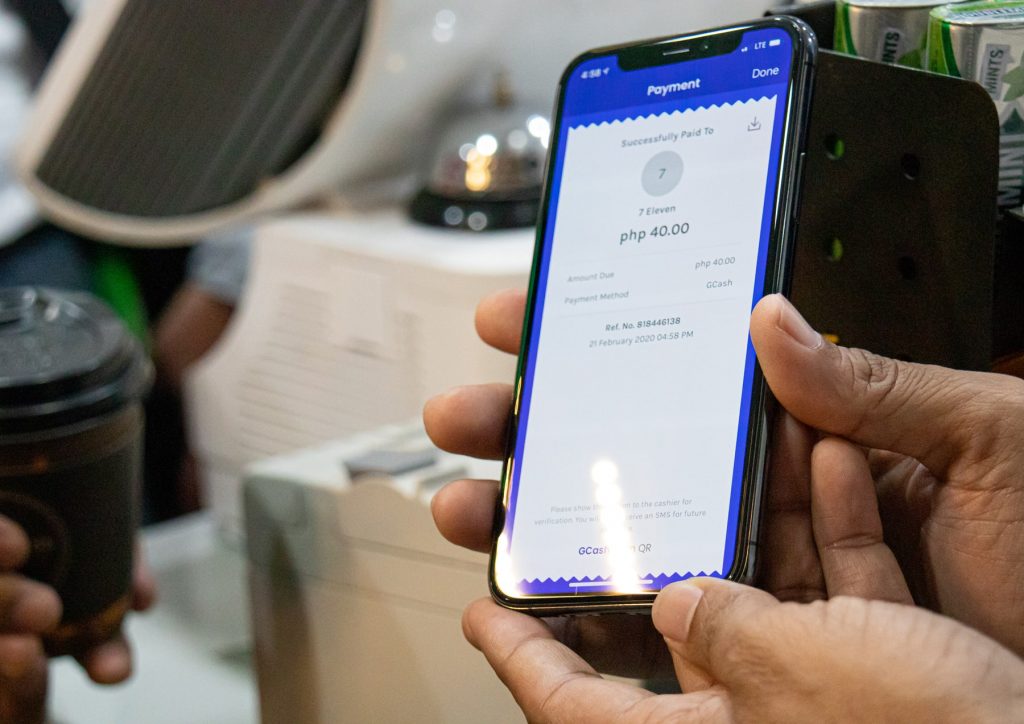
Step 4: Wait for GCash confirmation.

Wait for the payment confirmation message from GCash.
Step 5: Collect receipt from the cashier.
Collect your official receipt from the cashier.
It’s important to make sure that you have enough funds in your GCash account before making any payments. You can load up your GCash account at any 7-Eleven store, as well as through online banking, mobile banking, or over-the-counter transactions with partner banks.
.
Conclusion
How to pay GCash in 711? Using GCash to pay for your purchases at 7-Eleven stores is a convenient and hassle-free option. With the steps outlined in this guide, you can easily load up your GCash account with cash and use it to pay for your purchases at any 7-Eleven store.
Not only does this save you time and effort, but it also allows you to take advantage of exclusive GCash promotions and discounts that are regularly available.
Thank you for reading, and don’t forget to share this GCash guide with your friends and family who may also find it useful.
FAQ’s
Can I pay via GCash in 711?
Yes, you can now pay using GCash in selected 7-Eleven stores nationwide. Just look for the GCash logo or ask the cashier if they accept GCash as a mode of payment.
How much does 711 charge for GCash?
Prices and fees may vary depending on the specific location and services offered by 711, as well as the terms and conditions of GCash. But mostly it’s about 1% only.
What mode of payment does 711 take?
7-Eleven stores usually accept various payment modes, such as cash, credit cards, debit cards, and mobile payment options like Apple Pay, Google Wallet, and Samsung Pay. Some stores may also accept gift cards or prepaid cards. It is always best to check with the specific 7-Eleven store beforehand to confirm their accepted payment methods.
Does 711 do money transfers?
Yes, 7-Eleven offers a money transfer service in partnership with MoneyGram. Customers can send or receive money at participating 7-Eleven stores.
How do I put money on my 7-Eleven Cash App?
Open the 7-Eleven Cash App on your smartphone and log in to your account. Navigate to the “Add Funds” or “Deposit” option. Choose your preferred deposit methods, such as credit/debit cards or bank transfers. Enter the amount you want to deposit and confirm the transaction. Visit a participating 7-Eleven convenience store and find the PayNearMe kiosk. Scan the barcode displayed in the 7-Eleven Cash App and follow the prompts to complete the transaction. Your funds should be available in your 7-Eleven Cash App account within a few minutes.

I’m Miguel Reyes, your trusted GCash expert here at Money Tech Guide. As a proud Filipino, I’m thrilled to share my extensive knowledge and firsthand experiences with GCash, the revolutionary digital payment platform that has transformed the way we handle our finances in the Philippines.