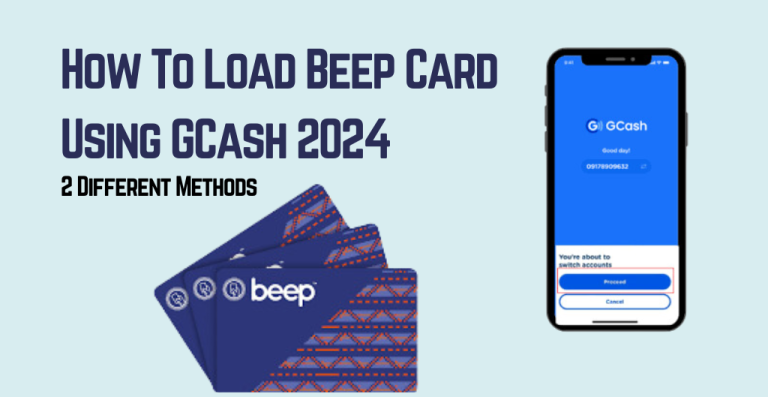Recently, I discovered that you can load GSAT using GCash. Want to know how?
Give it a read.
GSAT satellite TV users have to buy subscriptions on a monthly, quarterly, and yearly basis. But, in such a busy routine, we don’t have much time to go out and buy prepaid subscriptions.
Quick Overview on How to Load GSAT Using GCash:
Step 1: Launch the GCash App
Step 2: Select Pay Bills
Step 3: Tap Cable & Search for GSAT
Step 4: Enter Details
Step 5: Select GCash
Step 6: Recheck
Step 7: Payment Successful
Don’t worry, I got you covered.
I’d faced the same problem. I remember that I came late that day from my office and wanted to watch some entertainment to relax, and I saw that my TV subscription had ended.
I was not in a situation to go out and buy prepaid cards. I decided to explore the Internet, and I was successful in recharging my GSAT subscription.
In this blog, I’m sharing all the methods I found to load GSAT. Before that, let me share my views on GSAT for new users.
What is GSAT?
GSAT stands for Global Satellite, it’s a subscription-based satellite television model for the Philippines nation. GSAT is available nationwide, and it covers more than 200 local and international channels.
GSAT is the best alternative to cable TV and Satellite TV dish is placed on the rooftop. You’ve got to buy a prepaid subscription card for GSAT Gpinoy from an authorized dealer.
To activate your GSAT GBOX you’ve got to contact your dealer. The dealer then sends the request to the GSAT Gpinoy office. GSAT Gpinoy web loading subscription stated the same day of the activation.
Before moving towards loading the GSAT steps, let’s see the available packages.
GSAT Packages Price | Load GSAT Using GCash
| Packages | Number of Channels | Unit SRP | Monthly Subscription | Loadable To |
| Standard Pack. | 42 + 14 Radio Channels | Php 1,999 + Installation Fee | Php 99 | GPINOY Units Only |
| Family package | 60 + 14 Radio Channels | Php 2,499 + Installation Fee | Php 200 | HD Units |
| Executve pack. | 83 + 14 Radio Channels | Php 2,499 + Installation Fee | Php 300 | HD Units |
| Platinum pack | 104 + 14 Radio Channels | Php 2,499 + Installation Fee | Php 500 | HD Units |
That’s all. Let’s get back to our main topic.
Steps To Load GSAT Using GCash

Loading GSAT Gpinoy using GCash is quite simple, all you need is to simply follow these steps.
Step 1: Launch the GCash App
Open the GCash app on your phone and simply log in. If you haven’t created an account yet then follow these GCash registration steps and enjoy ₱50 after verification.
Step 2: Select Pay Bills
After logging, you’ll see a dashboard where you can see the “Pay Bills” menu. Tap on it.

Step 3: Tap Cable & Search for GSAT
Click on the cable/internet option. It will take you to another page, where you search for GSAT in the search bar.
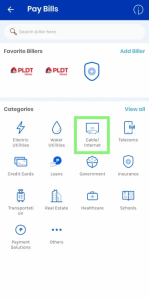

Step 4: Enter Details
Fill out all the necessary details. Total amount of balance, Account number of 12 digits and your Email. Tap on the checkbox to tick “Yes I agree to pay”..
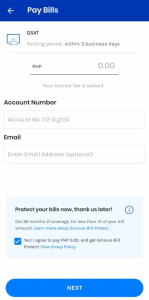
Step 5: Select GCash
On the same page, there’s a “Next” button in the last. Tap on the Next button to continue the payment process. You’ll see 2 options GCash & GCredit, you’ve to choose any one.
Step 6: Recheck
After choosing the payment option, Click on the next button. You’ll see all the information you’ve entered before. You can cross-check the information.
Step 7: Payment Succesful
Tap on the “Confirm Your Payment” button and wait for the notification via SMS or email.
Note: In the old version, GSAT was in the “BUY Load” option. But in the current version, you can find it in the “Pay Bills” option.
How Do You Use The Web Loading Tool?
To know how do i use the web loading tool, follow these steps:

- Ensure that your GSAT satellite box is on.
- Open Web Loading and tick the box to confirm you’re not a robot.
- On this page, you’ll see two fill feilds. The 1st one is Box No, so enter your satellite box number.
Box number usually starts with:
77405371 (Enter the complete 16 digits)
77405370 (Enter the complete 16 digits)
0251 (Just enter the first 11 digits only)
0187 (Just enter the first 11 digits only)
- The other field is for “PIN”. Enter your box pin. This E-pin is written on the prepaid GSAT/Gpinoy subscription card.
- Click on the Submit button and wait for the confirmation pop-up.
- Verify or check whether the GSAT/Gpinoy is fully loaded or it’s successful.
Where do I find my box number?
Turn on your TV and set-top box, to find your box number. Take your remote and click on the info button, to see the box number on the screen.
How Do You Verify If The Top-Up Is Successful?
To verify if the Top-Up is successful, turn on the GSAT/Gpinoy satellite box, then press the info button twice.
Turn on the GSAT/Gpinoy satellite box to verify if the Top-up is successful or not. Press the info button twice and subscription data will be shown on the screen.
Or
- Visit the GSAT website.
- Click on Web Loading.
- Choose GSAT/Gpinoy subscription.
- Enter the captcha and phone number.
- Click on submit and you’ll see the web loading subscription data.
Final Words | Load GSAT Using GCash
For paying GSAT/Gpinoy subscription, GCash is one of the most reliable sources. By using GCash you can pay your bills within a few minutes.
We’ve also covered:
How To load SatLite Using GCash Step by Step
How To Load Cignal TV Using GCash
In case you’ve any questions, you can ask in the comment box.

I’m Miguel Reyes, your trusted GCash expert here at Money Tech Guide. As a proud Filipino, I’m thrilled to share my extensive knowledge and firsthand experiences with GCash, the revolutionary digital payment platform that has transformed the way we handle our finances in the Philippines.