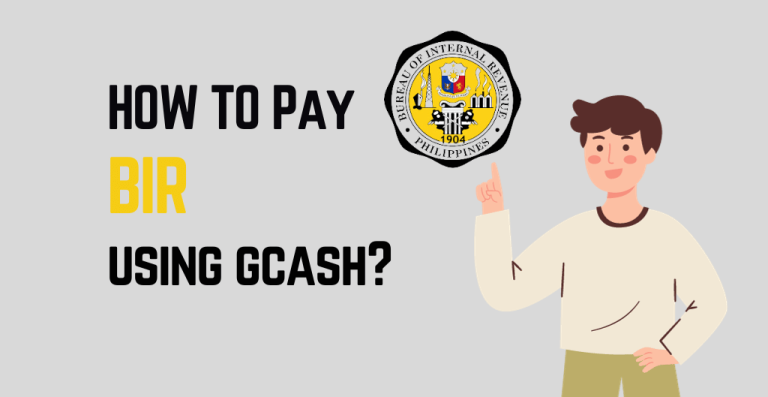how to load cignal using gCash
Imagine you’re laying on your couch on a Sunday evening munching on snacks and watching the Oscars and suddenly your TV goes blank as your Cignal TV subscription has ended. This is a pretty terrible situation to be in and to avoid this from happening GCash is here for the rescue. In this article we will go over “How to Load Cignal TV using GCash”.
Quick Overview on How to Load Cignal TV using GCash:
Step 1: Open GCash App
Step 2: Providing your Number
Step 3: Selecting Cignal prepaid load
Step 4: Receival of Cignal E-pin
GCash provides you an opportunity to purchase Cignal E-pin without stepping out of your with just a few simple steps. Cignal Play E-pin can be purchased through GCash online through which you can renew your subscription and enjoy the latest Cignal Play services. Do you have questions like these in your mind:
Can I load Cignal using GCash?
How to load Cignal using a pin from GCash?
How to load prepaid Cignal using GCash?
How to load Cignal TV using GCash?
If your mind is storming up with queries like these, then you’ve arrived at the right place, as we’ve got the answers to these queries. So without wasting any further time, let’s hop into the process.
Steps on How to Load Cignal TV using GCash:
Want to know how to load prepaid cignal using cash? Follow these steps:
Step 1: Open GCash App
First and foremost open your GCash application and tap on the “load” icon on the Home Screen.
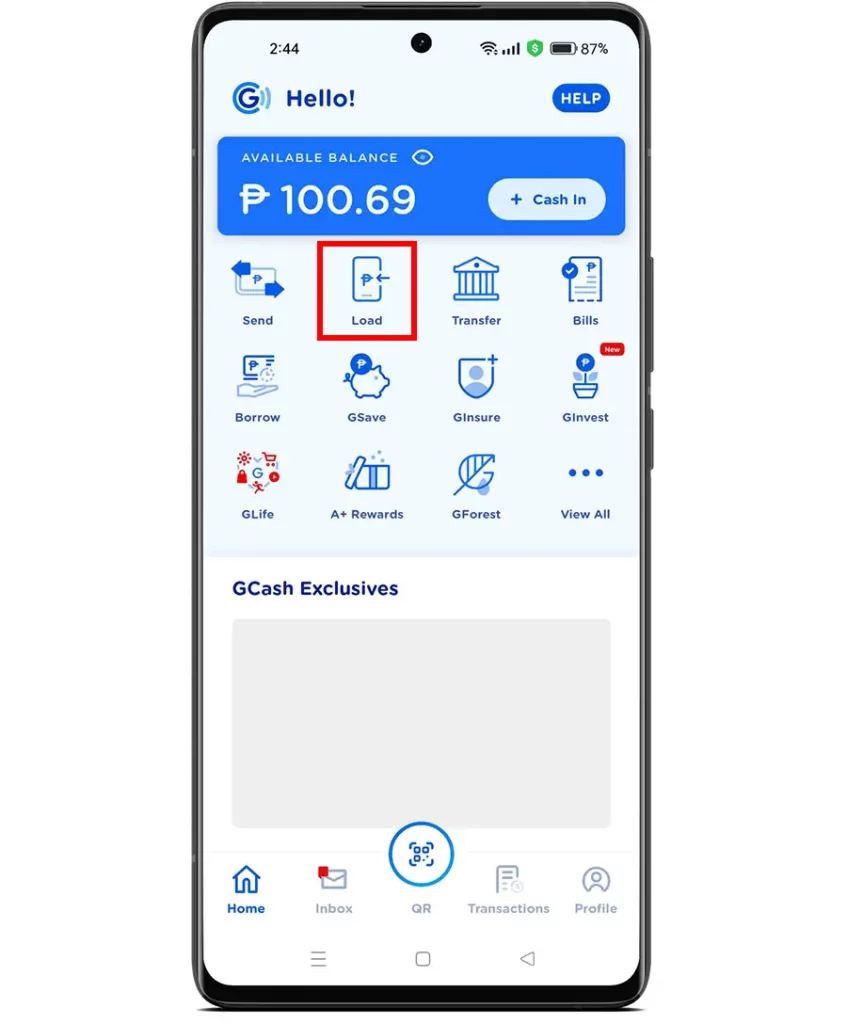
Step 2: Providing your Number
Next off you’ll be directed to the Buy load screen where you’ll switch and move to the “Non-Telco” tab. Enter your mobile number in the space provided below and then press on “Next”.
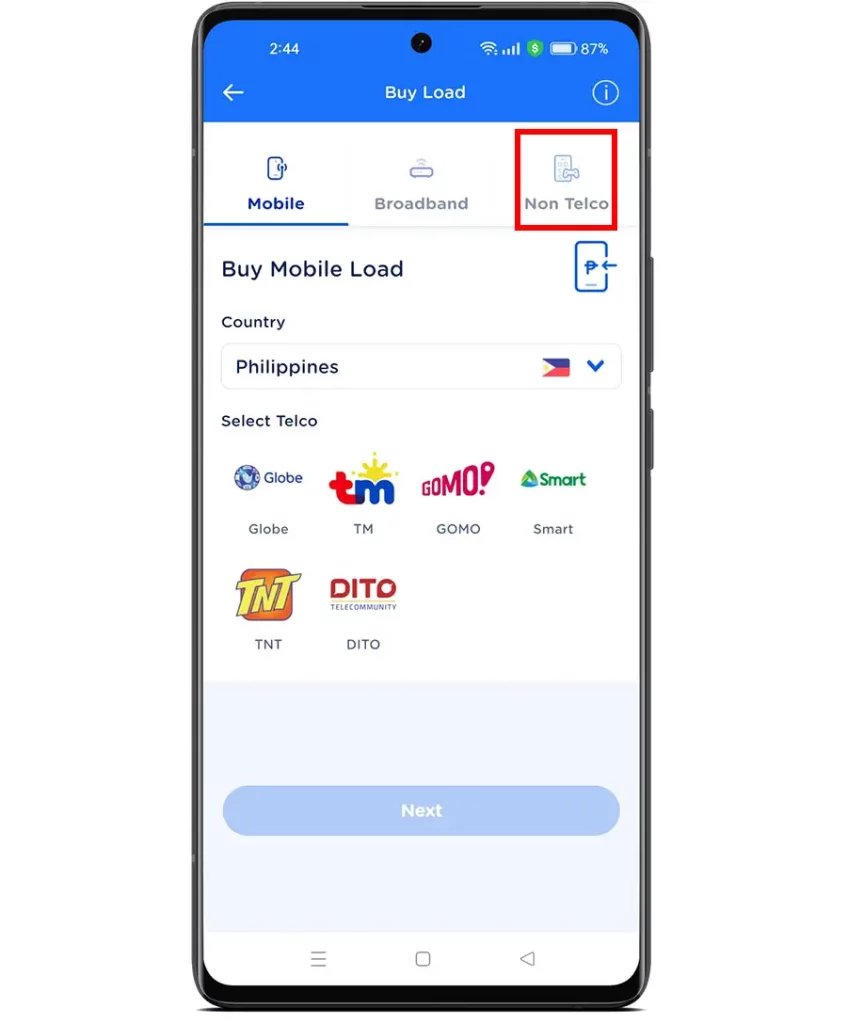
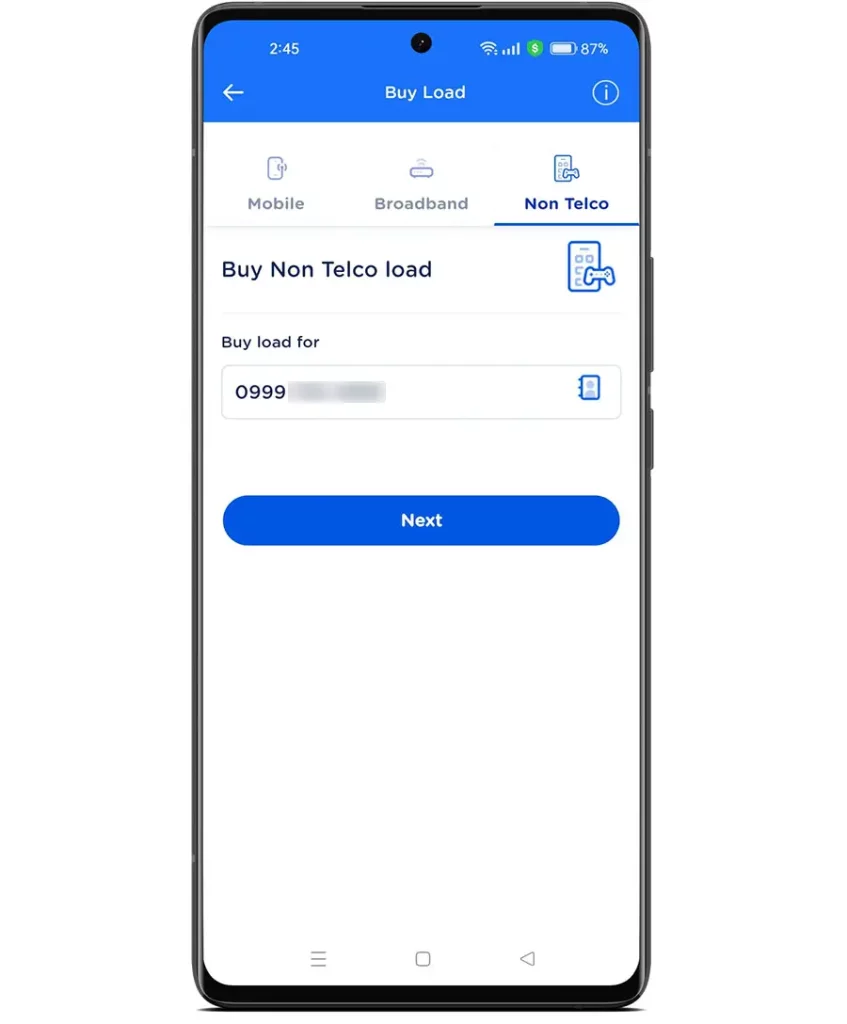
Step 3: Selecting Cignal prepaid load
Navigate to the “PayTV” tab by swiping left on the menu. Once in the “PayTV” section, select the desired Cignal prepaid load denomination (e.g., Cignal Play Premium 75) and carefully review its description. Finally, proceed by pressing “Buy Now.”
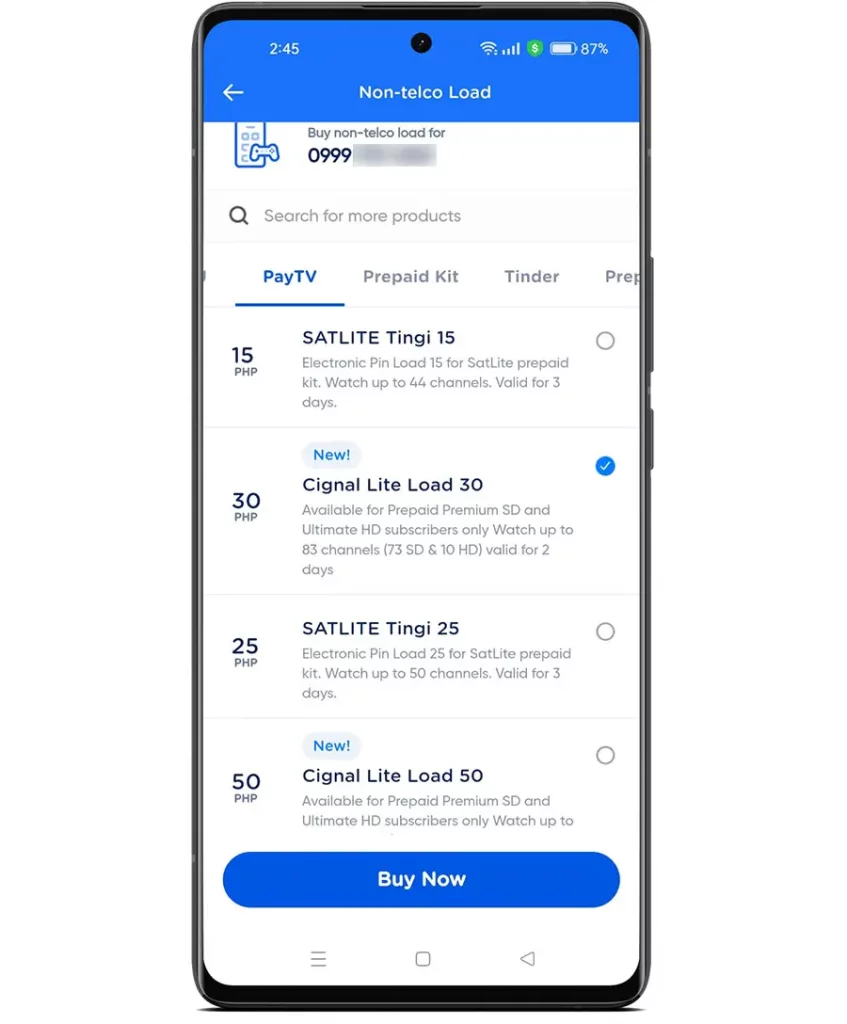
Step 4: Receival of Cignal E-pin
Check all the payment details, once you’re satisfied tap on the “Pay” option and you’ll receive the Cignal E-pin shortly afterwards. This pin will be used to reload your Cignal Prepaid account.
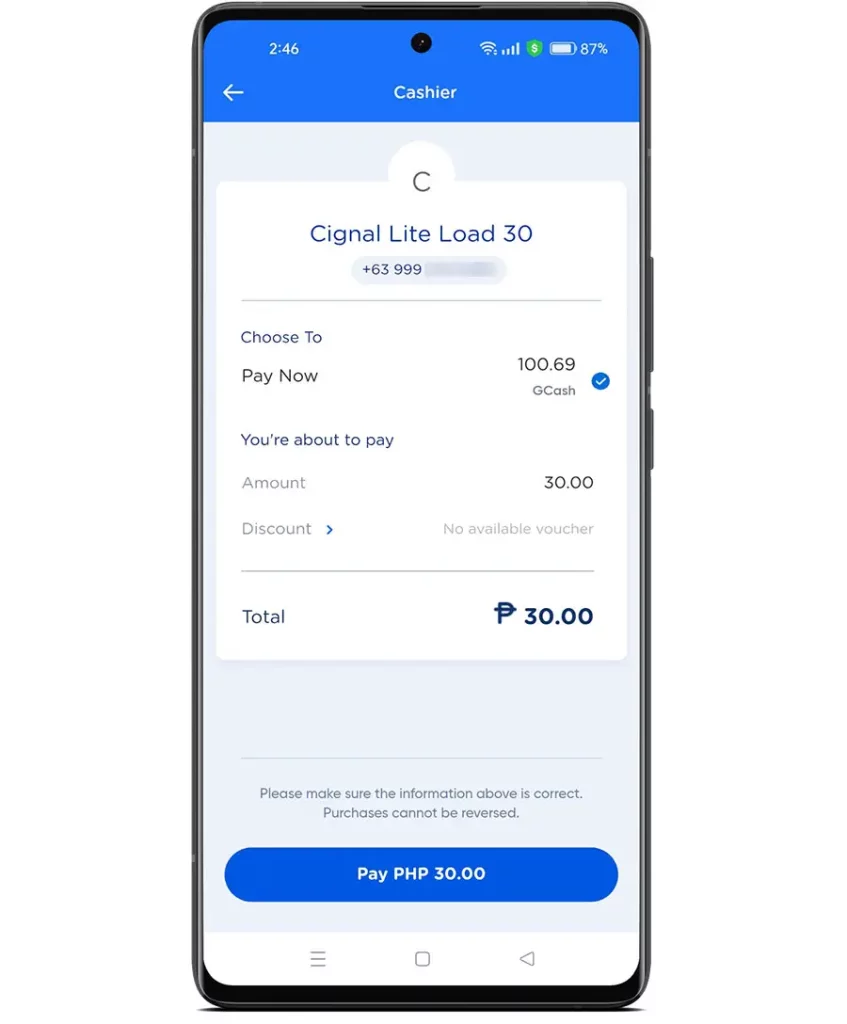

How to load Cignal Prepaid using E-pin?
There are generally two methods to do this, one of them being through the Cignal Web loading tool and the other one is through SMS. We will discuss both of them.
Load Cignal Prepaid through the Web loading Tool
The Cignal web loading tool provides you with a very convenient and easy method for crediting your purchased load to your Cignal Television prepaid account. To recharge, access the signal web loading tool in your browser and input the following details:
Prepaid Account Number: Enter your Cignal account number.
Pin: Provide the PIN sent to you via text message post GCash purchase.
Captcha Code: Type the text from the image, and if unclear, click “Generate New Image” for a fresh one.
Complete the process by clicking “SUBMIT” when ready.
Reloading Cignal Prepaid Via SMS
If for some reason, you are unable to use the cignal web loading tool and you don’t understand how to pay cignal using cash you can simply use the SMS method.
You can simply text CIGNAL <PIN number> to 5353. For example: CIGNAL 7980311735493. The transaction charges for will usually be ₱1 per transaction.
If you are first time reloading your account, you must make sure to text CIGNAL REG <Cignal Account Number> to 5353 before texting the PIN.
For Example: CIGNAL REG 69055342. This is a single time procedure and you don’t have to repeat it for each of the upcoming loads that you will be doing in the future.
Also Read About Pay Batelec 2 Using GCash
GCash Cignal Load | TV prepaid packages
There is a diverse range of packages available with different periods, each one being specifically garnered for different types of individuals based on their budgets and interests. Below is the list of some of the load prepaid cignal using gcash.
30 day validity packages:
Cignal Prepaid Load 300 with (10 HD Channels and 72 SD Channels)
Cignal Prepaid Load 450 with (12 HD Channels and 80 SD Channels)
Cignal Prepaid Load 500 with (13 HD Channels and 81 SD Channels)
Cignal Prepaid Load 600 with (17 HD Channels and 87 SD Channels)
Cignal Prepaid Load 800 with (21 HD Channels and 91 SD Channels)
Cignal Prepaid Load 1000 with (23 HD Channels and 96 SD Channels)
Cignal Prepaid Load 175 with (4 HD Channels and 51 SD Channels)
Cignal Prepaid Load 200 with (7 HD Channel and 63 SD Channel)
Cignal Play Premium Packages:
Cignal Play Premium P75: Enjoy your 30-day access to multiple cignal premium 75 channel list,TV shows, Series and much more.
Cignal Play Premium P200: You will get access to more than 40 premium channels and an unrestricted library of movies for up to 30 days.
Cignal Add-on Packages:
There are 3 Add-on packages with different varieties and requirements.
Cignal Play Add-on P15 (30-day access to 1 additional Cignal Play channel) An active Cignal Play Premium subscription is required to avail this package. Visit Cignalplay.com for the menu.
Cignal Play Add-on P30 (30-day access to 1 additional Cignal Play channel) An active Cignal Play Premium subscription is also required in order to avail this package. You can Visit Cignalplay.com for the menu.
Cignal Play Add-on P45 ( An access to 1 additional Cignal Play channel for up to 30 days). An active Cignal Play Premium subscription is required. Visit Cignalplay.com for the menu.
Cignal Play Sports Package:
Cignal Play Sports Pack 250: An active Cignal Play premium subscription is required to avail this package. You will be given a 30 day access to Bein sports channel. You can visit Cignalplay.com for the menu.
Cignal Lite Load Packages:
Cignal Lite Load 30: Allowing access to 73 SD channels and 10 HD channels for 2 days.
Cignal Lite Load 50: Providing access to 90 SD channels and 17 HD channels for 2 days.
Where can you find the Cignal account number?
You can find your Cignal Account Number at the bottom of the Cignal Set-top Box, but in case if your box came with a smart card then you’ll be able to find the Cignal Smart card number on the back of the smart card. Pull the smart card slightly out and checkout the information that is written on the back of the card.
To obtain your Cignal account number, text Cignal SC followed by your 12-digit CCA or Smart card number to 5353. For instance, send CIGNAL SC 569088665431. Subsequently, you’ll receive an SMS containing your Cignal account number.
Conclusion
There you go! That was the step-by-step process on “How to load Cignal TV using GCash”. Now you can update your subscriptions within the comfort of your home with just a few taps on your mobile screen. Now with the help of GCash, you no longer need to worry about missing your favourite TV show as all it takes are just a few simple steps.
To learn more about online payments via GCash visit Money Tech Guide.
FAQ’s
What should I do if Cignal TV reloading is unsuccessful?
If your load transaction fails due to some reason and you don’t receive your E-pin, you may call on these two numbers; CignalCare hotline (02) 88-888-222 or #88-222. The hotline is available from 6:00 AM to 12:00 AM (Monday-Sunday). You can also send an email at care@cignal.tv.
How do you send a load on cignal?
With the help of your Smart sim, text PASALOAD <SPACE> Cignal Account Number <SPACE> Keyword and send it to 808. Try to make sure that your Cignal Prepaid box is turned on or in standby mode before using Pasaload. Once you receive the text confirmation, feel free to begin watching your preferred TV shows and content on Cignal.
How to load Cignal TV using GCash?
1.Open GCash app and tap on load
2.Go to non telco tab and type your number
3.Select your Cignal prepaid load and do the payment.
4. You will receive a pin and you can use either the web loading tool or SMS method for the reloading.
How can I check the expiration of my Cignal TV load?
To check your Cignal load expiry date text CIGNAL EXP to 5353.This service is only available for Smart and Sun Subscribers. Please keep in mind that standard SMS rates will be applied.
How to load Cignal using PayMaya?
•First of all Log into your PayMaya App.
• Then tap on “Load”.
•Choose ‘Others’ and opt for Cignal prepaid load.
• Pick your desired load amount.
•Enter your Cignal Prepaid Account number and proceed by selecting ‘Continue’.
• Click on ‘Buy’ to complete the transaction.
What is the Cignal Web Loading Tool?
The Cignal Web Loading Tool is a self-service online loading facility that will credit purchased load to the enrolled Prepaid account.

I’m Miguel Reyes, your trusted GCash expert here at Money Tech Guide. As a proud Filipino, I’m thrilled to share my extensive knowledge and firsthand experiences with GCash, the revolutionary digital payment platform that has transformed the way we handle our finances in the Philippines.